Google releases Android 12L Beta 2 update with fixes for several Pixel bugs

Google has released the second beta version of Android 12L, designed for larger-screened phones. Those using a Pixel 3a, 4, 4a, 5, or 5a series device can now install the update OTA if they are running an Android 12 beta or developer program. The Pixel 6 and Pixel 6 Pro should receive the update soon.
Before you update your compatible Pixel device, keep in mind these things about the beta update according to Google:
- This release might have various stability, battery, or performance issues. This is a big red flag for those who have never used a beta version of an operating system before.
- For users with accessibility needs, this release might not be appropriate for daily use. Keep this in mind when deciding whether you want to install the update.
- Some apps might not function as expected when running on this release. This includes Google’s apps as well as third-party apps.
Second beta version of Android 12L is now available for large-screened phones
Also fixed was an issue that surfaced when using gestures to switch between apps that, according to Google, "sometimes left an image of the previous app's state showing over part of the current app."
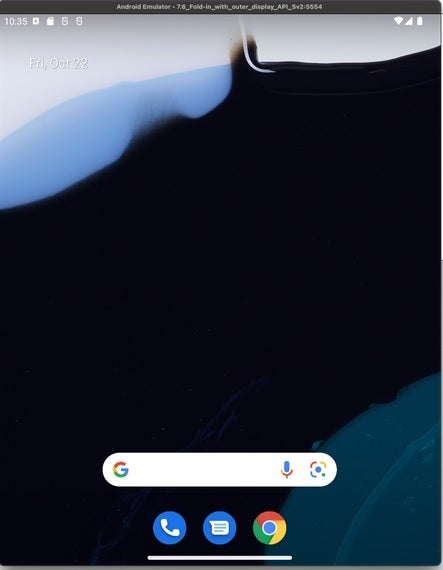
Second beta version of Android 12L is released by Google
Other issues resolved by the update included one that made icons appear smaller on the lock screen on larger displays. Another bug exterminated failed to dismiss the lock screen after the device was unlocked. And lastly, an issue that caused bitmap images to render incorrectly or disappear was fixed.
Among the top open issues on Android 12L is a bug that causes a distinct delay between the lock screen and home screen when unlocking the phone. A laggy and stuck keyboard is the next bug on the list, followed by the wrong size for the Google weather widget, and a fix is needed to repair a bug causing the At a glance screen to not show the weather. When we tell you that a beta version can be too unstable to use, we weren't joking.
Consider these other open issues on Android 12L:
- Closing an app via back gesture uses the wrong animation in some cases.
- Google Translate often doesn't play the opening animation.
- Pixel launcher fails to start.
- Truncated Wi-Fi icon on lock screen.
- Tapping on the bottom of the volume bar doesn't mute the media volume anymore.
- Vibration icon missing in the status bar.
- Bubble notifications do not disappear when dragged into dismiss region.
- The aspect ratio is not right which causes lots of UX bugs with the quick tile area and status bar and media players.
- Media player flickering when the theme is switched.
The Android 12L update also includes the January security patch and it can be installed on the aforementioned Pixel models along with certain Android phones such as the Lenovo P12 Pro. Simply click on this link to Lenovo's P12 Pro Android 12L Developer Preview.
The Browser app replaced browser windows with tabs, added an incognito mode to browse anonymously, and presented bookmarks and history in a unified view, among other features.
A redesigned keyboard made entering text easier on large-screen devices such as tablets, and Android 3.0 Honeycomb also featured a Recent Apps view for multitasking.
A redesigned keyboard made entering text easier on large-screen devices such as tablets, and Android 3.0 Honeycomb also featured a Recent Apps view for multitasking.
Follow us on Google News











Things that are NOT allowed:
To help keep our community safe and free from spam, we apply temporary limits to newly created accounts: