Android 12.1 tips the Google Pixel Fold interface, from taskbar to split-screen

The next Android 12.1 version number is not even officially out yet, but a deep dive in its code reveals that Google has tailored the "minor" update entirely towards useful interface features for foldable phone or maybe tablets as well.
This was unearthed by the enterprising code-divers from XDA-Devs, who mention that with this interim Android 12 update, "Google is adding new APIs and features aimed at improving the foldable phone experience."
Makes sense, given the imminent Google Pixel Fold phone release rumors. The company would have to launch it with a tailored interface experience, or wait for Android 13 to implement one which would push its foldable phone's release further in the future.
Google's Android interface for foldable phones
The Google Pixel Fold is expected to sport a 7.6" display with ultrathin glass cover, perhaps a homebrew Tensor chipset, and the Google Pixel 6 camera. Not too shabby when it comes to hardware but it's the software that makes or breaks phones these days, so let's see what changes will Google make to Android on the Pixel Fold.
- Taskbar: Windows-style, allowing you to quickly switch between up to 5 apps
- Dual pane notifications panel, Settings, and lockscreen: faster access to visually expanded information
- New split-screen and recent apps UI: thicker, more visible dynamic split-screen dividers
- Open a notification in a split-screen window: long-press notifications to drag into a split-screen section
- Dynamic power button press duration, new wallpaper and boot animation.
As you can see, Google is preparing to bring a whole new level of Android interface efficiency with the 12.1 update that will probably be ready for the Pixel Fold release, and we are especially excited to see how the taskbar and split-screen multitasking will pan out.
Follow us on Google News








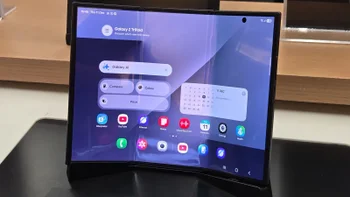




Things that are NOT allowed:
To help keep our community safe and free from spam, we apply temporary limits to newly created accounts: