Server-side Google Photos update moves certain user options to the bottom of the screen from the top

Google Photos is changing the way users can select an action that they want to happen to a particular image that they choose on the app. Previously, when you long-pressed on the image of a photo in the app, certain actions would appear in the upper right of the screen in icon form. These options allowed you to share the selected photo via other apps, add the image to your albums, delete the image even though it stays in the cloud, or buy a print of the photo (as a photo book containing multiple photos, or as a canvas print).
But after the update, when you long-press on a photo, you will see a pop-up menu on the bottom of the screen offering to share the image via other apps, add it to your albums, order photos, back up the image in the cloud, mark it as a favorite, archive it, delete the image off of the device (but keep it in the cloud), and edit the location.
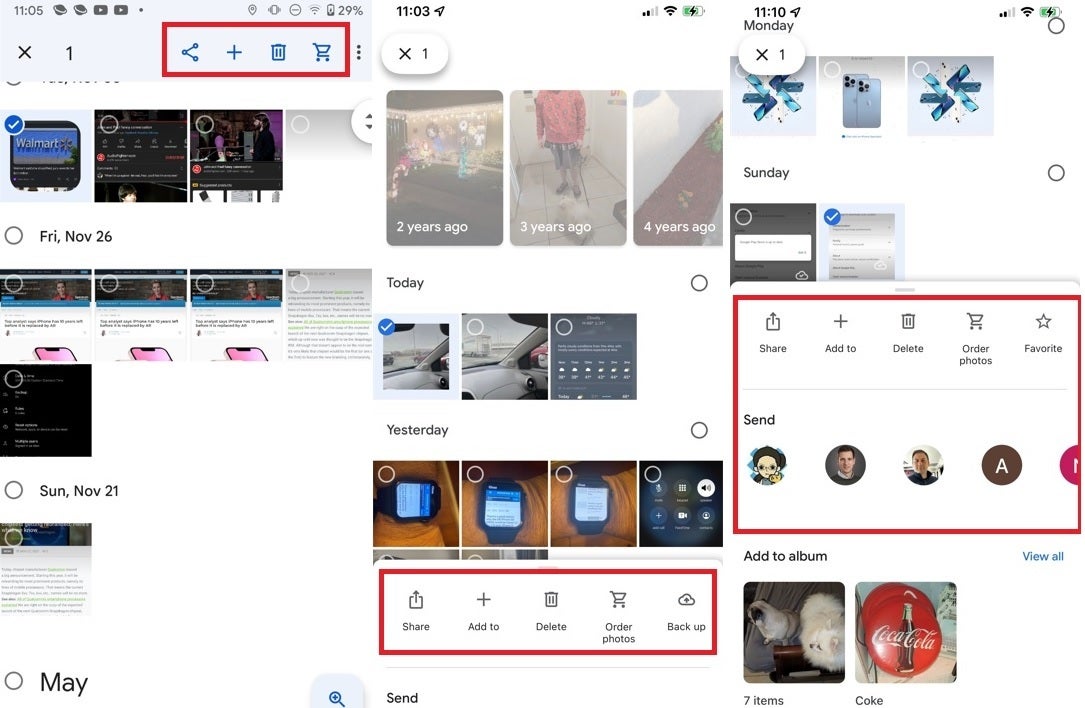
From left to right, the UI prior to update; UI after update; bottom tab pulled up to reveal share information
Pull this tab up to find quick links to friends and family that you can quickly share the image with. You can also quickly add the image to one of your albums. After the update, the only thing that you'll see at the top is a counter showing how many images you've selected and an "X" for making a new choice and deleting your current selection.
As usual when it comes to one of Google's server-side updates, you may or may not find the new UI already running on your phone. The update has been seen in Google Photos build 5.70.0.413477203. Since it is a server-side update, there is no action that you can take to install it on demand.
Follow us on Google News













Things that are NOT allowed:
To help keep our community safe and free from spam, we apply temporary limits to newly created accounts: