Discover the hidden code that allows Google Maps to share your precise location

How would you like to share with a friend or family member more precise location data to make it easier to find you? According to CNBC, Google Maps has a hidden feature called "Plus Codes" that are digital addresses. Think of these digital addresses as Google's own version of longitude and latitude. With these codes, a campsite can be located even if it doesn't have an address. In other words, "Plus Codes" allow someone to find a specific piece of land that can be found at any time.
Google's "Plus Code" can tell friends and family your exact location
The "Plus Codes" are different than the "Share Location" feature that tracks Google Maps users as they are on the go. And Google has started pushing out an update that makes it easier for Android users to employ these codes. If you use an iPhone, more complex directions are involved but "Plus Codes" can be employed. To see how this works, on an Android phone type P2X7+9Q New York in Google Search, the Chrome web browser or Google Maps; you will find directions to the Empire State Building on all three apps.
To find the "Plus Code" showing your current location, on an Android phone you need to follow these easy directions:
- First, open the Google Maps app on your Android phone.
- Tap the blue dot that shows your current location.
- The "Plus Code" for your current location will appear at the top of your phone's screen.
- Share that code with a friend or family member.
- If you're on the go, you might want to tap the "Share location" button, too.
If you're using an iPhone, follow these directions:
- Open the Google Maps app on your Apple iPhone.
- Tap and hold the screen to the location where you are on the map which will leave a red marker on that location
- Google Maps will present a small pop-up on the bottom of the screen that shows your location.
- Pull up on the pop-up menu.
- Next to a marker icon above your longitude and latitude, you'll see the "Plus Code."
- Copy and paste the "Plus Code" and send it to a friend or family member to give them your current location.
Google says that 25% of the planet, 25% of the population, does not have an address or has one that is hard to find. So Google started developing "Plus Codes" in 2015.


Google says, "Plus Codes can be especially helpful for people and organizations in emergency and crisis response scenarios. If you’ve ever been in an emergency, you know that being able to share your location for help to easily find you is critical. Yet in many places in the world, organizations struggle with this challenge on a daily basis. With Plus Codes, not only can people share their location quickly even without an address, but they can now do so by simply opening up Google Maps and tapping on the blue dot to view, copy and share their Plus Code location. A Plus Code can then be entered into Google Maps to help locate and navigate to that location. Digital locations through Plus Codes means that everywhere now has an easily identifiable location, saving time and getting resources there when it really matters. Not having an address should no longer be a barrier to easily sharing your location with service providers, guiding them to you when you most need them."
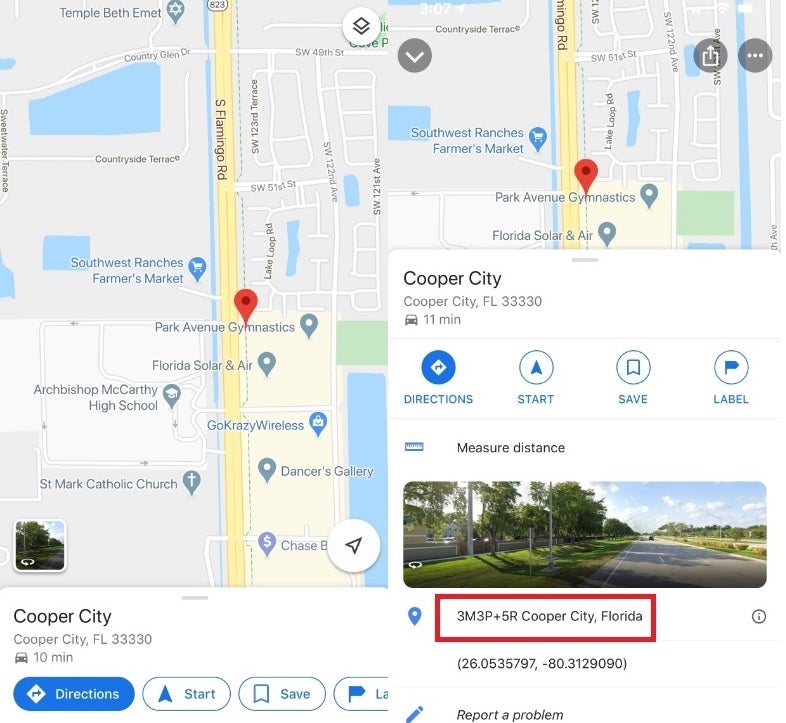
The Apple iPhone version of Google Map's Plus Code
Google says that the update is rolling out now and suggests that you try out this new feature sometime over the next several weeks. Thanks to this new feature, every location on the planet can now be identified with a unique code.
Follow us on Google News













Things that are NOT allowed:
To help keep our community safe and free from spam, we apply temporary limits to newly created accounts: