Google has an explanation for the lagging fingerprint scanner on the 5G Pixel 6 line
We may earn a commission if you make a purchase from the links on this page.

The verdict on certain features of the Pixel 6 and Pixel 6 Pro is still up in the air. For example, ask some Pixel 6 and Pixel 6 Pro users about the battery life on the phones; half will say it's great while the other half will say that it is embarrassingly short. Besides the battery life, there have been some questions about the in-display fingerprint scanner.
Complaints about the Pixel 6 in-display fingerprint scanner say that it is lagging
Some have complained that the fingerprint scanner on the new Pixels is lagging, and that is a big letdown considering that the scanner on the back panel of older Pixel models was pretty quick to respond to the touch of the user's finger. This writer's Pixel 2 XL, in its prime, had a very responsive biometric reader.

The Pixel 6 series uses an in-display optical fingerprint scanner
Google disseminated a tweet yesterday in which it gave a reason for the sluggish performance of the Pixel 6 and Pixel 6 Pro fingerprint scanner. Google's response answered a complaint tweeted to the Made By Google Twitter account by a subscriber with the handle @ianxcom1.
The Twitter user wrote, "I do love my new Pixel 6, but the fingerprint sensor is ruining my experience. More often than not I touch the sensor 6 or 7 times before it makes me enter my pin. I'm holding out for a software fix but it's something that would make me get rid of it if it persists."
Google responded by saying, "We're sorry for the hassle. The Pixel 6 fingerprint sensor utilizes enhanced security algorithms. In some instances, these added protections can take longer to verify or require more direct contact with the sensor." In other words, Google is telling you that for increased protection, the fingerprint scanner can take longer to verify the fingerprints of the user. Sounds like an excuse and it is up to you whether or not to believe it.
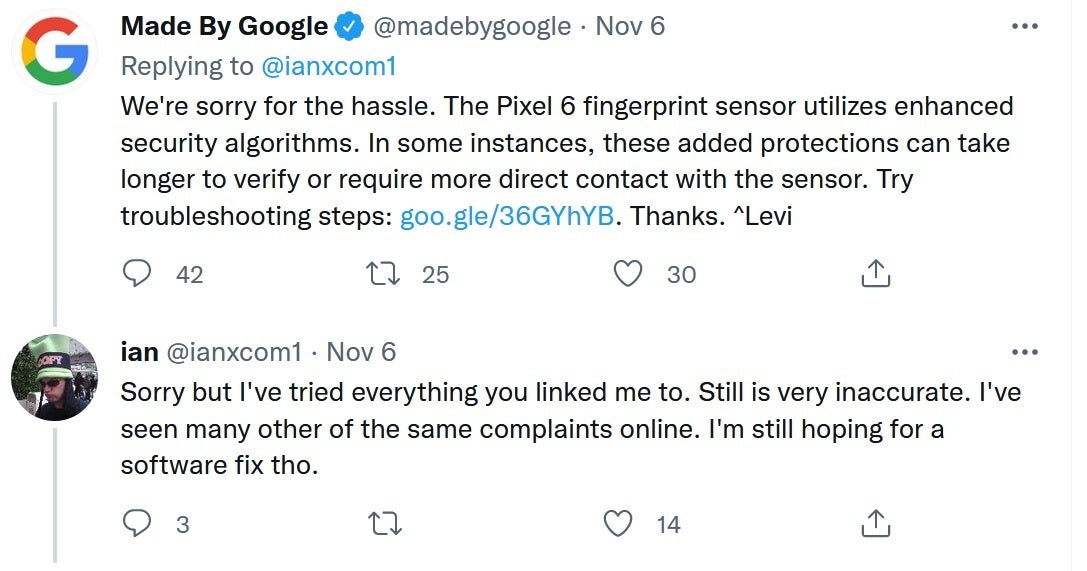
Google explains why the Pixel 6 series fingerprint scanners are lagging
Google's tweet links to a support page that tries to offer some helpful hints on how to speed up the in-display fingerprint scanner. One of Google's suggestions is to make sure that you are using a screen protected that is Made for Google certified. Brands that have been certified by Google include Zagg, Otterbox, and Panzerglass.
If your fingerprints aren't unlocking the device, make sure that your Pixel 6 series model is running the latest version of Android, make sure that the display is clean and doesn't have any smudges on it that can make it hard for the sensor to read your prints. If your fingers are excessively dry, this could play havoc with the in-display fingerprint scanner and Google suggests that you moisturize and re-enroll your fingerprint.
Want to pick up one of Google's new phones?
Other suggestions include checking to make sure that the finger you're trying to unlock your phone with is the same one you used to enroll in the feature. And as Google notes, "Make sure you press & hold your finger firmly on the sensor until your phone unlocks.
Hopefully, the Pixel 6 scanner's issues can be fixed with a software update
Some are blaming the optical fingerprint reader on the new Pixels which is not as fast as the ultrasonic fingerprint readers used by Samsung on the Galaxy S21 series. But one Reddit user noted that the optical readers used on the OnePlus 8 and OnePlus 9 feel just as fast if not faster than the Galaxy S21 lineup's ultrasonic scanners. This person wrote, "This is just Google being Google. It's not the fact that they've opted for an optical [fingerprint] reader, it's the implementation that is poorly done."
It isn't clear whether Google could speed up the in-display fingerprint scanner with a software update, which obviously would be the best solution that Pixel 6 and Pixel 6 Pro users could hope for.
We should also reiterate something that we passed along to you last week. If you enable the "Developer options" feature on your phone and change the animation speed, your fingerprint scanner will refrain from working. Just something to keep in mind.













Things that are NOT allowed:
To help keep our community safe and free from spam, we apply temporary limits to newly created accounts: