Gmail might soon simplify email drafting with AI assistance
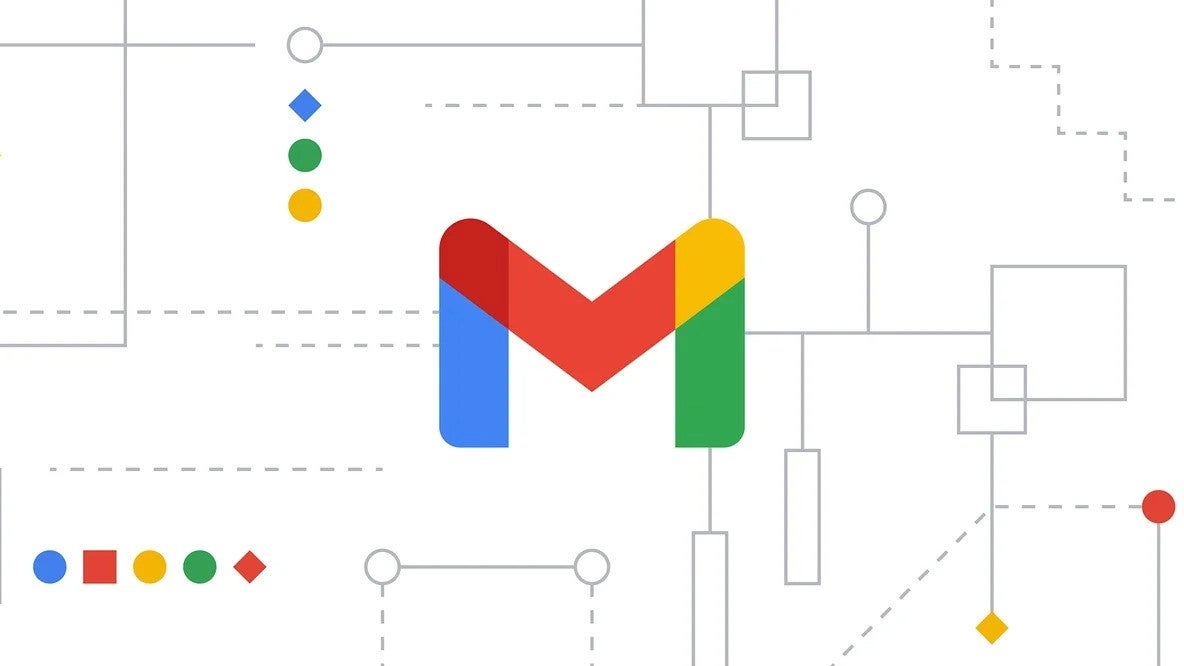
Last year, Google announced a new "Help me write" feature for its Gmail app, bringing in some AI magic to help you write emails with ease. And guess what? It looks like the tech giant is not done spicing things up.
According to TheSpAndroid (via Android Authority), an upcoming option on the “Help me write” feature will let you use your voice to draft an email or actually tell the AI what to write. You will simply have to speak out the prompt, and the Gmail AI will write that email for you.
Now, you might be thinking, "Hey, I can already draft with my voice," but this new functionality is different. Instead of you dictating the text, the AI takes your prompt and crafts the email for you.
When you start typing a new email or replying to one, the voice typing setup pops up with a big mic button. Tap it, start talking, and your prompt shows up above the recording button. Hit "Create" when you are done, and voila – Gmail crafts you an email using its AI. If you decide to bail on the recording, no worries – there is a "Draft email with voice" button waiting at the bottom left of the email.
As for when this new option will be added to the Gmail app, it is still unclear. Chances are it might hit the Workspace Labs users first before hitting the mainstream. Currently, the "Help me write" feature is available in the Workspace Labs. Workspace Labs is a program that allows Google to test new features with a small group of users before they are rolled out to everyone.
If you want to try the "Help me write" feature, you can sign up for the Workspace Labs program, available only in US English. However, there is no guarantee that you will be selected to participate. Here are the steps on how to sign up for the Workspace Labs program:
When you start typing a new email or replying to one, the voice typing setup pops up with a big mic button. Tap it, start talking, and your prompt shows up above the recording button. Hit "Create" when you are done, and voila – Gmail crafts you an email using its AI. If you decide to bail on the recording, no worries – there is a "Draft email with voice" button waiting at the bottom left of the email.
If you want to try the "Help me write" feature, you can sign up for the Workspace Labs program, available only in US English. However, there is no guarantee that you will be selected to participate. Here are the steps on how to sign up for the Workspace Labs program:
- Go to the Gmail Workspace Labs page.
- Click the "Get early access" button.
- Sign in to your Google account.
- Select the features that you are interested in trying out.
- Click the "Submit" button.
You will receive an email notification if you are selected to participate in the Workspace Labs program.
Follow us on Google News
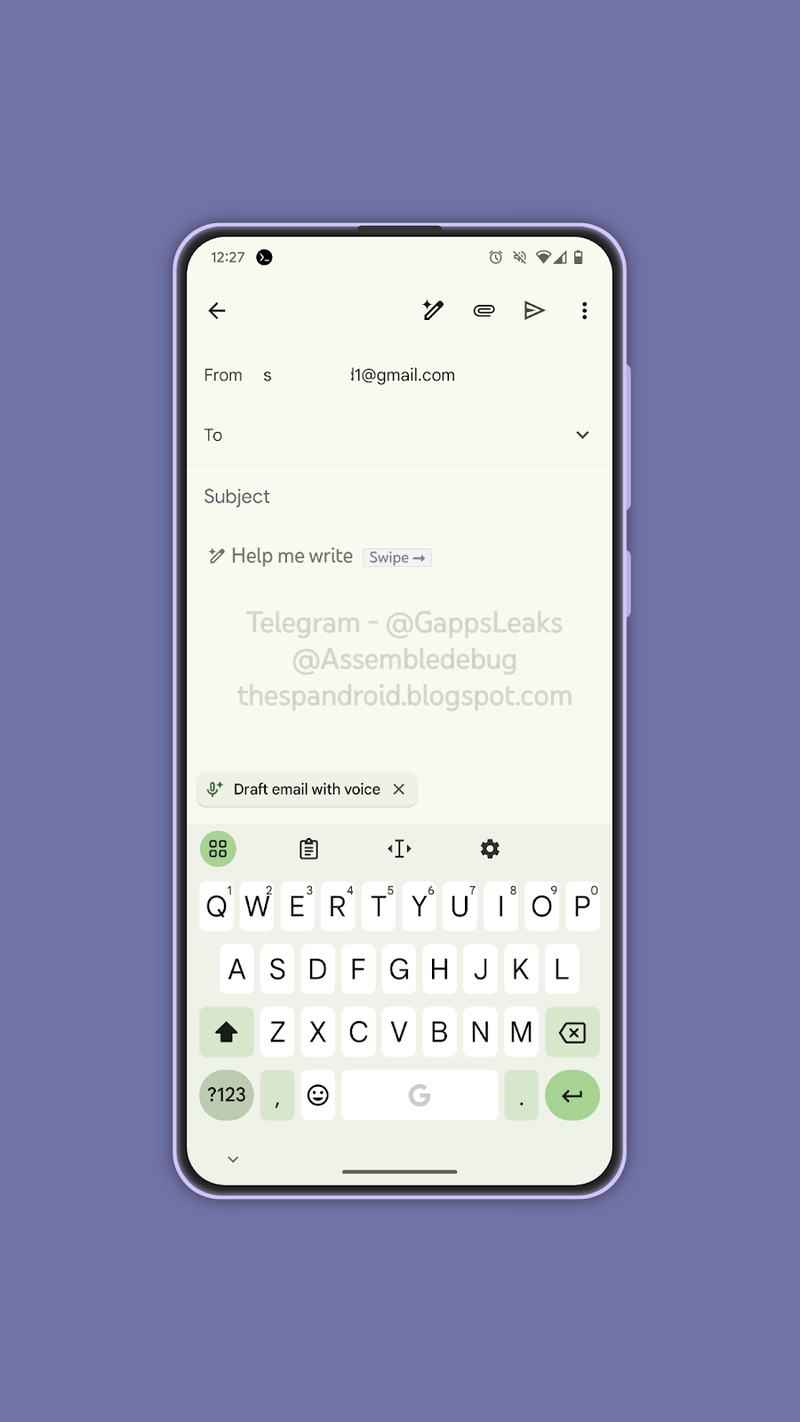
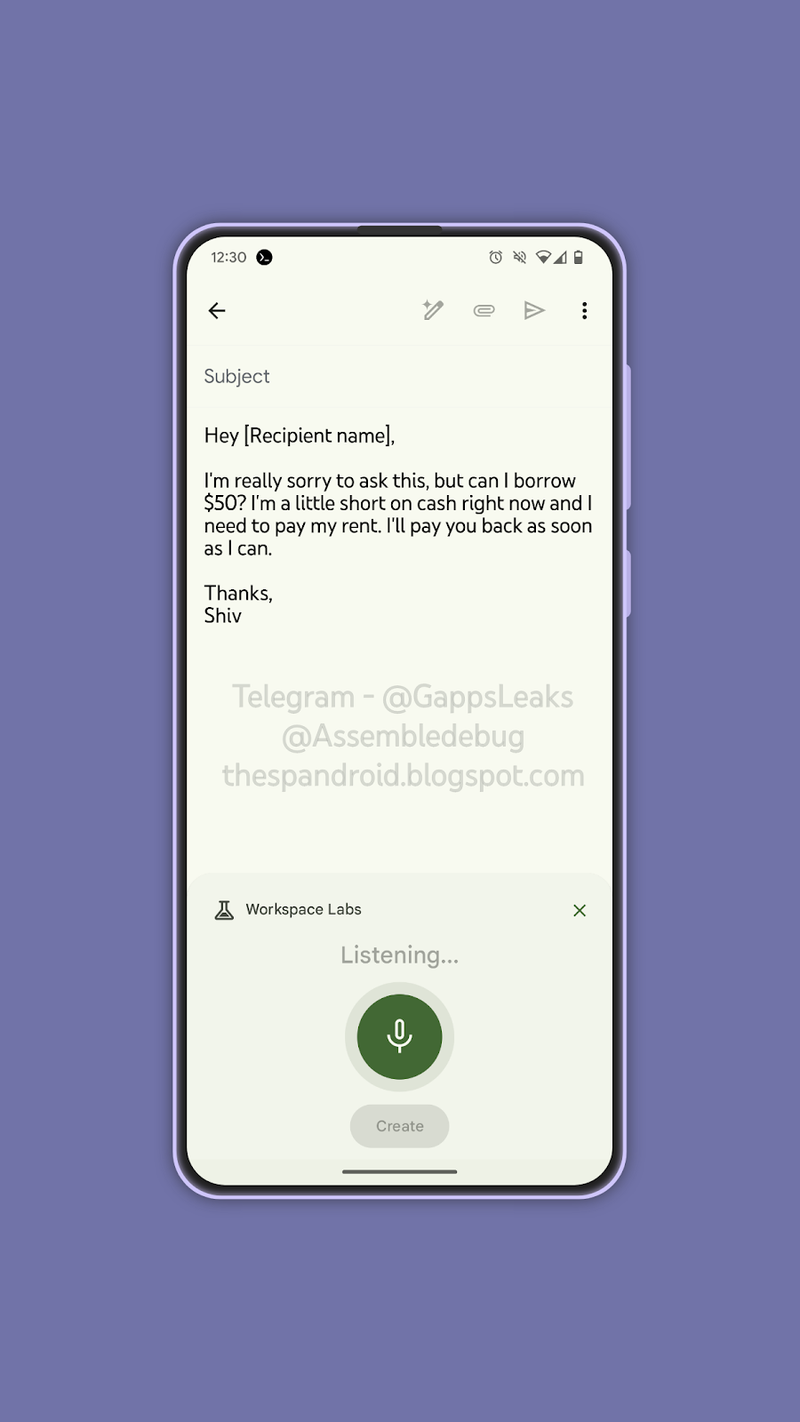
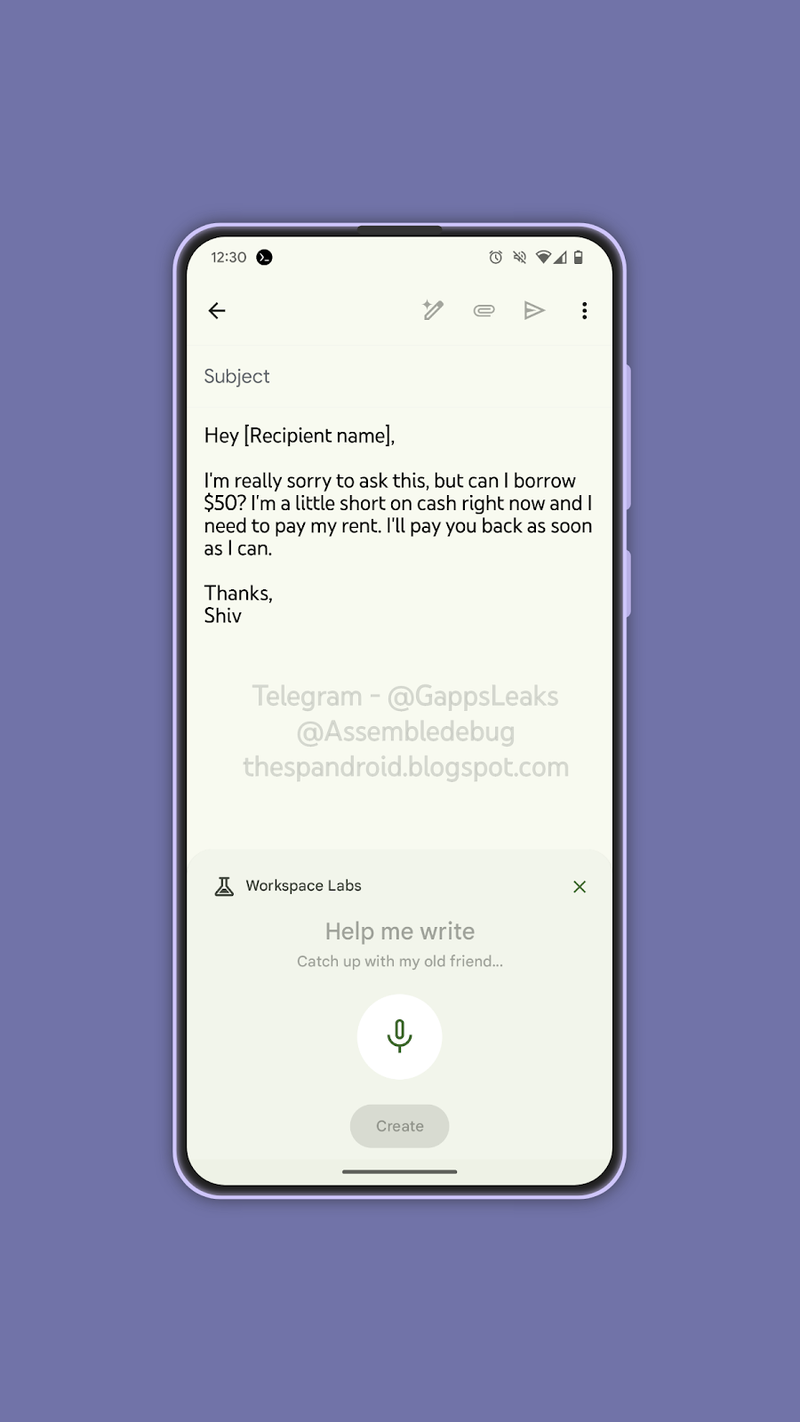













Things that are NOT allowed:
To help keep our community safe and free from spam, we apply temporary limits to newly created accounts: