Update to Gboard brings back an important button that users had been missing
Google makes a revision to Gboard, which brings back a specific button that users seriously missed.

The beta version of Gboard that upset several Android users is on the way out. Some freaked out because in the beta Emoji and GIF picker, the small circles used to navigate the UI found near the bottom of the display were changed to wider rectangular buttons. This forced Google to make a change that users didn't like. That change reduced the number of buttons on the bottom to accommodate the larger size of the new ones. Having no choice, Google eliminated the backspace button. Users didn't like this even though the buttons were wider, perhaps making it easier for fat-fingered users to press the correct button.
More importantly, users mourned the absence of the backspace button. While not everyone received the beta version of Gboard with the broader buttons and the missing backspace button, everyone seems to be receiving the newest version of Gboard as it is being sent through the stable channel. This new version of Gboard reduces the sizes of the wider buttons turning them into smaller squircles that are still a decent size, even for users with fat fingers. With the new, updated look, the backspace button is returned, and that seems to be what users were hoping would occur .
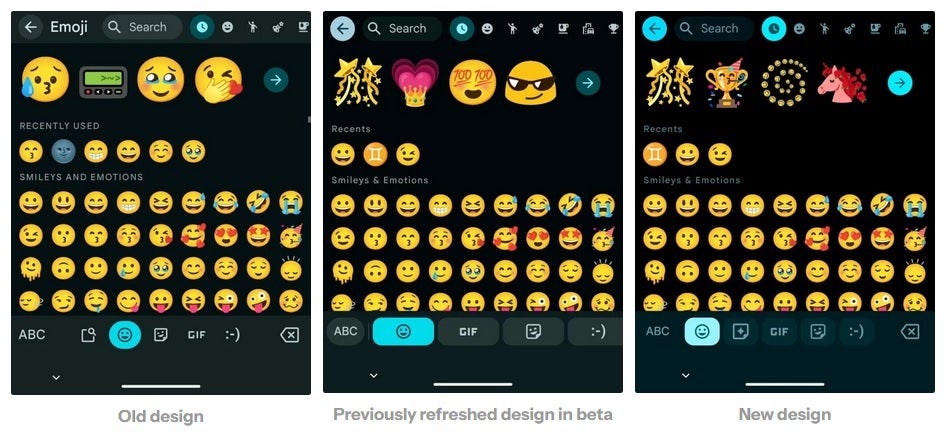
At left, the old UI. The middle shows the changes made in the Gboard beta, and on the right is the latest updated version. | Image credit-Android Authority
The new look Gboard has individual buttons for Emojis, GIFs, and stickers. Those using a Pixel 9 series phone also have an individual button for AI-generated stickers, a feature that is sure to be continued with the upcoming Pixel 10 series. While this might not seem like a big deal, users prefer having a backspace button, especially when it is in the same place. After all, the muscle memory of every user got accustomed to having the backspace button at the end of the last row of the Emoji and GIF picker.
Are you happy with the new look for Gboard?
Yes. I missed the backspace button.
62.2%
No. It's not a big deal.
9.76%
I can think of other changes Google needs to make.
28.05%
Some reports say that the new Gboard UI appears left-aligned on some devices, which makes it appear off-center. But on other devices, the UI looks centered. There is also a horizontal carousel to view bitmoji. Google is pushing out the new UI using server-side updates, so if you haven't received the new look yet, it's just a matter of waiting for Google to flick the switch.
Knowing Google, you can assume that this won't be the last change made to Gboard and the emoji picker, even if it turns out that the majority of users would prefer that the game of musical chairs for Gboard comes to an end with the latest changes.
Follow us on Google News













Things that are NOT allowed:
To help keep our community safe and free from spam, we apply temporary limits to newly created accounts: