Big change to Android version of Chrome could make the browser easier for you to use
Hand too small? Screen too large? You can make the Chrome browser more comfortable for you on your Android phone.

Pop the champagne cork and celebrate. Finally, a feature that has had a few false starts is now here. As long as you're running version 138 of the Chrome app on your Android phone, you should have the option of moving the Chrome address bar to the bottom of the screen. Originally tossed around by Google back in 2016 as a way to help those with big screen phones reach the bar with their thumbs, Google cancelled the change but did give iPhone users the option of using a bottom bar with the iOS version of the mobile browser.
Will you move the Chrome address bar to the bottom?
Yes. It's more comfortable on the bottom.
47.27%
No. For me, its more comfotable on the top.
20%
I'll try both before making a decision.
27.27%
I'm too stubborn to change it.
5.45%
Google gave this option to iPhone users in 2023 because Safari users had the very same option offered to them by Apple two years earlier, in 2021. If you have Chrome for Android on your Android phone and would like to move the address bar to the bottom, open the app and tap the three-dot icon in the upper right of the screen. Tap on Settings > Address bar and toggle on Bottom. If this is not showing up on your phone, first check to make sure which version of Chrome is on your Android handset.
Go to Settings (from the home screen) > Apps > See all xxx apps. Scroll down to Chrome and tap on it. From that page (called App info), scroll down to the very bottom where the version number of the app is located. If it shows 138 or higher, you should have the feature available for your Chrome app. If not, follow the directions above once again and tap on Force Stop. You might have to do this twice before the bottom bar option appears.
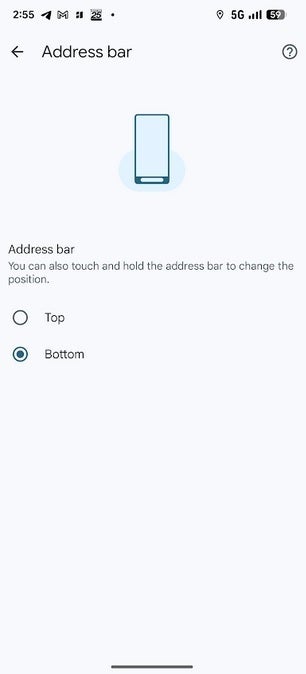
How to move the Chrome address bar from the top to the bottom on Android. | Image credit-PhoneArena
While the Chrome app is usually available by default on Android phones, if for some reason Chrome isn't on your phone, you can install it by tapping on this link, which will take you to the Play Store where you can download the mobile browser on your Android phone.
[img center inline [[433080]]:"Chrome for Android now allows you to move the address bar from the top of the screen to the bottom and vice versa. | Image credit-PhoneArena"]
By the way, you can go into Chrome's settings, like we told you in the second paragraph, to move the address bar from top to bottom and vice versa. Or you can press on the bar and manually move it from top to bottom or from bottom to top.
For many users, it just feels more comfortable for them to keep the address bar at the top. Still, it doesn't hurt to make the change and see how it feels to have the bar at the bottom.
We should point out that the change will also move the three-dot icon to the bottom of the screen.
We should point out that the change will also move the three-dot icon to the bottom of the screen.
Follow us on Google News












Things that are NOT allowed:
To help keep our community safe and free from spam, we apply temporary limits to newly created accounts: