Face Unlock breaks on Pixel 4 forcing users to factory reset their phones

Every week it seems that there is a new issue with the Pixel 4 series. And Google is then forced to play catch-up through the monthly release of functional patches. The latest bad news to hit the phones has to do with the secure facial recognition system known as Face Unlock. Several Pixel 4 users have posted on the Pixel support site and Reddit how the Face Unlock feature just broke on their handset.
The first sign that something is amiss comes via the receipt of a message to the user telling him to re-enroll his face with the feature or else Face Unlock will not work. And keep in mind that like the iPhone, there is no fingerprint scanner on the phone as a biometric backup. So the Pixel 4 user re-enrolls his face with Face Unlock and the problem ends there, right? Wrong. Even after some re-enrolled their kisser multiple times, they received an error message that said, "Can't verify face. Try again." Some tried to reboot their phone or went into safe mode, but their face still failed to unlock the phone. A few of those affected even came to terms with the idea that they might have to factory reset their phones. But most wanted to wait until they installed the January security patch that was disseminated this past Monday.
Some Pixel 4 users have found that factory resetting the phone will solve the issue
As one Redditor wrote just a few days after the ball dropped in Times Square, "I have this too! Had a message to re-enroll my face data, despite face unlock working. Now the enrollment will appear to work, but my face won't unlock my phone. I thought I might have a hardware fault, but given that multiple of us have had this issue occur at the same time, perhaps it's a bug or back-end fault? I'd factory reset my phone, but first I'll wait and see if the problem is fixed by the time of the January patch on Monday." Here's a spoiler though, factory resetting the phone solved the problem according to those who ended up at the point of no return after the January update failed to deliver the answer.
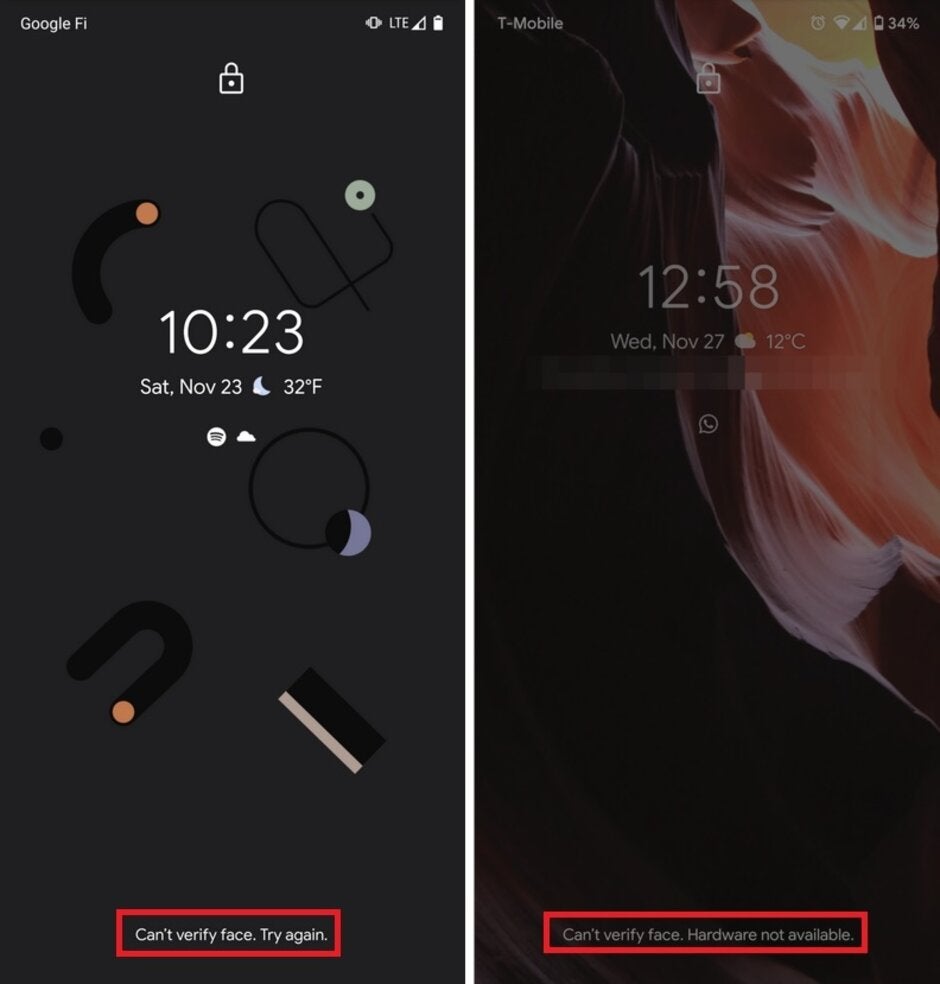
Some Pixel 4 users have found that Face Unlock has been broken
Frankly, we would have liked to have seen quicker action from Google considering that more than just a handful of Pixel 4 users resorted to the dreaded factory reset to get their Face Unlock working again. And it isn't as though Google was caught unaware. Apparently this issue started with the November security update and the very first post about this problem found on Google's own Pixel phone support page is dated November 24th.
If you need to contact Google about this matter, if you can unlock your phone go to Settings > Tips & support > Chat or Phone. Type in your information and then hit Send. If you have access to Twitter, you can send a tweet about your Pixel 4 to @MadeByGoogle. If you don't want to factory reset your phone (and frankly we don't blame you), you need to make your voice heard.
What some other Pixel 4 owners are waiting for is a promised update from Google that will include a setting allowing them to demand that their eyes be open for Face Unlock to work. As things currently stand, a bad actor who wants to get into your bank account could hit you over the head with a Pixel Slate and render you unconscious. Picking up your phone, he can use Face Unlock (unless, of course, its not working) and unlock the handset. Then he could use your fingerprints to open up your banking app and wipe you out. Sure, it's far fetched. But that doesn't mean that it can't or won't happen.
Follow us on Google News













Things that are NOT allowed:
To help keep our community safe and free from spam, we apply temporary limits to newly created accounts: