Apple unlocks ProRes video capture for iPhone 13 Pro, amazing footage ensues

The ProRes video mode that brings RAW footage to your favorite editing program was promised by Apple during the iPhone 13 series unveiling but was supposed to arrive at a later date.
Well, that date is not far away, it seems, as Apple just outed the iOS 15.1 Beta 3 update that has the ProRes video option in the camera app. Apple's ProRes has been one of the most popular codecs in post-production video editing for professionals, simply on account of the fact that they use Apple's own Final Cut software.
Those ProRes codecs make possible the editing of up to 8K 10-bit video with high efficiency and multistream performance, and thanks to the powerful Apple A15 processor they have now arrived to the iPhone's camera.
Not all iPhone 13 models support ProRes, and not even all of the 13 Pro series completely, just the iPhone 13 Pro and 13 Pro Max with 256GB or larger storage amounts - necessary to record and edit those high-quality 4K videos.
How to toggle ProRes video on the iPhone 13 Pro/Max
- Go to Settings > Camera
- Tap on the Formats menu
- Check the High Efficiency format option
- Toggle the Apple ProRes slider in the Video Capture option below
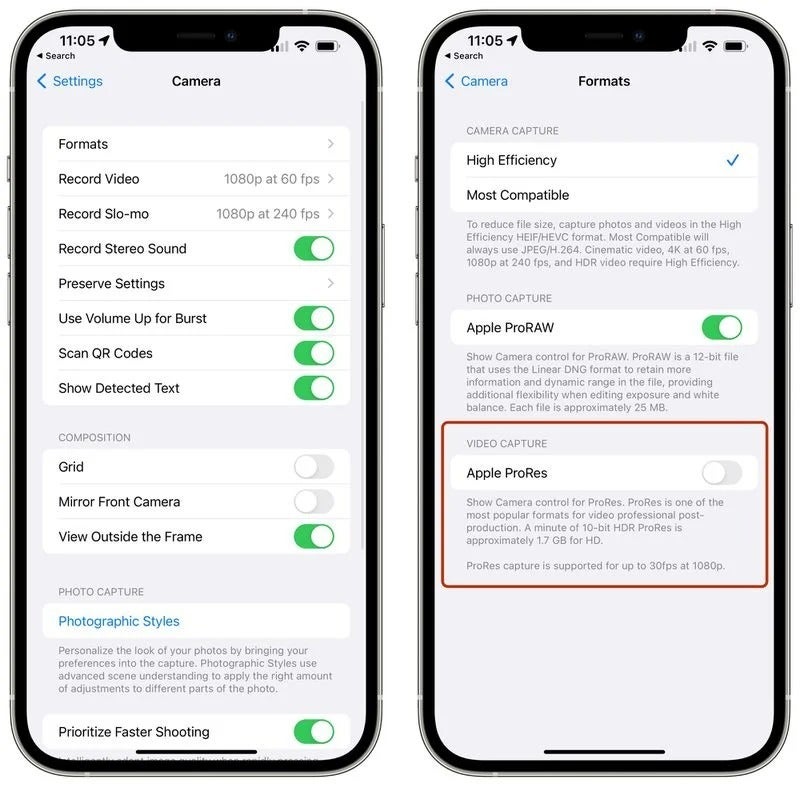
Apple ProRes Video toggle
If you have the base 128GB storage iPhone 13 Pro or 13 Pro Max, your ProRes footage will be limited to 1080p Full HD definition with 30fps, as just a minute of 10-bit ProRes footage amounts to 1.7GB according to Apple.
If you want to play with ProRes right now without resorting to installing the iOS 15.1 Beta 3 or dealing with Apple's restrictions, you can simply install the FiLMiC Pro v6.17: ProRes support for iPhone 13 Pro and 13 Pro Max app from the Store, and be on your merry way with the rather amazing results that you can see in the video below.
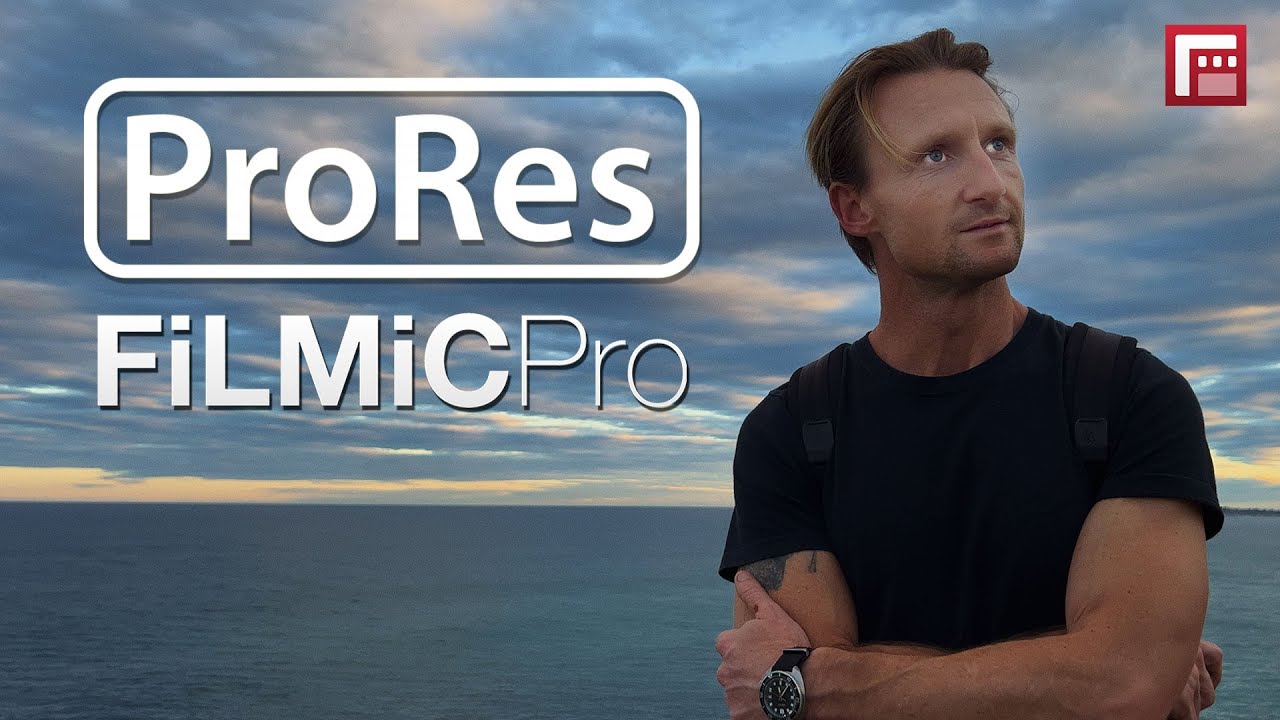
Follow us on Google News











Things that are NOT allowed:
To help keep our community safe and free from spam, we apply temporary limits to newly created accounts: