How to check if your phone can still dial 911

Recently, some Android phone users discovered they can't call the 911 emergency services for some reason. When they rang 911, the call froze after the first ring, and a user was left hanging with the call running in the background but no actual connection to a 911 operator.
Coincidentally, when they checked their call log with Verizon or other carriers, the call to 911 wasn't even registered there, leading them to think something has gone completely awry. That something turned out to be the Microsoft Teams communication app logging system, Google investigated, and advised that you stay logged into the service if you don't want it to preclude you from dialing 911. Alternatively, if you aren't logged into Teams, Google asked that you reinstall the app and log into it immediately to avoid the issue.
In the meantime, Microsoft issued an update to Teams that fixed the problem, so hitting the Play Store is your best bet to get rid of it as far as Teams is concerned. That same logging system, however, may be used by other apps, and you'd have to wait until January 4 for Google's security update to patch things up on a system level.
Not being able to dial 911 is a pretty dangerous bug to have in the case of an emergency, so while you wait on Google to fix the issue with updates, you can use a tool to check if your phone will be affected by some other app on your system. Here's how to check if your Android phone will be able to dial 911 when emergency strikes:
- Download the PhoneAccountDetector app APK on your phone.
- Run the PhoneAccountDetector APK and follow the installation instructions.
- Give your phone permission to install apps from various sources by going to Settings>Security>Unknown source installation.
- Launch the PhoneAccountDetector tool to check if you have any software that could potentially exhibit the 911 bug on you phone.
The PhoneAccountDetector tool is open source and its permission system is transparent, says the developer, hoping that they will be able to get it approved and uploaded to the Play Store soon, so that you don't have to jump through the APK installation hoops.
I have written an application that helps detect and prevent @Android's recent Emergency Calling not working bug. Check the thread for details pic.twitter.com/qkEnUrAlez
— linuxct (@linuxct) December 11, 2021
Follow us on Google News



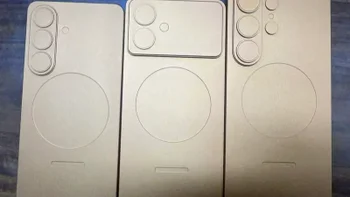









Things that are NOT allowed:
To help keep our community safe and free from spam, we apply temporary limits to newly created accounts: