YouTube TV rolling out 5.1 audio support on Android TV, Google TV and Roku devices
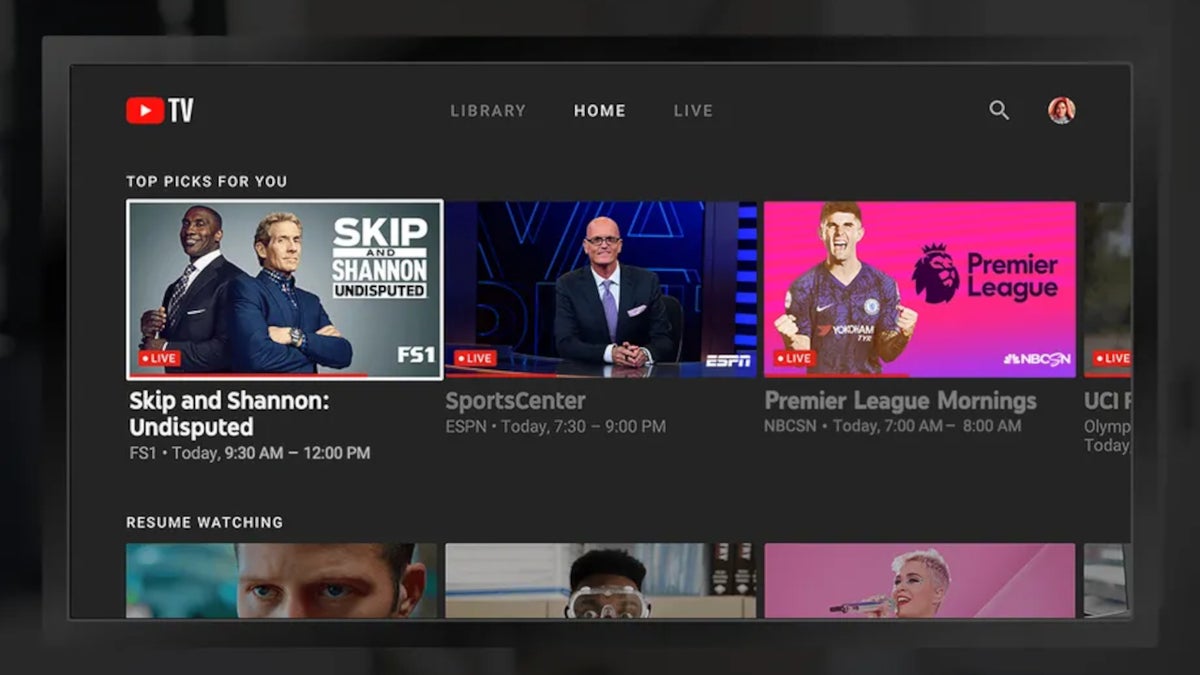
One of the most requested YouTube TV features (not taking into consideration the availability of programs on the streaming service) is finally making its way to a lot of devices this week: support for 5.1 surround sound.
Google has waited quite a long time to deliver 5.1 audio sound to YouTube TV users, but the good news is the feature is coming to a bunch of Android TV, Google TV and Roku devices. In fact, according to Google, the only requirement for 5.1 surround sound to work flawlessly is for the YouTube TV app installed on your device to run Cobalt version 20 or higher.
To check the Cobalt version for your TV, you must open the YouTube TV app using your streaming device, head to your profile photo / About / App Version. There should be a version number in parenthesis after “Cobalt” which should tell you if your TV is compatible with 5.1 audio.
Samsung, LG and Vizio TVs with Cobalt 20 or above are certainly going to support 5.1 surround sound. The same goes for traditional Chromecasts or any other Android TV, Google TV and Roku devices that are running Cobalt 20 or higher (yes, that includes NVIDIA SHIELD TV).
Keep in mind that not all YouTube TV programs support 5.1 surround sound, but as long as your device meets the requirements, you should automatically get 5.1 audio whenever it’s available for the program you’re watching.
If you’re watching a program that you know for sure should support 5.1 surround sound, yet you don’t get it, there’s a way to check whether the program carries surround sound. To do that, you’ll have to open the YouTube TV app on your device and play the video, head to the player controls and select More. Then, choose the bug icon to have “Stats for nerds” be displayed on top the video while the video is playing.
If the program truly supports 5.1 surround audio, then you should see AC-3/EAC-3 listed in the Codecs section. Otherwise, it means the program doesn’t support the new features.
In related news, Google confirmed that it’s working with partners to enable 5.1 audio on Apple TV, Fire TV, and game consoles too, so expect this feature to expand to additional devices sooner rather than later.
Samsung, LG and Vizio TVs with Cobalt 20 or above are certainly going to support 5.1 surround sound. The same goes for traditional Chromecasts or any other Android TV, Google TV and Roku devices that are running Cobalt 20 or higher (yes, that includes NVIDIA SHIELD TV).
If you’re watching a program that you know for sure should support 5.1 surround sound, yet you don’t get it, there’s a way to check whether the program carries surround sound. To do that, you’ll have to open the YouTube TV app on your device and play the video, head to the player controls and select More. Then, choose the bug icon to have “Stats for nerds” be displayed on top the video while the video is playing.
If the program truly supports 5.1 surround audio, then you should see AC-3/EAC-3 listed in the Codecs section. Otherwise, it means the program doesn’t support the new features.
Follow us on Google News













Things that are NOT allowed:
To help keep our community safe and free from spam, we apply temporary limits to newly created accounts: