Update to version 14 of Duo from the Google Play Store
Google's video chat app Duo has been a mighty fine addition for both Android and iOS users, and some new features make Duo even more capable. Anyone in your Android contacts list who you've called using Duo can be the recipient of a voice-only or video-only call. This is a great feature to use when you are not looking your best, or you don't want the other end of the call to hear background noise. The Knock Knock feature allows the recipient of a Duo video call to see a few seconds of the caller live before the connection is officially made. This allows the person receiving the call to see who is on the other end before taking it..
The latest update to Duo, which is version 14, allows users to add video call history to their handset's native phone call log. All users have to do is allow their phone access to the Duo call history one time, and after that all Duo video calls will show up together with regular calls. A small camcorder icon under the phone number will denote a video call.
The update to version 14 of Duo will come you via the Google Play Store. If it has yet to arrive, open the Play Store app and click on the hamburger menu inside the Google Play search bar on the left side. Tap on
My apps & games. Scroll to Google Duo and click on update.
source: Duo (
Android|
iOS) via
Google 9to5
Read the latest from Alan Friedman
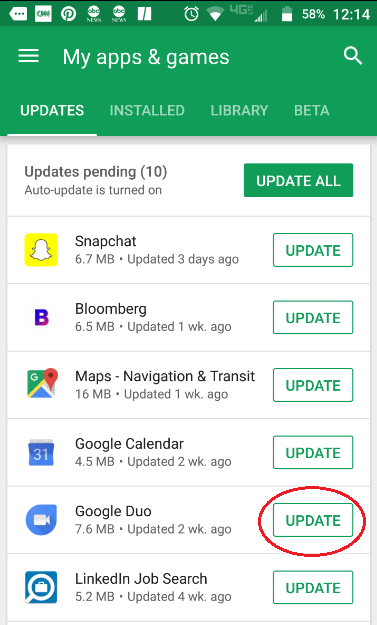
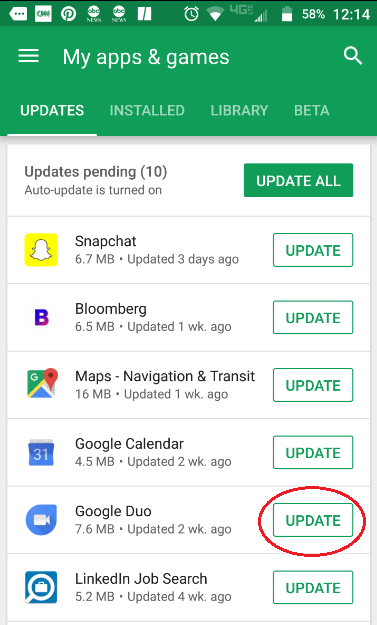
Things that are NOT allowed:
To help keep our community safe and free from spam, we apply temporary limits to newly created accounts: