Popular AI camera feature on Pixel 3 will definitely not be coming to the Pixel 2

Google has been able to give Pixel 2 and OG Pixel users features like Night Sight and Playground. However, one camera based feature found on the Pixel 3 that won't be a hand me down for the older Pixel models is Top Shot. With this feature, the camera on the Pixel 3 captures some frames before and after the shutter is snapped. AI is used to select recommended frames that look better than the originally snapped image. For example, a frown among smiles, an eye blink, someone walking into the picture or any unexpected mishap can be replaced with a better frame using Top Shot.
At the time that Top Shot was introduced with the Pixel 3 and Pixel 3 XL, Google said that this was a feature that wouldn't be made available to the first two-generations of Pixel handsets. However, some Reddit posters (via Android Police) with a Pixel 2 or Pixel 2 XL have said that they have seen Top Shot recommendations on photos viewed on their Pixel 2 XL. A Google spokesman told Android Police in no uncertain terms that the feature is not coming to the Pixel 2 line. And when we tested it out on our Pixel 2 XL, we were able to see the timeline with the original shot marked. We could even drag our finger through the timeline and see the images taken before and after we snapped the shutter, but there were no recommendations made.
Photos taken by a Pixel 3 and shared with a Pixel 2 user will show Top Shot results
So how was a second-generation Pixel able to receive Top Shot recommendations? Apparently, a Pixel 3 photo taken with the Motion feature enabled and shared with a Pixel 2 user, will allow the latter to see the Top Shot recommendations made by the Pixel 3 camera.
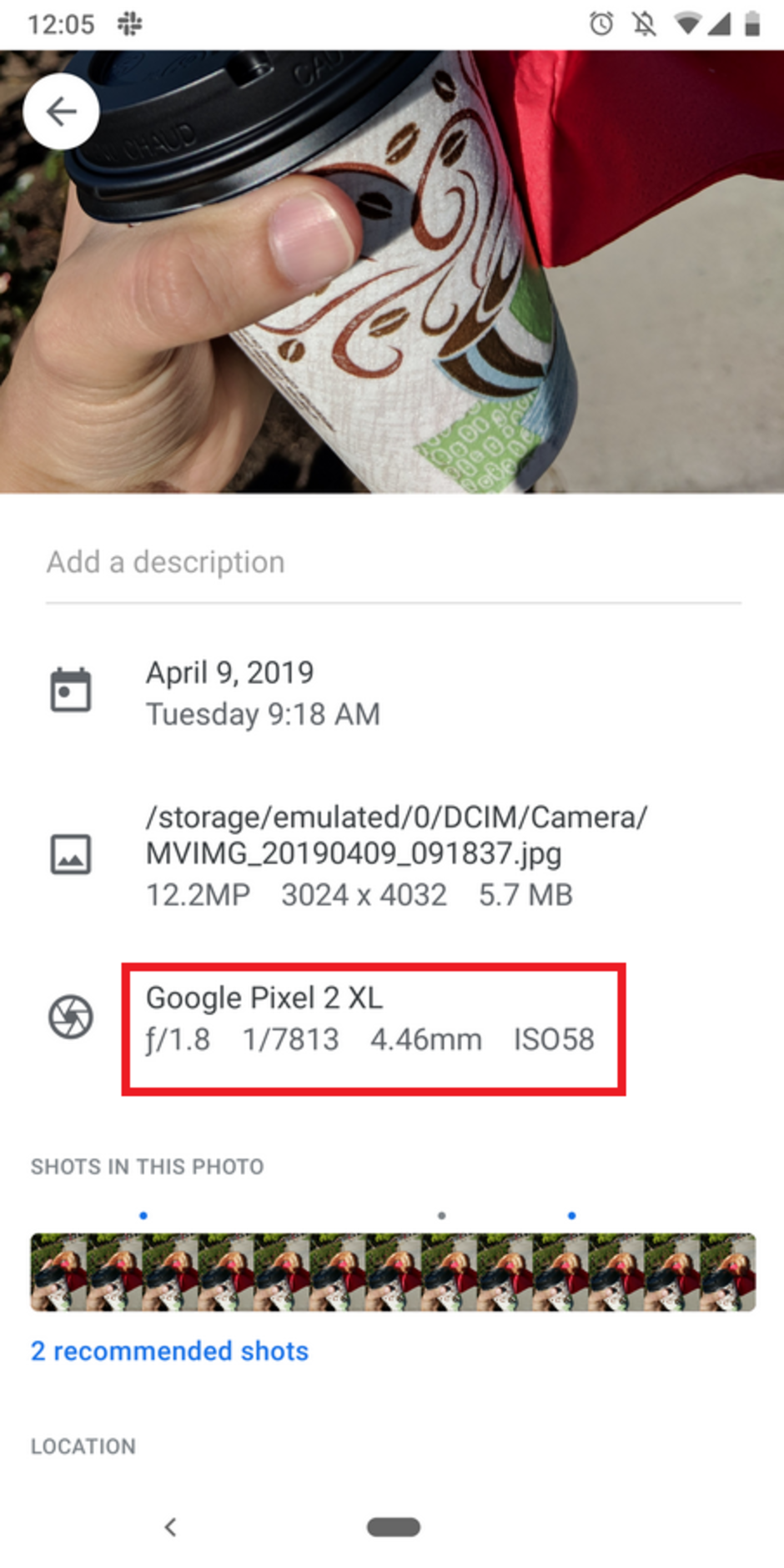
Top Shot appearing on a Pixel 2 XL
Another feature found on the Pixel 3 but not on the Pixel 2 and OG Pixel is Photobooth. This AI-based mode uses the Pixel 3's wide-angle selfie snapper that is not found on the earlier models. With Photobooth, the camera app is opened, the shutter button is pressed, but the picture won't be taken until everyone being photographed is looking at the camera with their eyes open and a smile on their faces. Recently, Google added some new looks that will automatically set off the shutter including "smiles, tongue-out, kissy/duck face, puffy-cheeks, and surprise."
If Pixel 2 owners really want Top Shot, they can sideload the Pixel 3 camera APK on their phone. Or, they can simply purchase the Pixel 3 or Pixel 3 XL. There are a number of sales that make Google's 2018 phones more affordable, including one being offered by Best Buy. The 128GB Pixel 3 can be purchased for 24 monthly payments of $24.99, while the 128GB Pixel 3 XL will cost $29.16 a month over 24 months. Both prices are discounted by $12.51 a month for discounts of 33.4% and 30% respectively.
Follow us on Google News














Things that are NOT allowed:
To help keep our community safe and free from spam, we apply temporary limits to newly created accounts: