This could be why some iPhone 7 units make a hissing noise

Boy, this won't be a true iPhone launch without a glitch or two making headlines. And this is one you might have heard – literally. Several days ago, podcaster Stephen Hackett wrote about a peculiar issue affecting his iPhone 7 Plus. His phone was producing a faint, yet audible hissing noise, especially when burdened with heavy load. Since then, his 13-second video demonstrating the flaw has gathered over a million views. Meanwhile, a number of iPhone 7 owners have also complained that their handsets were plagued by the same bug, thus causing the #hissgate hashtag to spawn.
Here's the video that started it all:

Apple has yet to provide an official statement on the matter, hence we can't be 100% sure what's causing the hiss to occur. However, intuition tells me that the roots of the problem lie in the phone's hardware – not in the Apple A10 Fusion chip, mind you, but in the additional components that make it work.
What makes the iPhone tick, anyway?
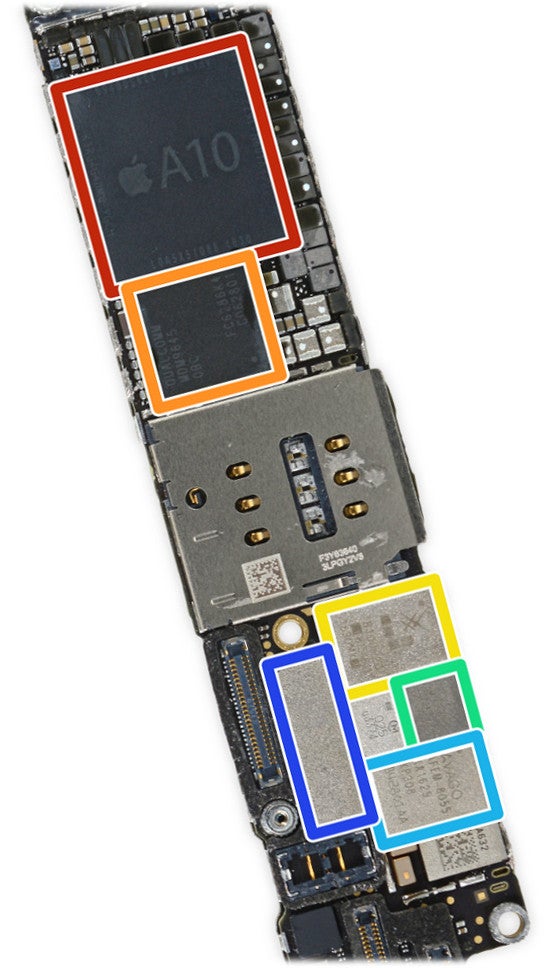
An iPhone 7 Plus circuit board
The bigger outlined components are what we colloquially call chips. These are complex elements with a very specific purpose. For example, marked in red is the A10 Fusion, which acts as the "brain" of the iPhone and handles all computations. Meanwhile, the chip next to it is a modem giving the phone cellular connectivity. Smaller chips seen at the bottom are used to amplify various signals.
Chips, however, can't work on their own. They are aided by external elements – more specifically, the tiny brown and black rectangular components seen on the iPhone board. While I can't point a finger at the culprit, it is possible that one or several of these is the source of the unwanted hissing noise.
How can a simple electronic element produce noise?
There's this electronic component called a capacitor, and the back side of the iPhone motherboard, pictured below, contains dozens of them. Caps, as they're also called, come in many shapes and sizes. Most of them do not make sounds, as their design makes that highly unlikely, if not impossible.
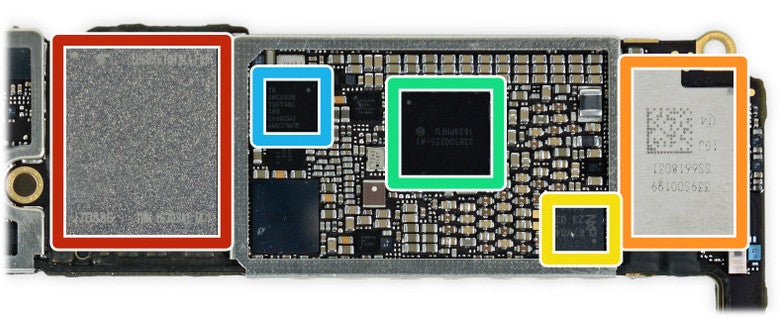
The back of the iPhone 7 Plus main board. Chips are outlined in color. Many of the tiny components around them are capacitors, thus potential culprits
However, there's one particular type of caps that's prone to vibrating – class 2 ceramic capacitors. That happens when electricity is flowing back and forth through it at a certain rate. If the flow of electricity is intense enough, the vibrations could be sufficiently loud for a human ear to detect them, which is probably why the affected iPhones are noisiest when performing heavy tasks.
What to do if your iPhone 7 is noisy?
I must reiterate that I'm not entirely sure if a low-quality capacitor is behind #hissgate. The above theory is based on evidence and symptoms shared online by iPhone 7 users, as well as on my knowledge of how electronics work. For the record, the iPhone 7 unit we reviewed does not seem to hiss, even under load, so I have no faulty unit to examine.
If I am right, however, that would be bad news for owners of a noisy iPhone 7. Since that's a hardware issue, a software update is very unlikely to fix it. Sure, a thicker case will dampen most of the noise, but it will still be picked up by the iPhone's internal microphones, thus affecting phone calls, as well as sound and video recordings.
Thankfully, Apple is willing to exchange misbehaving iPhone 7s, as reported by Hackett. If you think yours is too noisy, if you can hear random beeps and hissing when playing games or watching video, and if all that annoys you, try bringing it to your nearest Apple Store. Then let us know down in the comments how it goes.

Follow us on Google News












Things that are NOT allowed:
To help keep our community safe and free from spam, we apply temporary limits to newly created accounts: