Samsung finally has a fix for One UI 5.1 battery drain issue
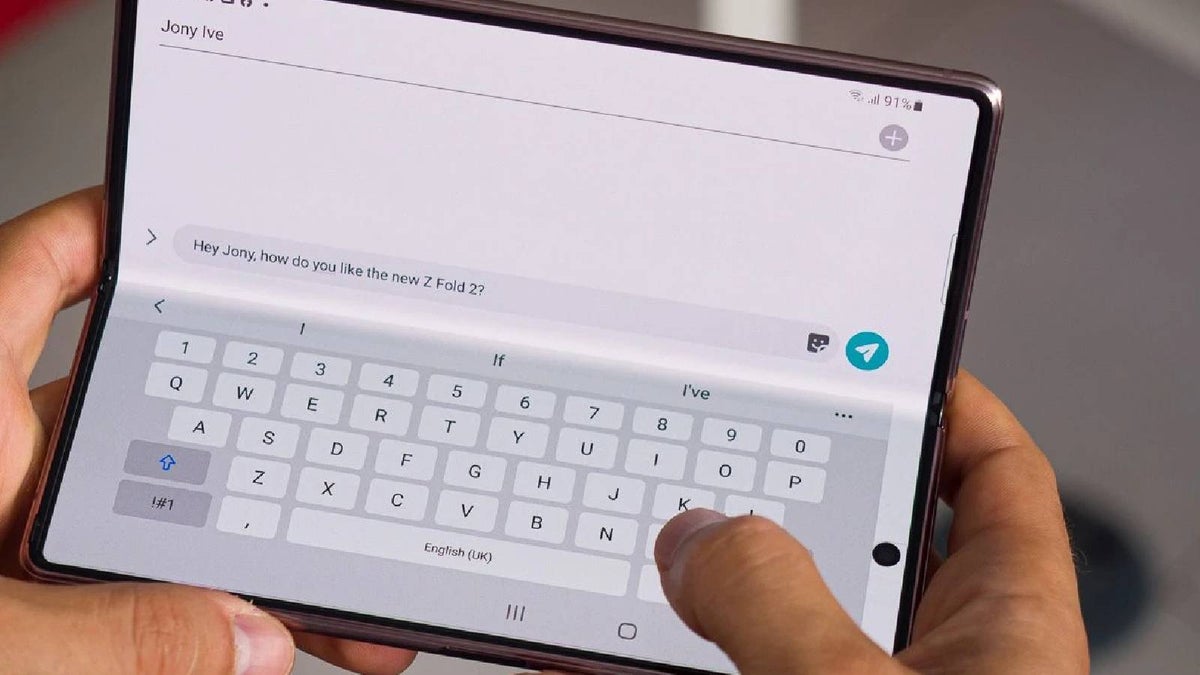
In February, complaints sprouted on Reddit about poor battery life on Samsung phones after the One UI 5.1 update. A spike in battery usage by the Samsung Keyboard suggested that the default keyboard for Galaxy phones was guzzling more battery after the update. There was no way to know for sure though, but we now have the answer.
The issue affected various top Samsung smartphones including the Galaxy S22, S21, Z Fold 4, and Z Fold 3. Samsung has now confirmed that it was indeed the Samsung Keyboard that was causing the battery drain.
A moderator for Samsung Thailand community acknowledged that following the One UI 5.1 update, the battery was draining more rapidly than usual. At that time, some users reported a reduction in screen-on time of up to three hours.
Samsung says that the Samsung Keyboard was using up more battery than usual because of an "additional qualifying process (related to stickers and emojis)". What this actually means is anyone's guess, but hey, at least Samsung is aware of the problem. The company rolled out a Samsung Keyboard app update on March 2 to address the issue.
Samsung apps have an auto-update feature that automatically keeps them up to date. So, chances are that your phone already has the latest version of the Samsung Keyboard, v 5.6.10.31. If you suspect that's not the case, you can update the keyboard by launching Galaxy Store, navigating to Menu, selecting Updates, choosing Samsung Keyboard, going to Settings, clicking About Samsung Keyboard, and tapping on Update.
You won't see the update button if your phone already has the latest version of the Samsung Keyboard.
SamMobile notes that the update may not fix the problem completely for everyone. That's because battery life is still not at pre-One UI 5.1 levels for some phones running the latest versions of all system apps. If the update doesn't work for you, you can try using another QWERTY keyboard, such as Gboard or SwiftKey.
Follow us on Google News













Things that are NOT allowed:
To help keep our community safe and free from spam, we apply temporary limits to newly created accounts: