Customize Google Now by tapping on the three dot overflow menu
Tired of seeing news that you're not interested in pop up time and time again from Google Now? Well, the personal voice activated personal assistant is about to become more useful. Instead of telling Google what you are interested in, you can now tell Google what you're
NOT interested in. If you see news from Google Now on your Android device that makes you want to hurl (for example, news about a certain presidential candidate), click on the 3-dot overflow menu and tap on "Not interested in ____." Fill in the blank and that should prevent news that doesn't interest you from reaching your eyes.
Besides eliminating stories about a particular topic, you can stop Google Now from sending you any stories at all in the future. You can also tell Google Now when you're done with a particular story, or ask to customize the feature. All of those options are yours when you click on the three dot overflow menu from any story.
It's easy to miss certain things when you're setting up your Android handset, and one of them is setting up Google Now just the way you want it. But now you know how easy it is to make the feature more useful to you.
source:
AndroidAuthority
Read the latest from Alan Friedman
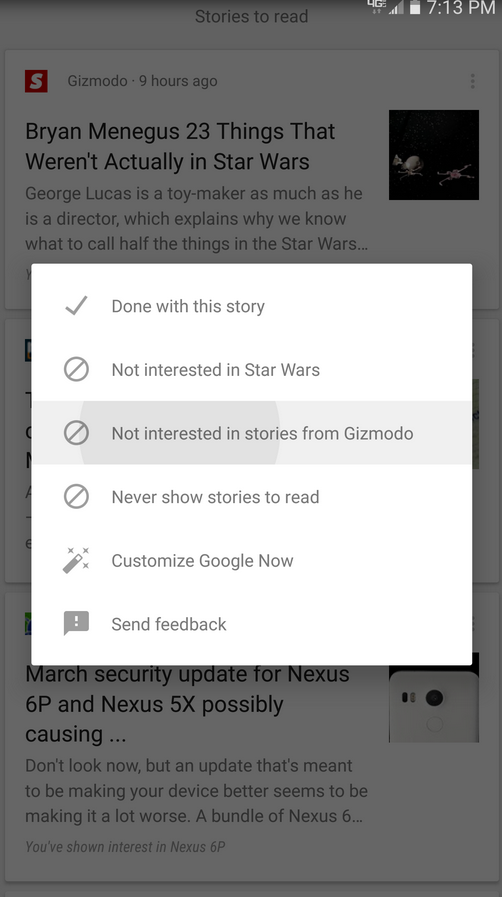
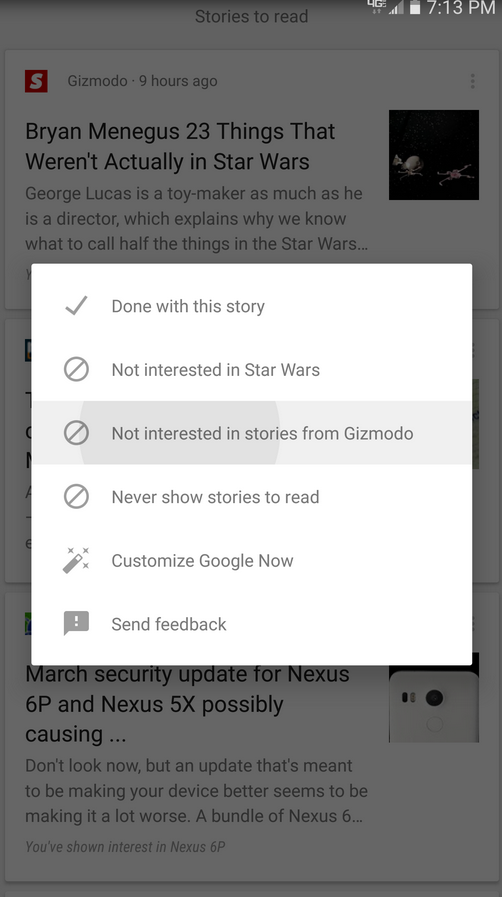
Things that are NOT allowed:
To help keep our community safe and free from spam, we apply temporary limits to newly created accounts: