Lumia 1020 on AT&T now getting the Lumia Cyan and Windows Phone 8.1 updates

After the other Windows Phone devices currently in AT&T’s stable, the Lumia 1520, Lumia 925, and Lumia 520, had Windows Phone 8.1 updates made available, the camera leading Lumia 1020 was only device waiting for the green light to update.
The Lumia 1020 has been an AT&T exclusive the whole time the device has been available in the US and it is known and lauded for its ultra-high-resolution 41-megapixel camera.
The Lumia 1020 was a worthy successor to the Nokia 808 PureView, packing a heap of sensor and imaging technology in a compact form factor. In fact, when looking at the "about" section in the settings of the device, it is referred to as the "Nokia 909," a tribute to the succession of the super-camera technology being showcased.
We have covered the features of Windows Phone 8.1 and Lumia Cyan already. Now the Lumia 1020 joins the rest of the modern Windows Phone family with features like more Live Tile options, the Action Center, and of course, Cortana.
If you have a Lumia 1020 running the Windows Phone 8.1 Developer Preview, you will need to use the Nokia Software Recovery Tool to reinstall the official build of the OS. It may still push Windows Phone 8.0 and Lumia Black, then you can do an over-the-air update. It is possible that the servers have been updated so the latest Cyan and 8.1 versions could be available. Either way, make sure you do a back-up as the recovery tool will wipe your device.
Of course, once you get the official build, you can always add the developer preview again, keeping the Lumia Cyan update, but giving you access to the GDR1 update to Windows Phone 8.1 which has not been released to carriers yet. Then, you can create Live Folders on the start screen, and enjoy the other updates to Cortana, Messages and the Windows Phone Store.
sources: AT&T via PhoneScoop and WPCentral
The Lumia 1020 was a worthy successor to the Nokia 808 PureView, packing a heap of sensor and imaging technology in a compact form factor. In fact, when looking at the "about" section in the settings of the device, it is referred to as the "Nokia 909," a tribute to the succession of the super-camera technology being showcased.
If you have a Lumia 1020 running the Windows Phone 8.1 Developer Preview, you will need to use the Nokia Software Recovery Tool to reinstall the official build of the OS. It may still push Windows Phone 8.0 and Lumia Black, then you can do an over-the-air update. It is possible that the servers have been updated so the latest Cyan and 8.1 versions could be available. Either way, make sure you do a back-up as the recovery tool will wipe your device.
sources: AT&T via PhoneScoop and WPCentral
Follow us on Google News



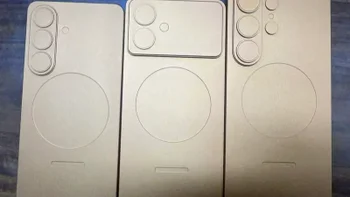









Things that are NOT allowed:
To help keep our community safe and free from spam, we apply temporary limits to newly created accounts: