New Google video shows you how to switch from an iPhone to a Pixel
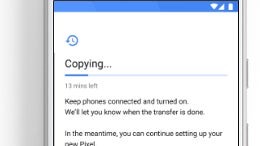
In case you want to switch from an iPhone to a Google Pixel or Pixel XL, and you want to make the transition as swift as possible, Google now has a video that shows exactly how you can do that. Part of a series dubbed #Pixel Tips, the video that we're talking about is rightfully titled "Switching from iPhone", and explains just how easy it is to ditch your Apple handset in favor of a Pixel or Pixel XL.
As you can see in the video (embedded below), in order to make the switch and start moving your content from an iPhone to a Pixel, you first need to turn off iMessage and FaceTime, while making sure that battery life on both the iPhone and the Pixel is at 50% or higher. After that, you have to connect to a Wi-Fi network, connect your iPhone to the Pixel using a Quick Switch Adapter, and you're good to go. As a reminder, the Quick Switch Adapter is offered for free, and is included in all Pixel and Pixel XL retail boxes.
Another #Pixel Tips video that Google released today involves only Pixel phones, basically being a Getting Started guide. This video is also embedded below.
In case you're currently using an iPhone, let us know if you're tempted to ditch it for a Pixel or Pixel XL.
In case you're currently using an iPhone, let us know if you're tempted to ditch it for a Pixel or Pixel XL.
source: Google (YouTube)
Follow us on Google News













Things that are NOT allowed:
To help keep our community safe and free from spam, we apply temporary limits to newly created accounts: