How to hide the icons of the Podcasts and iTunes Store apps on your iPhone or iPad
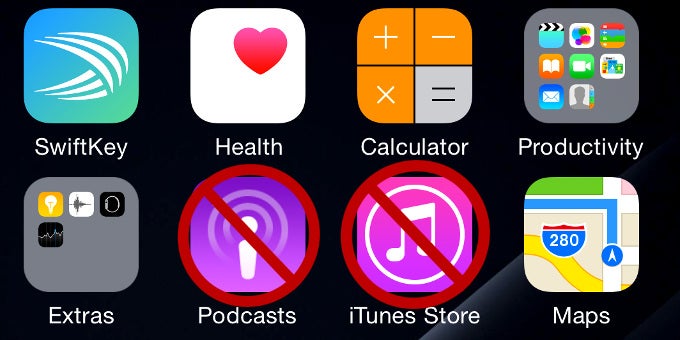
If you are using an iDevice, be it an iPhone or an iPad, then we are more than certain that you have hidden many of the apps you don't use in a God-forgotten folder situated as far away as possible from your main home screen.
Well, there's nothing you can do about the majority of pre-installed apps that iOS comes with. Still, there's a way to get rid of two app icons - Podcasts and iTunes Store. In spite of their usefulness, both apps are certainly not used by each and every iOS fan there is.
We'll show you the ropes on how to get rid of them. However, it's worth mentioning that the following guide does not allow you to uninstall them, but merely hide the icons for said apps.
Follow us on Google News













Things that are NOT allowed:
To help keep our community safe and free from spam, we apply temporary limits to newly created accounts: