Are you experiencing vertigo, headaches or nausea while using the recently-launched iOS 7? Surely, most users won't have a problem with Jony Ive's latest brainchild, but reports are already coming in that the new parallax effect in the homescreen (making the background move as if it's far behind the icons) is making some people experience a similar feeling to having car-sickness.
The effect of the moving background is quite cool, there's no doubt about that, but hey, if it's going to cause us some discomfort while using our iPhones and iPads, we'd gladly do away with it. And thankfully, there is a way to disable the iOS 7 parallax effect! You just have to follow these simple steps:
1. Open the Settings app;
2. Go to General;
3. Go to Accessibility;
4. Activate 'Reduce Motion'.
Once you've done all that hard work, the background will no longer move around as you tilt the device. Enjoy using the new iOS 7!
READ MORE
Read the latest from Rad Slavov
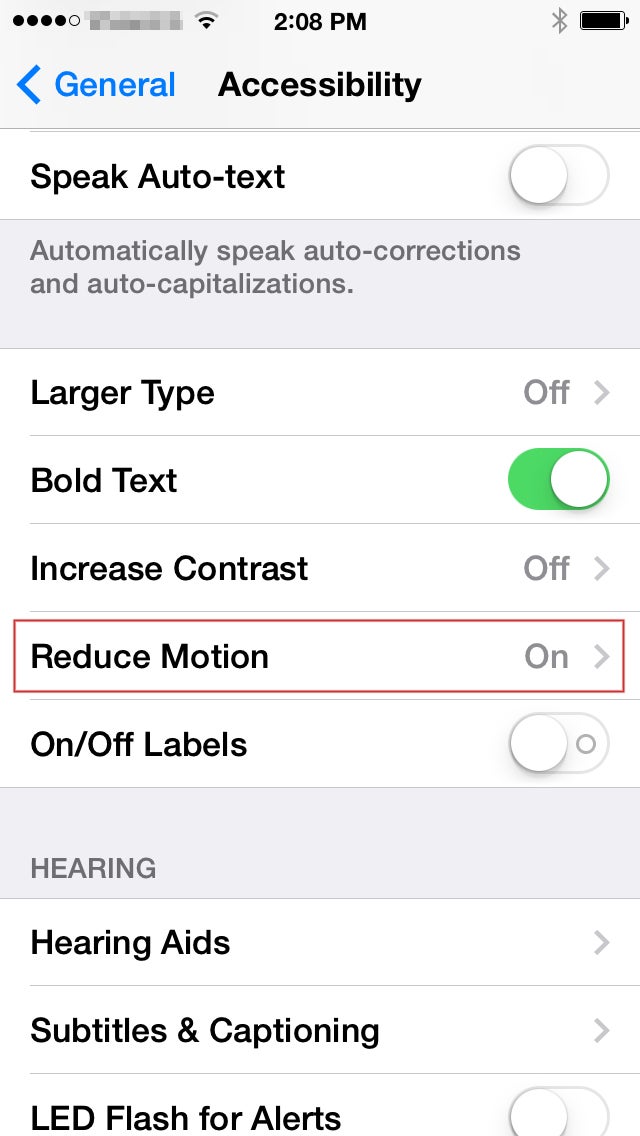














Things that are NOT allowed:
To help keep our community safe and free from spam, we apply temporary limits to newly created accounts: