The Gestures Beta app allows you to handle a phone call without touching the screen on your phone
Windows Phone users can enjoy some new features on their handset once they download and install the
Gestures Beta app, available from the Windows Phone Store. With the app, Windows Phone users will be able to pick up their ringing phone, put it to their ear, and take the call without touching the screen. Want to mute a call quickly? With this app, you simply place the handset flat on a table, display-side down, and the caller will be unable to hear you making fun of him.
If you place the phone flat on a table with the speaker-side up, the speakerphone goes into operation. Best to make sure that you remember which gesture turns the speaker on and which one mutes your phone. If you forget which does which, you could make a mistake fatal to your career! Note that those sporting the
Nokia Lumia 630,
Nokia Lumia 635and
Nokia Lumia 530 will have limited functionality with the app.
The Gestures Beta app is a free download from the Windows Phone Store, and allows you to answer the phone, enable the speaker or the mute button, all without touching the display. Make life easier for yourself and install it on your Windows Phone handset today.
source: GesturesBeta (
WindowsPhone) via
WindowsCentral
Read the latest from Alan Friedman
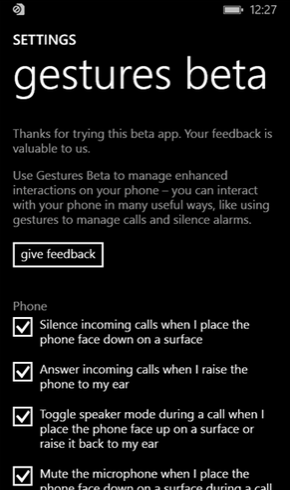










![A new Android bug is making it impossible to install new apps. Are you affected? [UPDATE]](https://m-cdn.phonearena.com/images/article/176703-wide-two_350/A-new-Android-bug-is-making-it-impossible-to-install-new-apps.-Are-you-affected-UPDATE.webp)

Things that are NOT allowed:
To help keep our community safe and free from spam, we apply temporary limits to newly created accounts: