Google+ app review

Introduction:
Google has been all about search engines. And developing Android. And Gmail. And YouTube. Actually it has spread so much it covers a huge part of your web experience except for one – socializing. Yup, Google has a lot of your personal data already, but up until now the search behemoth couldn't quite claim your social space. With Google+ that changes and it changes rapidly – the newly-born social network has managed to sign up over 20 million users, deliver an Android and an iOS app and spark vigorous controversies after banning accounts for not using their real names in mere weeks after its launch.
You probably know the ropes in G+ – your buddies are no longer all your Friends, but are now neatly categorized in Circles, you can quickly start group chats with Huddle and there are a couple of other functions placed on a sterile white background inspiring lengthy conversations about the meaning of life. We've already taken a first look at Google Plus for Android, but now with the Android and iOS apps officially released, we dive in to get all the details, and see whether the two differ in any major way.
Interface and Functionality:
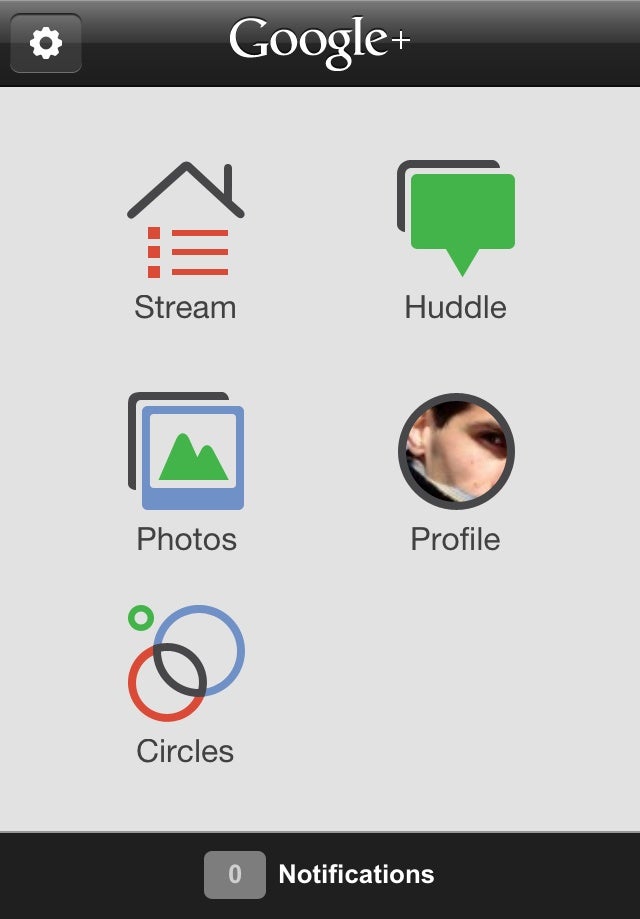
Down at the bottom you have your notification bar, which details all events happening in G+ world and concerning you, while on top the settings gear allows you to access various reference documents focusing on G+ as well as sign out of your profile. That's a good place to mention that the iOS version of the application doesn't support multiple accounts, so you'd have to manually sign in and out of accounts if you want to check more than one, which is a pity. The Android version has been updated to support that and we hope that the feature will soon arrive on iOS as well.
You've probably tried the desktop version of the social network already, but don't expect to see everything in the mobile app – it's not there. Video calls via Hangouts and the Sparks front-end for Google searches within G+ are the most notable features we found missing. Actually, as you might have heard, there is no dedicated private messaging system in G+ as a whole, so in case you want to privately share something, you'd have to manually deselect all of your circles when posting and only add one single person. Thus your message will appear only in his Stream. Not a perfect solution, but that should work, you might think. Well, it does in the updated Android version, but not on iOS. In the iOS mobile application, when posting something you can only choose between which circles you share it with, but you can't pinpoint single users, which makes the whole concept useless. Photo sharing works similarly on the iPhone - when inside the Photos menu, you only have to tap to select pictures which are then instantly shared with your circles, but not individual contacts. When in the Photos menu you can also easily snap a picture and then share it.
Using the mobile version of the new social network, though, has some benefits. Internet rubberneckers will be delighted with the geographically enhanced functionality of the Stream. What do we mean? Along with the Circles view giving you a bird-eye's view of all posts and the Incoming view for posts shared with you, comes the Nearby view. Basically, it brings you public posts from your area, so you can discover new people living in your vicinity. While on the topic of the news stream, we should also mention that filtering content by circles from the Stream only works on Android, while in iOS it happens only through the Circles icon in the main menu, not from the Stream icon, which seems illogical and confusing.
The mobile app also comes with a feature called Huddle, allowing you to add individual contacts or circles to a chat. Huddle seems like the perfect tool for quickly organizing an event and it's supported on both the iOS and Android apps. Curiously enough, you can start a chat with a single person via Huddle, but sadly, it's not available on the standard desktop version of G+, making compatibility flawed. Huddle is your only way of sending a private message to a Google Plus user through the mobile app. But don't expect fancy features like privately sending a picture via Huddle – it's just raw chat with a single user.
Unlike the Android application, the iOS Google Plus app doesn't feature the numerous settings for fine tuning push notifications. Nonetheless, we appreciate the fact that Google has added push messages which will appear as a pop-up on your iDevice. In Android, in comparison, that feature is implemented much more subtly as you can select whether you want push notifications from G+ or the Huddle group chat at all, but you can also adjust details down to the ringtone.
Conclusion:
The Google+ app has been available for a while on Android, while just recently it made a splash in the App Store by surging into the top free apps days after its launch and no wonder why – the social network is trendy, mysterious if you will with its invite-only policy, but we wouldn't overlook the fact that the application itself has a very clean streamlined UI. Function-wise, both apps are close in functionality, but the Android version is one step ahead with better push notifications, filtering content from the Stream and easier individual messages.
In a nutshell, while the Google Plus mobile app in general covers most basic G+ functions, it doesn't have some features like the Hangouts video chat, while others like Huddle talks are not compatible with the Google Plus website. Even without those features, though, the app is pretty functional and we'd definitely recommend it over the mobile G+ website.
Pros:
+ Clean, streamlined UI
+ Supports push notifications
+ Huddle works on both iOS and Android
Cons:
- Can't quickly switch between accounts in iOS
- Can't filter content by circles directly from the Stream in iOS
Download Google Plus for Android [Android Market link]
Download Google Plus for iOS [iTunes link]
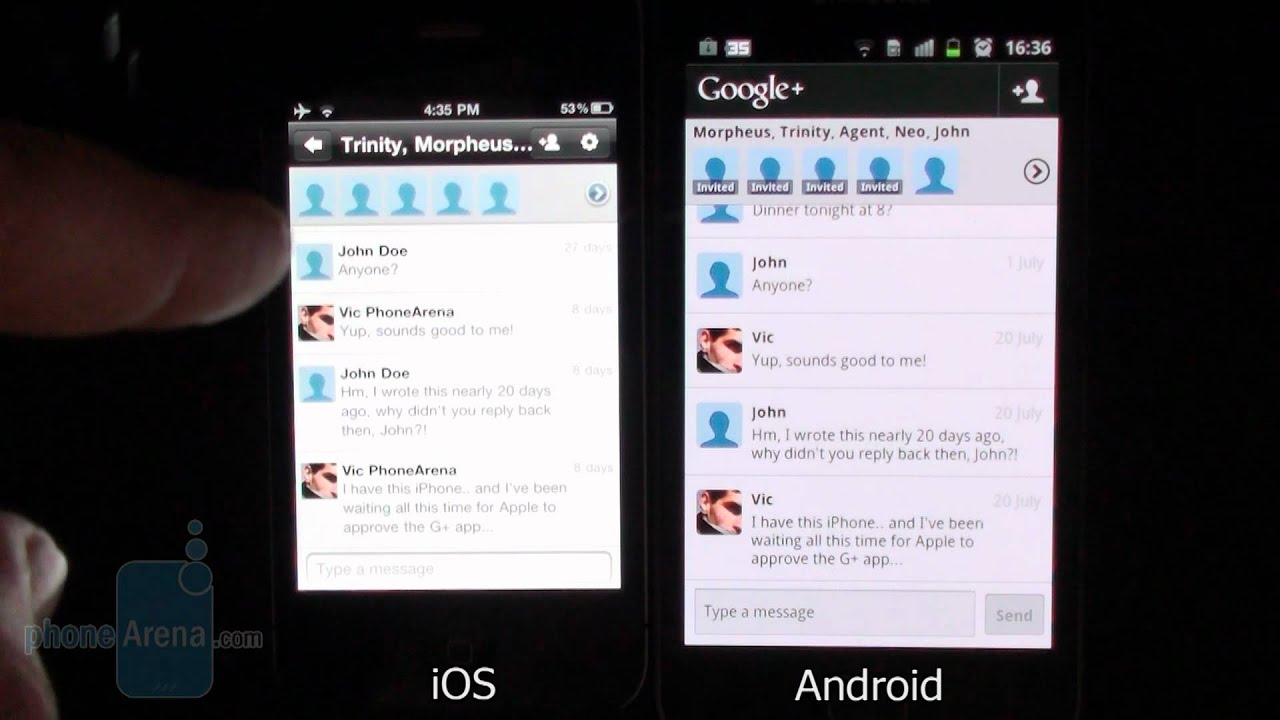
Follow us on Google News


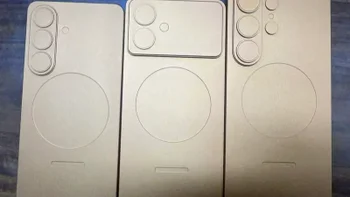










Things that are NOT allowed:
To help keep our community safe and free from spam, we apply temporary limits to newly created accounts: