Google+ (Google Plus) for Android Hands-on

So Google+ has arrived on Android, but what exactly is it? You've probably heard that it's not Facebook, but it's like Facebook, so what's the difference? Google's attempt at social networking reaches for the sweet spot between oversharing in Facebook and undersharing in Twitter through one key concept – Circles. Unlike Facebook, everything in Google+ is organized around this circular concept, forcing you out of the paradox of having 500+ “friends” you barely know. In Google Plus you classify friends, acquaintances and co-workers until everyone gets the place they deserve.
But to get into that magical space you have to... be invited, of course. Google+ is yet another invite-only beta service by the search giant. After the initial excitement of conquering the new lands of the web, you realize that a trip to the Android Market will prove beneficial as that's where the free Android application for the new social network resides.
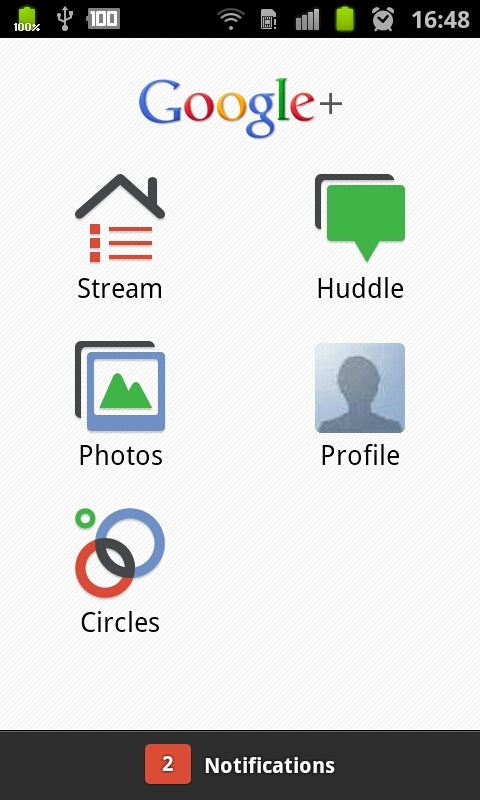
The profile icon takes you straight to your profile where you can edit all of your personal information. We should add, that Google Plus is helping you to discover what you're interested in through the Sparks feature. Type in your interests and relevant content pops up, which you can share and "spark" a conversation with the appropriate circle.
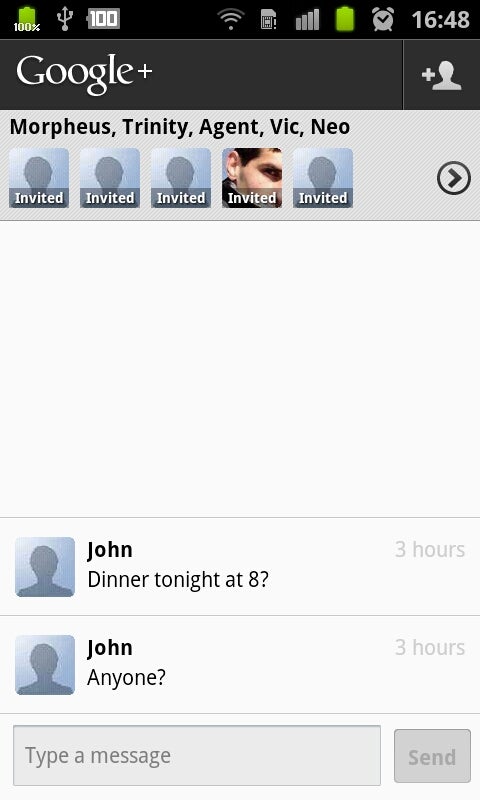
That rounds up the functionality of the Android app, but you won't know all about it, unless we say what Google+ and the application miss as a whole. First of all, the new social network has this creepy yet cool Hangout feature, which is basically a group video chat. Perfect opportunity to use that front facing camera on your cell phone? Think again, as it's not supported in the mobile application, and we'd love to see the engineers at Google add this in next versions of the app.
The app also doesn't support multiple accounts (that's supposed to be fixed in Version 1.0.2, which wasn't available at the time of writing this), but even more importantly – there is no private messaging. At least in the way we are used to. You can still send IMs or emails to people in your circles, but the lack of dedicated private messaging was a disappointment for us.
To conclude, we have to admit that Google Plus for Android does one thing brilliantly – push notifications. You'll be thrilled with joy seeing how seamlessly Google has implemented push notifications appearing in your dropdown. Those of you used to the Facebook mobile app will find many similarities, while notifications seem to be even better implemented in the new social network. We're sure that Google and Vic Gundotra, the main person behind G+, will put a lot of efforts into this, but even though it's still in its early phases, the network's mobile application look more like a hit than a miss.
Highlights:
+ Excellent push notifications
+ Privacy taken care of elegantly through circles
+ Instant Uploads of pictures puts images in the cloud instantly
+ Huddle exclusive to the mobile app
- The current version does not support multiple accounts (Version 1.0.2 should fix this.)
- No private messages as a dedicated feature.
- G+ is not allowed for people under 18.
Download Google+ for Android (Market link)
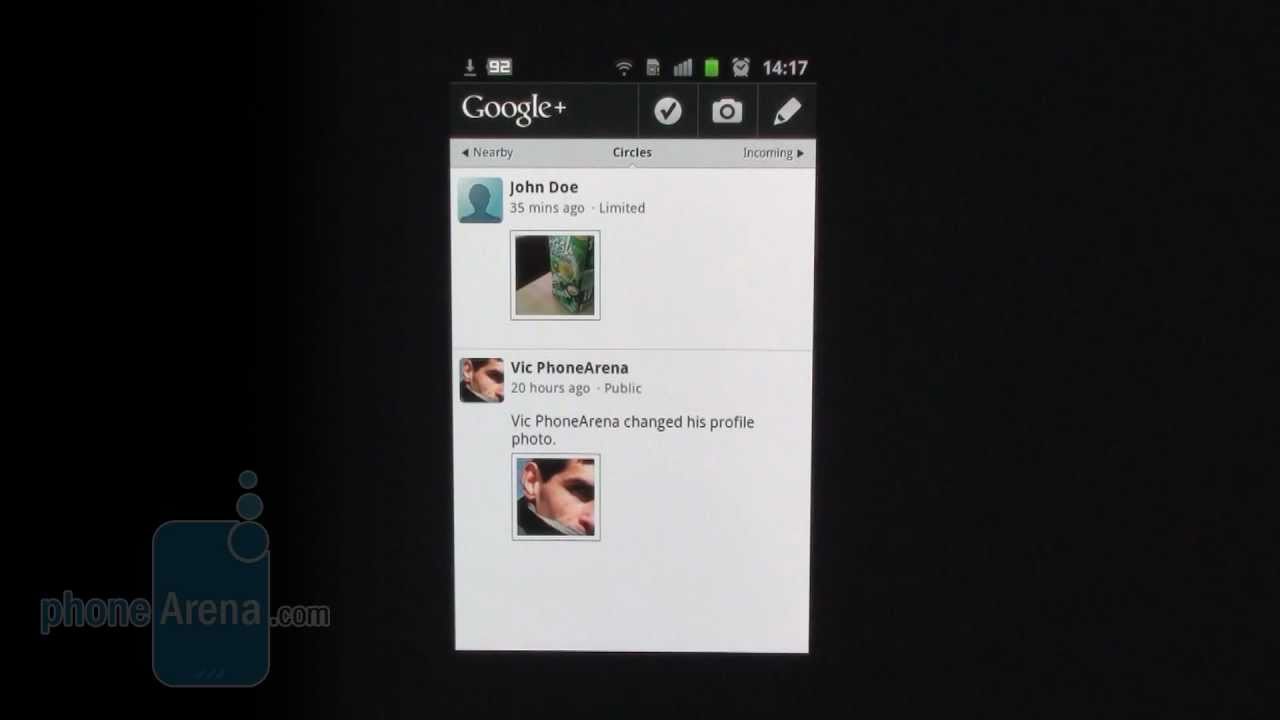
Follow us on Google News













Things that are NOT allowed:
To help keep our community safe and free from spam, we apply temporary limits to newly created accounts: