Do you see those little dots and “resuming” when switching apps in Windows Phone often? It’s not you or your phone
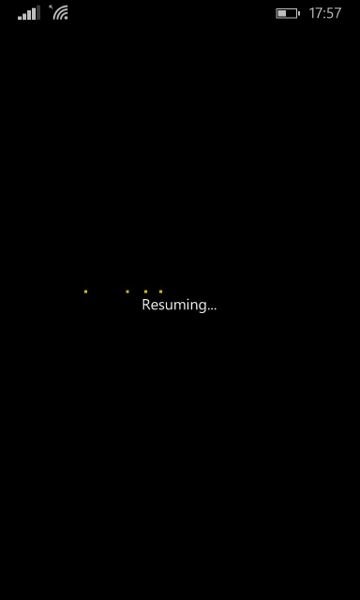
Is this a familiar sight on your Windows Phone?
If you have ever owned or used a Windows Phone, one of the common occurrences was some applications would have to re-boot, even if they were recently used. As multi-tasking in Windows Phone 8 improved, the issue persisted, “resuming” might appear between switching apps along with those tell-tale dots gliding across the screen. It may only be for a few seconds, but with today’s modern gear, it is frustrating.
As it happens, not all the apps you use in Windows Phone may be compiled for 8.1, and that is why you might still be seeing the dots, even on newer hardware like the Lumia 1520 or Lumia 930.
Even Microsoft, with its in-house developed apps, is not fully on board, likely for the aforementioned reasons. The good news is that the updates are rolling out at a pretty good clip, and once things are reach some determined tipping point, expect to see applications running a little bit faster as they get updated to operate in the new environment.
sources: All About Windows Phone via Gigaom
Follow us on Google News














Things that are NOT allowed:
To help keep our community safe and free from spam, we apply temporary limits to newly created accounts: