BBM for Android and iOS Review

Some of you might be surprised toknow that BlackBerry's BBM client has a whopping 60 million users asof a few months ago. Obviously, that's not as mind-numbinglyimpressive as, say, Whatsapp's 200 million, but it's still aformidable number, especially when you consider that untilyesterday, BBM wasn't even available on the two biggestecosystems in the world: Android and iOS. It was about time, too,considering the entirety of thefiasco that transpired. Either way, BBM is here and it appears that this time around, it plans to stay. Naturally, therefore, we went right ahead anddownloaded it with the intent to give you a head-up so you know whatto expect.
For starters, we got off easy,since we had a pre-registered account and were able to get chattinoff the bat. We should probably explain – due to the volume ofregistrations, BlackBerry has limited the stream of new users byintroducing a queue of sorts. Essentially, unless you pre-registered at the BBM site days ago, you'll have to wait for a while toget at the front of the queue before you get an invite. This took about two and a half hours in an independent test we did simultaneously with this review.
Once you get your turn, the sign-up procedure is pretty straightforward (and identical for both Android and iOS), as you can see above -- nothing fancy that you'll need in order to get on the line. It's worth nothing that apart from the breath of the Settings menu, pretty much every other detail of BBM is identical between Android and iOS: the interface, the functionality and even the overall design. So, where do they differ? Well, for starters, BBM for Android comes with a persistent notification icon pinned to your homescreen status bar, an annoyance that BlackBerry claims is "...because BBM is always on so that you are always connected." Nice try, though it begs the question of how the more than a dozen alternative clients manage the very same thing without adding more clutter to your phone's status bar. As you can guess, we quickly went into the Settings and disabled the option, though BlackBerry warned us once again that turning off the BBM Connected icon may cause messages to not get delivered, or get delayed if device memory is low. Needless to say, the LG G2 that we used to review the new app had instantaneous messaging and no problems whatsoever.
As soon as we were ready to roll, we realized that we actually had no contacts whatsoever to test the rest of the app. Since we wanted to review both the iOS and Android version, it made perfect sense that we'll simply add a dummy account on our iPhone 5 and go for it. On this particular front, we've got to admit that BBM offers a diverse selection to pick from: invite via a barcode (really a QR code), SMS, using the unique PIN number attached to each account, or simply using an SMS. As you can see, integration with Facebook or other social media is lacking, though we still had plenty of ways to connect. By far the most hassle-free of those, if you want to connect with a friend and you're physically next to each other is to use the QR code, which can be accessed through your profile page.
The rest of BBM is, really, pretty standard stuff. Up in the settings you get your traditional slew of settings, though we should note that iOS users have access to a half as wide array of those, and are really stuck with some pretty basic stuff. On the other hand, Android has some more room for tweaking, unlike iOS. For example, you can tweak app vibrations, notification sounds and even the color your LED light will show when you have an unread message.
In conclusion, apart from some tiny hang ups we experienced under iOS, BBM seems pretty much ready for prime time. Unfortunately, the messenger space is downright ruthless lately, with a number of apps having a significant following, so it does remain whether BBM has what it takes to steal away share from the incumbents. If you ask our opinion -- it'll be pretty hard for BlackBerry to make a dent. Not because BBM is bad -- it's well-made and robust -- but, rather, it stems from the fact that we felt BBM doesn't necessarily have anything under its sleeve unique enough that will entice users enough to shout "no!" to inertia and make the switch, especially in the beginning when their contacts list will be near empty. Said otherwise, everything that BBM does has been replicated in a number of rival offerings, so it really is down to people that have grown into fans of the platform to jump-start BlackBerry's entrant.
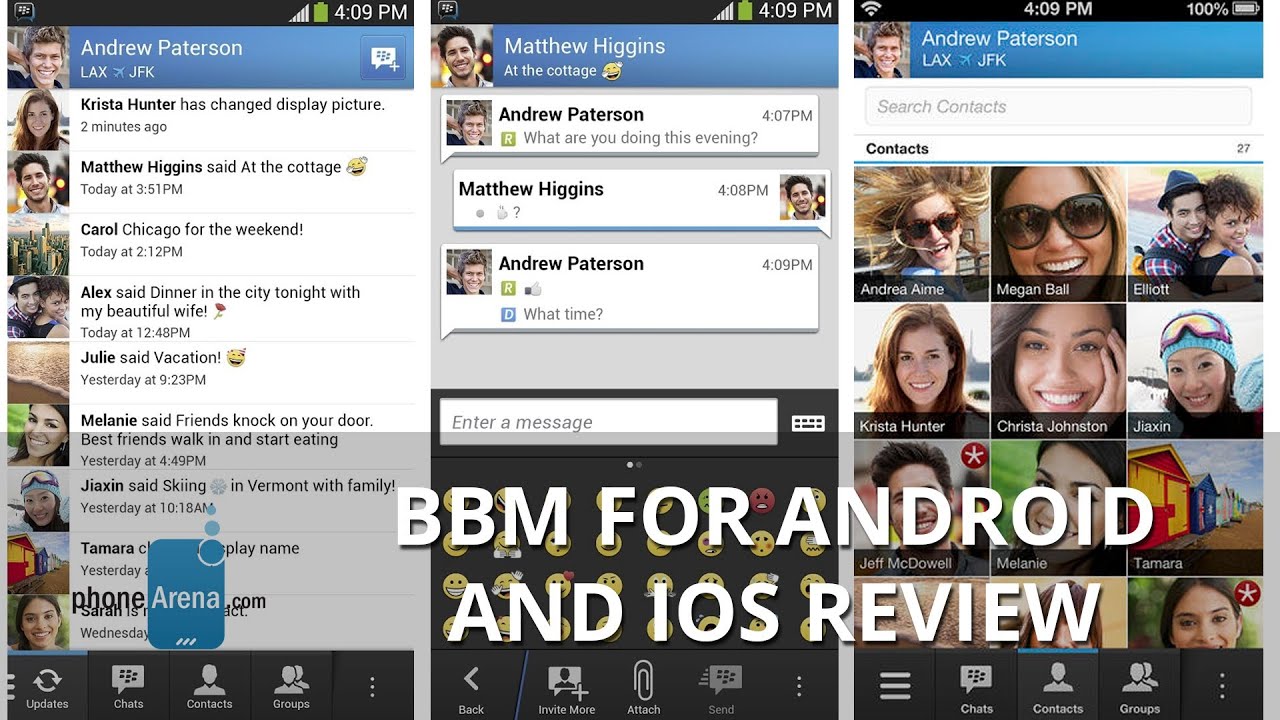


![Some T-Mobile users might be paying more starting in March [UPDATED]](https://m-cdn.phonearena.com/images/article/176781-wide-two_350/Some-T-Mobile-users-might-be-paying-more-starting-in-March-UPDATED.webp)











Things that are NOT allowed:
To help keep our community safe and free from spam, we apply temporary limits to newly created accounts: