Early Android Q build leaks with Dark Mode, focus on privacy, and much more

If Google sticks to its past schedule, the first Android Q developer preview should land towards the middle of March. And ahead of this, the folks over at XDA Developers have obtained an early build of the software showing what new features are on the way.
Starting off with one of the most requested features, Google has finally backed a system-wide Dark Mode into its popular mobile operating system. To enable the feature, users simply need to head to the Display settings menu and hit the “Set Dark Mode” option. Once activated, everything from the notifications panel to the built-in launcher switch, turning anything that was previously white to dark gray. To make sure the experience is consistent, the internet giant has also included a bit of code which enables dark mode within apps that don’t natively support it. Thus, smartphones with OLED displays should see big improvements to battery life.
If apps are presently using the device’s location, users may see a location icon when they pull down the notifications tab. Tapping on the icon will bring up a list of apps that are currently using the information.
Also found within the Settings app are new Accessibility options dubbed “Time to take action” and “Time to read.” The former allows users to configure “how long to show messages that ask you to take action, but are only visible temporarily.” The latter, on the other hand, allows users to configure the duration of typical heads-up notifications that require no immediate action.
Moving on to some of the Developer Options, there appears to be some sort of “Desktop Mode” within Android Q. Unfortunately, it couldn’t be activated on the Google Pixel 3 XL that was running the software.
Aside from this, Google has brought back freeform windows support, allowing users to launch multiple windows by pressing the app icon in the recent apps overview. A built-in system recording can be found in the build too, as can a new “Game Update Package Preferences” allowing users to select graphics drivers. Some subtle changes have also been made to the Always on Display feature.
Completing Android Q’s current feature set is a new “sensors off” option, which does exactly what it says on the tin, and two new screen lock settings. The first is called “SmartLock only extends unlock” and lets a trusted device keep your smartphone awake for longer while the second is known as “Lock screen when trust is lost” and automatically locks the Android device when your trusted device isn’t trusted anymore.
Starting off with one of the most requested features, Google has finally backed a system-wide Dark Mode into its popular mobile operating system. To enable the feature, users simply need to head to the Display settings menu and hit the “Set Dark Mode” option. Once activated, everything from the notifications panel to the built-in launcher switch, turning anything that was previously white to dark gray. To make sure the experience is consistent, the internet giant has also included a bit of code which enables dark mode within apps that don’t natively support it. Thus, smartphones with OLED displays should see big improvements to battery life.
Alongside these visual changes, Android Q will also focus heavily on privacy. More specifically, the update includes totally revamped Permissions. From the Settings app, users can now look at each app’s permissions individually. This is paired with the option to restrict permissions usage to when apps are open only.
Also found within the Settings app are new Accessibility options dubbed “Time to take action” and “Time to read.” The former allows users to configure “how long to show messages that ask you to take action, but are only visible temporarily.” The latter, on the other hand, allows users to configure the duration of typical heads-up notifications that require no immediate action.
Moving on to some of the Developer Options, there appears to be some sort of “Desktop Mode” within Android Q. Unfortunately, it couldn’t be activated on the Google Pixel 3 XL that was running the software.
Aside from this, Google has brought back freeform windows support, allowing users to launch multiple windows by pressing the app icon in the recent apps overview. A built-in system recording can be found in the build too, as can a new “Game Update Package Preferences” allowing users to select graphics drivers. Some subtle changes have also been made to the Always on Display feature.
Completing Android Q’s current feature set is a new “sensors off” option, which does exactly what it says on the tin, and two new screen lock settings. The first is called “SmartLock only extends unlock” and lets a trusted device keep your smartphone awake for longer while the second is known as “Lock screen when trust is lost” and automatically locks the Android device when your trusted device isn’t trusted anymore.
Follow us on Google News






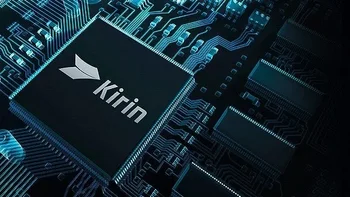





Things that are NOT allowed:
To help keep our community safe and free from spam, we apply temporary limits to newly created accounts: