Add this new Google Maps widget to your Android phone. Here's how!

A new widget is now available for Android users. Via a server-side update, the latest widget for Google Maps is now available to quickly show you the traffic nearby your location. There is a "Floating Action Button" in the bottom right of the widget that allows you to zoom in and zoom out of the image. And the widget will follow the system-level light or dark theme. The widget can open up to cover an entire home page or be reduced to a size of 3x2.
9to5Google notes that if you want to keep this widget on your Android phone, you'll need to give it "All all the time" location access.
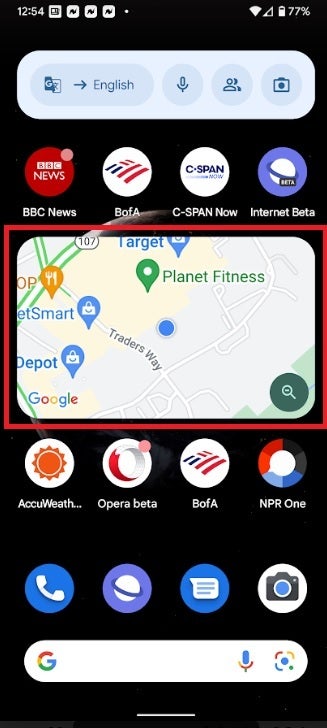
A new Traffic Nearby Google Maps widget is now available for Android phones
To put this widget on your Android device, find some empty real estate on your screen and long-press. That will bring up a menu with three options: Wallpaper & style, Widgets, and Home settings. Tap on Widgets, scroll down to Maps, and tap on the Nearby Traffic Widget. Long-press on it and slide it to the location on the home screen where you want it to appear. You can make the size of the widget bigger or smaller, and that's it.
There is one other Google Maps widget that you can also put on your home screen. Called "Quickly find places nearby," this widget has a search bar allowing you to type in the name of a destination. Icons on the bottom of the widget allow you to quickly find the location of homes in the area, places to go shopping, restaurants, coffee shops, grocery stores, and more.
Follow us on Google News













Things that are NOT allowed:
To help keep our community safe and free from spam, we apply temporary limits to newly created accounts: