Google PhotoScan has a cool premise, but it's no good for digitizing your old albums
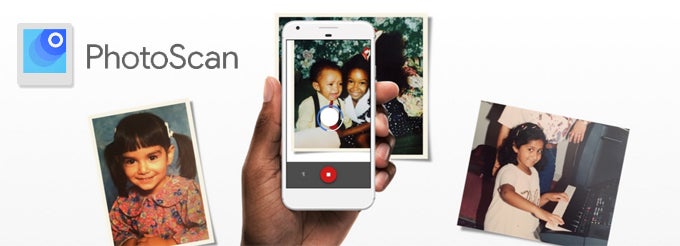
So, what's wrong?
Well, for one thing, PhotoScan scans, which we will be referring to as simply “PhotoScans” from here on out, are very low-res. Processed images are limited to a maximum resolution of 2000 x 2000 pixels, which is roughly equivalent to what a 3 MP camera would produce. And not only that, but the outcome is also very noticeably compressed when examined on a larger screen. Let's take a look at some examples we made with an iPhone 7 Plus, which has a 12 MP camera (Note: we tested PhotoScan with other phones, including the Nexus 6P and Galaxy S7 with no discernible differences in the quality of the end results):
The first image is the one processed by PhotoScan, while the second one was taken with the stock iOS camera app. It is immediately obvious that the first image is much smaller and lacking in detail when compered to the second one. Not only that, but part of the board the original photo is pinned on is also visible in the PhotoScan. Since the app is basing its crops on straight lines, it was likely confused by the edge of the board. For the best results, we would advise you to place your photos on a plain surface without any pronounced patterns on it, far away from any edges.
For the sake of comparison, here is how Microsoft's Office Lens app fares in digitizing printed photos:

Microsoft Office Lens
As you can see, the output resolution is a lot higher, 3259 x 2410 in this case, and there is far less compression taking place in the final result. The crop is also better, as Office Lens has not included the edge of the wooden board in the scan. However, the image is oversaturated and the contrast has been blown up quite a bit. The latter is likely due to the fact that Office Lens is mainly aimed at digitizing documents, where the higher contrast helps create sharper looking scans with text that stands out against an almost pure white background.
PhotoScan's biggest strength
Hey, it's not all bad with Google's new app! For instance, it excels in eliminating glares from your photos. When using PhotoScan, the app keeps your phone's flash on during the whole process, in order to illuminate the print evenly, but there are no annoying glares in the final results, which is really cool. PhotoScan uses clever algorithms and techniques to achieve this and is doing really well in eliminating any glares that your phone's flash might have caused, but is not as apt at dispelling glares from any other light sources. This is to be expected, however, since the app is not powered by magic, and still offers the best such techniques we've seen in a mobile app, but this is just another caveat we have with it. As can be seen on the examples below, any glares caused by sources of light other then your device's LED flash will likely persist in some form in the final result:
Google is pushing PhotoScan as the “photo scanner from the future”, claiming it does “enhanced digital scans” but this is simply not the case right now. It's a really cool premise, no doubt about that, and it has the potential to turn into the go-to mobile tool for scanning photos in the future, but it's simply no good for assembling a high-quality photo archive at this point. If you want your old photos digitized, your best bet right now would be to use a flatbed scanner.




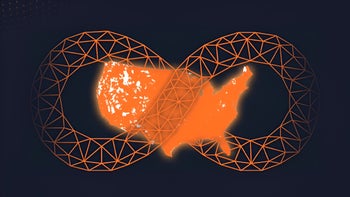







Things that are NOT allowed:
To help keep our community safe and free from spam, we apply temporary limits to newly created accounts: