Sony Xperia Z Ultra Review

UPDATE: You can now read our Sony Xperia Z1 Review!
Introduction
The Xperia Z Ultra is Sony's first foray in the so-called “phablet” realm, and it comes with a bang, confirming everything we hoped for since the first Sony Togari rumors broke out. The goalposts are always moving in this category, but in general it constitutes of phones with really, and we mean really, big displays.
Sony Xperia Z Ultra undoubtedly delivers in that respect, as it's the phone with the largest screen ever concocted, while still being called a handset... of sorts. At a 6.4” diagonal, some might argue that the Full HD panel is more akin for a small tablet, and we wouldn't spend hours convincing them of the opposite.
Sony is targeting a really niche market here with the Z Ultra, yet on paper it still makes every effort to position its gigantic phone as a premium one. It's been thinned to the extent of being the most slender brand-name handset out there, while keeping the waterproof certification we've come to expect from flagship Xperias lately. That makes it the thinnest IP certified handset, in addition to being the slimmest Full HD one.
It was also the first handset announced with the powerful quad-core Snapdragon 800 chipset, and the first you can draw on with a regular pen or pencil, so Sony has stuffed a lot of superlatives in the Z Ultra from the get-go. Are those “firsts” and “mosts” going to be enough for the world's largest phone to attract mainstream buyers as well? Read on to find out...
In the box:
- In-ear stereo headphones
- Wall charger
- microUSB cable
- Warranty and information leaflets
Design
The first impression left by the Xperia Z Ultra when you grab it is the size, though if you think about it as a smallish tablet rather than a phone, you'll be better prepared for the surface area that ensues in your hand, at least mentally. One-handed operation is very hard with that kind of width and length, and almost impossible if you have smaller hands. It is way taller and a tad wider than the Galaxy Mega 6.3 or the Huawei Ascend Mate 6.1, which should tell you what to expect from its ergonomics.
Just like those two phablets, however, Sony has provided ways to scootch the keyboard left or right , so you can still reach all keys with your thumb only. As for the dialer, it just shrunk it from both sides so that it's equidistant for each thumb to dial, still risking to drop the humongous handset in the process.
The second impression is “geez, that's thin”. Sony already makes the thinnest tablet out there with the Xperia Tablet Z, and with the Z Ultra handset it shaves off the inches even further, arriving at 0.26” (6.5mm), which makes it the thinnest Full HD gear at the moment.
The materials that Sony uses for the chassis aren't shabby either, as we get a scratch-proof glass back and hairline pattern metal framing top and bottom, with matching sandblasted aluminum rim on the sides. The whole slab's weight is kept at bay - those 7.48oz (212g) aren't impressive for today's smartphone standards, but considering the gargantuan 6.4” display, the weight is pretty manageable. More so if we compare it to the Galaxy Mega 6.3, which is all-plastic, not waterproof, and still only negligibly lighter.
All buttons are placed at the right, with the signature round metallic power/lock key situated comfortably, ready for your thumb. The volume rocker is also well-placed, and all key are easy to feel and press without looking, with deep and clicky feedback to them.
The unibody Z Ultra has a sealed 3000 mAh battery pack, but Sony managed to eke out a microSD card slot on the right side, so that you can extend the internal memory amount if you run out of storage for your movies and TV series that are bound to be a staple on such a big-screen device. Next to the memory card slot is a micro SIM one with a plastic tray, both covered with a protective flap to seal them off from intrusive water, just like the microUSB one at the top left side. The flaps are very easy to pry open and then snap back into place.
Display
The 6.4” screen is a Triluminous display with OptiContrast and X-Reality – behind all that marketing speak you see a Full HD display that is simply better than the one you'd find on the Xperia Z, for instance. This is a relief, as, besides the wider viewing angles, the display on the Z Ultra also shows more vivid colors than the washed out ones on the Z, thanks to the Triluminous pixel technology. It's still not up to par with the best in terms of color and brightness shift when you tilt the phone at extreme angles, but certainly better than what Sony treated us with before.
At 1080x1920 resolution there's plenty of pixel density to show, despite the never-ending screen diagonal. With 344ppi, the Xperia Z Ultra is “resolute” enough so you can't spot the individual pixels from a normal viewing distance with regular vision, and this one you'd be holding even further from your eyes simply due to the fact that the panel measures 6.4” across.
The display is also sufficiently luminant, at 445 nits peak brightness measured, and with good antireflectance coating, plus the OptiContrast tech that bonds the cover glass to the LCD panel underneath delivers a more direct way for the backlight to go through. This further increases brightness, contrast and outdoor visibility in general, which is on par with the best mobile displays out there, like those on the HTC One or the iPhone 5.
With the biggest phone screen come big responsibilities to better utilize that real estate, and Sony has added another unique feature to help the panel do its duties better. You can doodle directly on the sensitive display of the Z Ultra not only with capacitive stylus, as usual, but with regular pens or pencils you've got lying around, too. This adds to the phone's functionality, and at the same time helps it stay trim without a dedicated stylus silo. Surveys show that people rarely whip out the one that comes with Samsung's Note family, for instance, once the novelty of having it wears off, so Sony might be on to something with this approach.
The tip of the pen has to be larger than 1mm for the magic to work, though, and we found out that the disposable ones didn't do the trick, as the pen has to be metallic, hence conductive as well. All pencils worked without any problem, and you can also pick areas in a photo for cropping, or press buttons with the tip of the pen or pencil, for sending an email without releasing the pen, for instance. Sony says it doesn't use any dedicated technology, just bumped up the capacitance touch input sensitivity, and the results are pretty successful.
Furthermore, the company improved significantly on the handwriting recognition algorithms that come with the phone, and as long as you don't scribble like a doctor with 20 years of practice, the phone picked up almost every word we wrote immediately, though we get only English for now. Simple "whisking" over the wrong word or sentence deletes them, and you can replace a wrong letter just by writing the correct one over it.
Interface and functionality
Sony Xperia Z Ultra runs Android 4.2.2 Jelly Bean from the box, covered with its own Socialife user interface. The Socialife app comes with a handy widget, which can take out on any homescreen your social networking activity, news feeds and other communication venues for easier consumption.
Thanks to the large screen real estate, Sony's interface spans on more columns than usual, so you get six icons in the homescreen dock, and five columns by six rows of app shortcuts in the main menu by default. This way all your out-of-the-box apps fit on a screen and a half, but that's not the only UI enhancement aided by the big display.
The pull-down notification bar now can fit much more connectivity switches and other toggles at once, as they get situated on more than one row, while competing Android overlays usually have them lined up in one row, swipable left or right.
Sony provides an abundance of tasteful themes and wallpapers to set your Xperia Z Ultra apart and match the external chassis coloring if you decide so. The choice of widgets is also pretty extensive, and the main ones have matching interface design.
Sony's Small Apps team is also present when you press the multitasking on-screen navigational key. They appear docked in a tray at the bottom, and you can fire them one at a time, resulting in a calculator, browser, notes and other windows “hovering” above anything else you are doing with the phone underneath. These can be resized, their position changed quickly by dragging them around, or closed down quickly when you need the whole screen area.
Most Android apps you download also benefit from the 6.4” diagonal, as you can fit much more information at one screen, without having to scroll or pan around, which is especially helpful when you have to narrow down classified ad searches, for instance, where you have multiple drop-downs and choices.
Processor and memory
As the first phone with Qualcomm's newest quad-core Snapdragon 800 chipset, the Sony Xperia Z Ultra delivers blazing fast performance. We can't say that Sony's UI is the lightest out there, but the phone just cuts through all the transparencies and transitional animations like hot knife through butter, powered by four screeching Krait 400 CPU cores, clocked at the astonishing 2.2 GHz.
Add to the equation the new Adreno 330 graphics processor, and you can tell where those record benchmarks below are coming from, as the Z Ultra turns out to be the fastest mobile device we've tested so far.
Sony has equipped the phablet with 2 GB of RAM, so you can line up numerous applications open at any given time without feeling a thing, and the 16 GB of internal storage (11 GB user-available) can be augmented by the microSD card slot on the side.
Internet and connectivity
With a 6.4” panel, the surface area is closing in on smaller tablets, so browsing on the Xperia Z Ultra is a joyful undertaking. The blazing processor also shows its might here, speeding up rendering, panning and zooming, which are performed without a single hiccup. Browsing and watching movies are two activities that phablets excel at, and the Z Ultra might be considered top dog here. Sony uses Chrome as the default browser, so if you need to see Adobe Flash content, you'd have to sideload something else.
The phone also sports the kitchen sink of connectivity options, like LTE and 42.2Mbit/s HSPA+ modems, depending on the carrier, plus Wi-Fi, Bluetooth 4.0, A-GPS, DLNA, NFC and FM radios. The fastest available Wi-Fi a/b/g/n/ac standard is present on the handset, like on the flagship Galaxy S4 and HTC One.
The Z Ultra is, in fact, the first octaband LTE phone, supporting bands 1, 2, 3, 4, 5, 7, 8 and 20, which makes it a more global device than, say, the hexaband Galaxy S4, or the Xperia Z. Bands 2 and 4 are what major US carriers use to lock down devices to their own brand of LTE network, but you might find the handset struggling to find a connection on those numbers in crowded areas, so we are still a way to go from a truly global LTE phone, but the Z Ultra is a nice first run.
Wired connectivity is carried out via the MHL port, which means you can hook up the phone directly to the HDMI port of your TV with the respective $10 adapter. As with previous Xperias, native DUALSHOCK 3 PlayStation controller support is present on the Z Ultra via the Xperia Connectivity option in the Settings menu. You have to hook up the controller to the phone with a USB-OTG cable first, and then connect the devices via Bluetooth, with subsequent connections requiring only Bluetooth pairing.
Camera
Sony seems to have treated the Z Ultra as a tablet of sorts, rather than a phone you always carry in your pocket, as it has put the previous generation 8 MP Exmor R sensor in it, and deprived it of LED flash. There is a 2 MP front cam for video chat that is capable of Full HD capture.
Still, the camera app interface lets you shoot with all the nice features of Sony's flagship smartphone units, like the ability to shoot HDR stills and video, as well as do quick Sweep Panoramas. The camera app speed and shot-to-shot times are pretty instantaneous, due in a large part to the scorching fast processing that this Snapdragon is able to churn out. That holds especially true for HDR snaps, which get processed as quickly as on the iPhone 5, for example, and you barely even register that the phone is in HDR mode as there is no excessive wait for merging the shots taken with different exposure.
The handset sports the so-called Superior Auto mode, which, unlike on other Xperias, guesses the situation pretty spot on, and is indispensable in taking close-up shots, for instance, as there is no dedicated Macro mode.
The pictures are sufficiently detailed for the resolution, with enhanced contrast and color saturation compared to the scene in reality. The only caveat is that the phone slightly underexposes the frames in sunlit conditions, even in Superior Auto mode, so you might want to bump up that exposure slider a notch before taking shots outside in the bright sunlight. Noise levels are tolerable when there is enough light around, so you can experiment further.
Video is shot in 1080p resolution with enough detail and smooth 30fps, without dropped frames or excessive artifacting. Its contrast is a bit too much, though, for those who prefer plain and more natural visuals. The HDR mode looks more distinct and with more even exposure, so you might want to keep it on at all times while shooting video, as it doesn't affect the capture speed or the fluidity of the end result one bit with the record-breaking processing power on the Z Ultra.
Sony Xperia Z Ultra Sample Video:

Sony Xperia Z Ultra HDR Sample Video:

Sony Xperia Z Ultra Indoor Sample Video:

Multimedia
We've come to the best part about Sony's first phablet, as browsing through photos and watching videos on that huge display can leave you mesmerized for hours on end. The gallery is a simple grid layout, with rich editing options for your photos, including a number of image enhancements and color effects you can lay on.
The Walkman-branded music player sports the usual pretty minimalistic interface, with song categorization, album art and the SensMe option that sets your tunes apart by the “mood” they carry. Sony's sound enhancement set is present also, with the ClearAudio+ music mode, and the Dynamic normalizer setting that evens out the volume between songs. A number of equalizer presets are present, including slots for custom user-defined ones, though these get disabled if you pick the ClearAudio+ mode.
Sony has bundled with the Z Ultra the same MH750 set of headphones it packages since the dawn of Xperias, which are pretty good sounding, yet they can't match the bass depth of the sets coming with the iPhone 5 or the Galaxy S4, for instance. The MH750s come with a clip plus two sets of spare ear gels, all decked up in white for our white Z Ultra version. The loudspeaker, located bottom right, is sufficiently strong and clear, though nothing exceptional, even with the ClearAudio+ mode on.
The phone chews through every major video format you load on it, and 1080p movies look gorgeous on that 6.4” screen in their native resolution. Sony's X-Reality tech kicks in while the video player is on, enhancing what you see on the screen by analyzing the footage and smoothing out the rough patches automatically during playback. We have to make a footnote here to insert again the comment that watching videos on that giant high-res display is one of a kind experience, and thanks to the high contrast and low reflectance they look great even outdoors.
Call quality

Talking on the Xperia Z Ultra is actually not that uncomfortable if you have somewhat larger hands, as the phone is pretty thin and you can rest your index finger against the huge back for support. You'd be, however, looking rather dorky from the side with that giant slab against your ear, so might want to invest in a nice Bluetooth headset, like the small SBH52 companion Sony unveiled together with the Z Ultra.
Battery
Despite sealing the battery unit in a 6.5 mm profile, Sony still managed to equip the Xperia Z Ultra with a 3000 mAh juicer. That capacity is plenty for way above average talk times, at 14 hours cited in 3G mode, and 22 days of standby.
Music playback will run uninterrupted for 110 hours, says Sony, but when the huge screen lights up, the endurance numbers become about average. Video playback is listed as good for up to 7 hours by Sony, which can be expected with such a giant Full HD display.
Conclusion
Sony's first phablet leans farthest to the tablet side of that made-up word than any competitor out there. If you aren't worried about pocketability or one-handed operation, you won't be disappointed by the rest. The Xperia Z Ultra is an engineering marvel, with very thin and premium waterproof design, which is the only thing saving it from being called unwieldy. It is also incredibly fast at everything it does, so once you go past the huge size, interacting with the phone is a rather pleasant experience. Granted, you'd better be the type that uses hands-free kits and has baggy pants or a purse, else talking on the phablet and simply carrying it around will be a nuisance not many can accept as a daily driver.
Out of all phablets out there, the Xperia Z Ultra is undoubtedly the best-equipped to meet what the future holds. The Samsung Galaxy Mega 6.3 and the Huawei Ascend Mate 6.1 can be considered direct competitors in the 6+ category, but they aren't nearly as fast and premium as the Z Ultra, plus the Mega 6.3 is not that much cheaper to boot.
The Galaxy Note II has the advantage of a stylus silo, instead of looking around for a pen or pencil, but is not waterproof and overall its screen is inferior, while the diagonal now puts it in the light phablet category, compared to the 6”+ monsters this year. When the Note 3 comes out, it would be a better match. A closer to the 6” mark competition is the LG Optimus G Pro with its 5.5” Full HD display, which also has a fast processor and sports infrared sensor, but is nor waterproof, though it will be slightly easier on your pocket, literally and figuratively, than Sony's enormous slab.
The Z Ultra towers above all those phablets not only in screen size, but in specs and design, too, so if you've thrown out ergonomics and pocketability with the decision to get one anyway, you might as well do the full song and dance. If you can afford it, that is, as Sony's first phablet will run you more than most current flagship phones at launch.
Software version: 14.1.B.0.461

UPDATE: You can now read our Sony Xperia Z1 Review!
Follow us on Google News



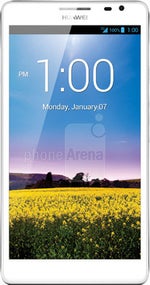
















Things that are NOT allowed:
To help keep our community safe and free from spam, we apply temporary limits to newly created accounts: