Samsung Galaxy S8 vs Galaxy S7

Introduction
The Galaxy S8 is a phone that catches the eye. The star of the show is its tall, bezel-less display that looks mesmerizing. Complemented with the slight curves and the edge functionality that give the phone a character, the S8 is a looker.
The thing is that it comes just a year after the Galaxy S7, an impressive phone in its own right, and the price of the S7 has now dropped significantly.
So is it worth upgrading from the S7 to the Galaxy S8, and what are the deeper differences between the new S8 and its predecessor?
On paper, you have the latest generation Snapdragon 835 system chip, a new Bixby assistant, an improved interface and camera, but how does this all work out in real life? That is what we are about to find out in this here detailed comparison, so let’s waste no time and get started right away.
Design
The S8 is surprisingly comfortable in the hand, despite the large screen. In fact, the level of comfort is comparable to the S7.

By now, we have all cheerfully forgotten about plastic Samsung phones of the past. In fact, in 2017 Samsung seems to have successfully undergone a transition and is now universally seen as a design leader rather than a follower. You understand why when you see the Galaxy S8. As hard as it is to innovate the design of a modern smartphone (it’s a rectangle with a screen, after all), Samsung has done an incredible job with the S8.
The bezel-less display is the big revelation (more on it in a few paragraphs), the slight curves that make the phone fit better in the hand, the size that makes the phone very comfortable to hold, the beautiful amalgamation of glass and metal, all of this comes together nicely. And yes, just like the S7, the Galaxy S8 and its glass back is still an absolute fingerprint magnet. In terms of styling, though, the Galaxy S8 is clearly an evolution over the Galaxy S7. The S7 has similar style, even similar flaws such as the off-center charging port at the bottom of the phone (come on, Samsung, is it really so hard to get this right?).

There are a few things you should know about the Galaxy S8. First, its size is very comparable to the S7, and despite the much larger screen diagonal, the phone is just as comfortable to hold and use. Secondly, the fingerprint scanner. It must have been a last-minute decision, but the Galaxy S8 ditches the front fingerprint scanner and places it on the back, right next to the camera in what is an extremely weird position. You get used to it after a while and on the S8 you can reach it without too much effort (unlike the larger S8+ where it is much harder to reach), but it is still weird and unnecessarily inconvenient. The front positioned finger scanner on the Galaxy S7 is much more convenient.
The Galaxy S8 is the first Samsung flagship with a USB-C port rather than the old microUSB used on the S7, and that is one advantage of the newer phone. The reversible USB-C is just more effortless. And yes, both phones have a 3.5mm headset jack (thank god!), but the S8 has the nice bonus of featuring a pair of higher quality AKG earbuds in the box. Nice!
A cool feature that both the S8 and S7 share is water resistance: both can be submerged in water up to 5 feet deep for as long as 30 minutes without suffering any damage.
Display
An immersive, full-screen display is the big difference between the two.
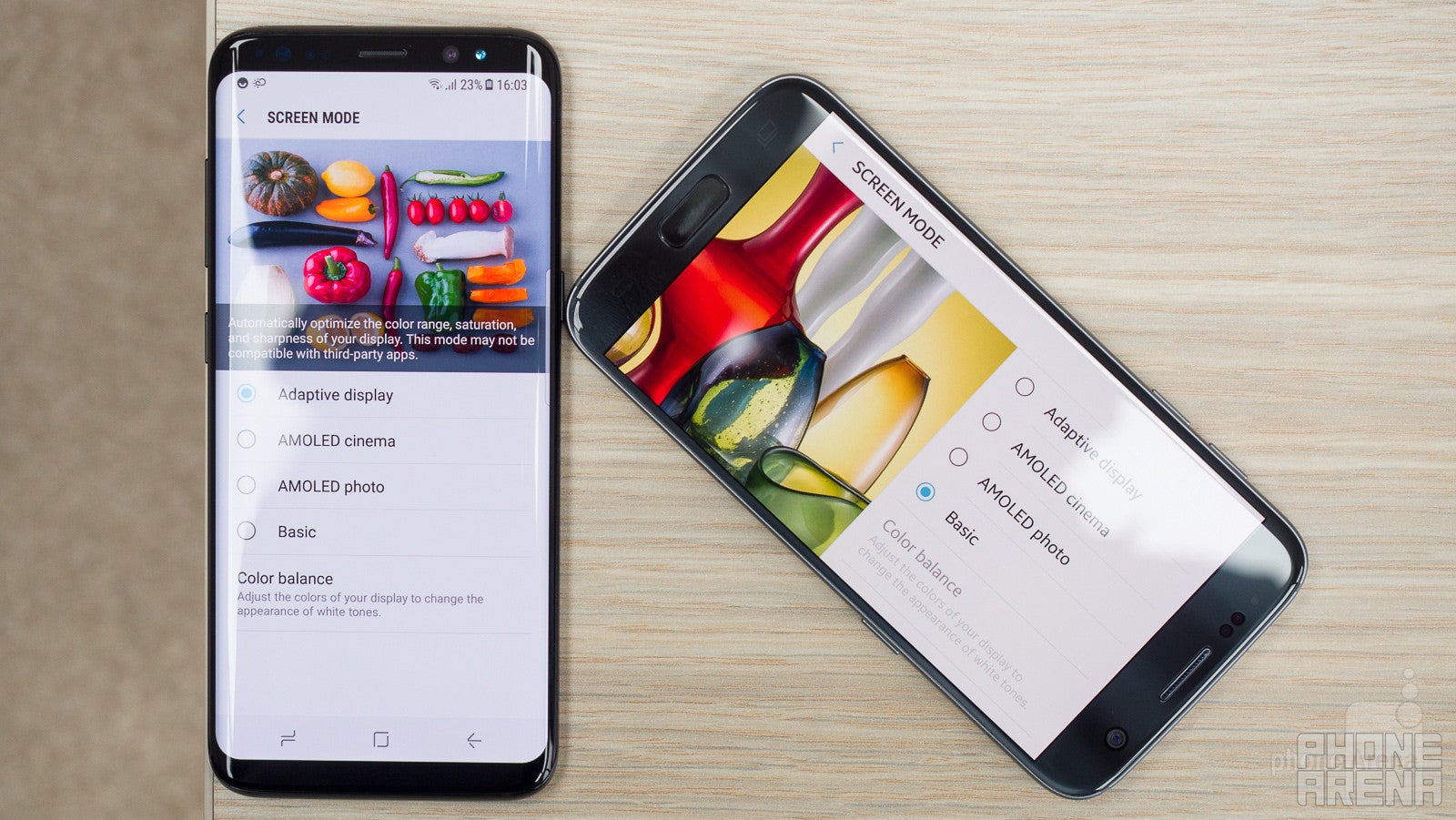
The big difference between the Galaxy S8 and the S7 is the display. The gorgeous, bezel-less curved screen on the S8 is an absolute joy to look at and it makes the phone look futuristic, noticeably different than all other phones from the past with their big chins on the top and bottom.
It’s a taller screen, yet it’s not wider. Put technically, it has a new aspect ratio, so comparing screen diagonals (5.8 inches on the S8 vs 5.1 inches on the S7) is not a correct way to measure because of that difference in proportions. That’s why to see how much bigger the screen on the S8 compared to the S7 is we look at screen area. The 18.5:9 screen on the S8 has an area of around 13.26 in2, while the Galaxy S7 has approximately 11.12 in2, which works out to a difference of some 19%, which is how much bigger the S8 display really is.
When it comes to sharpness, there is no change in the S8: it still uses a Quad HD resolution and a Super AMOLED Diamond Pixel Pentile technology like the S7, and the two have the same density of pixels. You can actually downgrade the resolution (Settings > Display > Screen resolution) from Quad HD to Full HD, and even regular HD, in a move that should have a positive effect on battery life.
The curved screen of the S8, however, also hides a danger: it means that it is more susceptible to shattering when dropped on the floor and repairs tend to cost a fortune. You are free to use it without a case as well, but the smudges it easily accumulates and the need for extra protection definitely mean that you’d better not and that a case is highly recommended with the S8.
On a positive note, the S8 features the newer Gorilla Glass 5 screen protective glass while the S7 uses the older Gorilla Glass 4. The newer type of glass is more durable and has been tested to break less, even when you drop your phone from a higher distance.
The actual colors on these two displays are impressive. Samsung keeps on improving its AMOLED screens, and the S8 is a showcase of excellent quality. You can have lush colors in the default Adaptive AMOLED mode, you can have more down-to-earth sRGB colors when you switch to Basic mode, and you can also use the built-in Cinema and Photo modes with their own color specifics. Since many people would use the phone in the default Adaptive Display mode, the S8 also allows users to control the color balance. By default, it’s a bit on the blue side, but you can go into settings and fine tune this.
Interface and Functionality
Samsung finds its mojo with the S8 interface – it is cleaner and more coherent, well organized, but the S7 after the Nougat update is not too far away.

With the S8, you get a brand new interface that builds upon the foundation set by the Samsung Grace user interface after the Nougat update on the S7. The thing you notice first are the redesigned icons that look simplistic, even a bit too simple. You can now launch the app drawer with a simple swipe up or down on any place on the home screen. The front button is gone too, so popular features like the Quick Launch shortcut for the camera on the S8+ is replaced by a double click on the power/lock key on the side. The taller display means that it’s hard to reach the very top to swipe down and get the notification drawer, but luckily Samsung now supports swiping on the fingerprint reader on the back (a single swipe allows you to drop down the shade, but you don’t have support for a second swipe to bring the shade further down).
The new Bixby assistant on the Galaxy S8 is a thing that holds more promise for the future, meaning that currently we can't test its full capabilities. In the near future, it is expected to allow you to just press the dedicated Bixby key on the side and speak with the assistant right away, without even waking your phone first. In the future, Bixby is also expected to know the context of an app and be able to do stuff related to the app, a thing that will definitely make it more useful than current-gen voice assistants. Of course, by the time this happens, we presume the other voice assistants out there will also be exhibiting such features.
The keyboard typing experience is similarly great on both phones: with clearly separated button keys, typing is fast and accurate. The big advantage of having the tall screen on the S8+ is that when you type, you can still see a ton of context, despite the keyboard taking up some space.
Processor, Performance and Memory
The S8 brings an improvement in performance that is best seen in benchmarks. In real life use, both phones do fine, but not perfectly well: we see a slight, but noticeable stutter on both, and the unintended touch actions remain an issue on both.
The Galaxy S8 has got a brand new system chip running the show, or we should rather say chips: in the United States, the phone is coming with the Snapdragon 835 by Qualcomm, while in other parts of the world it has the similarly powerful Samsung Exynos 8895 on board (we have the Exynos models of both the S8 and the S7 for this comparison).

What is not on the label of this chip is that it is manufactured using a new, 10nm manufacturing process, which allows the chip to consume less power on comparative terms, an important advantage.
In reality, the Galaxy S8 feels a bit faster and a bit less jerky than the S7, but if you are looking for the perfectly smooth frame rates as on Google’s Pixel or Apple’s iPhone… well, the Galaxy S8 is not there yet. And yes, those unintended touches are still an issue on the S8.
This, however, does not stop the Galaxy S8 to perform admirably in benchmarks, as you can see that it tops most (if not all) Android phones and loses only to the iPhone 7 series in terms of single-core performance. You can clearly see that the S8 has a more powerful processor than the S7, and the performance difference is often a double digit percentage number.
A side note for gamers: both the S8 and the S7 come with support for the Vulkan API, which guarantees better performance for more advanced games, although as we saw in our review of the S8 line, completely smooth frame-rates aren't achievable with some of the more demanding titles out there.
The Galaxy S8 doubles the on-board storage from the previous S7, and we now have 64GB of storage in the base model, while the S7 had 32 gigs. This is a great move by Samsung: it’s not something that you stumble upon initially, but as you get to use the phone for a few months, photos and videos tend to pile up, and with 64 gigs, fewer people will see those ‘out of memory’ messages. Both phones also have a microSD card slot, so that you can insert your own card and add to that initial allowance, a nice feature to have.
Internet and Connectivity
The full-screen display on the S8 makes a big difference when browsing.
Both being flagship phones, both the Galaxy S8 and S7 have a huge number of 4G LTE bands. In the United States, you can expect to see specific models that will cater to the major carriers and you will get full LTE compatibility on Verizon Wireless, AT&T, Sprint and T-Mobile. The phones will also work across all major 4G LTE networks in Europe.
When it comes to the actual experience in the browser, pages do load a bit faster, but what you will really notice is the added screen space with the S8 that allows you to see more text and have a more enjoyable experience overall.
You have NFC on board on both phones, and both also support Samsung Pay for wireless payments. Dual-band Wi-Fi is also on board on both, a useful feature in congested urban areas where a single-channel Wi-Fi receiver would often result in reduced download and upload speeds. Both also share the following connectivity options: USB Type-C 3.1 and GPS.
Camera
The S8 comes with an ever so slightly improved camera.

On paper, the Galaxy S8 seems to have the same camera as the S7: both list a 12-megapixel sensor with dual pixel auto-focus (the fastest focusing system around, in case you were wondering) and both record 4K video. There is a difference in the front camera, though, the S8 introduces a slightly higher-res, 8-megapixel front camera (up from 5MP on the S7).
We also have the same camera app on the S8 and the S7: it’s a very clean app with only the essential settings in view. Swipe left for filters and right for different shooting modes (go into Pro mode and in Settings, where the resolution is, you can select to save a DNG file along with the regular JPG if you want).
Image Quality
While the specs do look the same, this does not guarantee the same image quality. After all, each phone is tuned differently. And this is indeed the case here: there is a slight, but noticeable difference in image quality and it’s one in favor of the Galaxy S8. The S8 simply does just a tad better at bringing out some of the fine details in photos. Both have a slightly oversharpened look, but details are great nontheless. Another thing is the colors. The boosted colors on the S7 are now slightly toned down, more realistic.
Selfies with the front camera have also improved in the S8. Now you have more detail and definition. You no longer get the smudgy detail that ruined selfies on the S7, but instead you get a sharp, more pleasing front camera images. The viewing angle of the camera is wide, but not as wide as on the S7. We like this: the S7 felt a bit too wide, while the S8 is more versatile and you can shoot both groups of people and just yourself with better composition, while still preserving the context of a scene.
Video quality
Both the S8 and the S7 support 4K video, but the differences here are extremely subtle: the footage from the S8 seems to be a tad livelier in terms of colors, and that's mostly that..
We did not notice any improvement in video stabilization, which is not to say that the stabilization is bad. Quite the contrary, both phones support OIS and they do also add an extra layer of software stabilization to get smoother looking footage. However, there are better stabilized phones out there and you do still notice that typical jello look to videos with optical stabilizaton.
On a positive note, focus is extremely fast on both phones, and this is definitely of huge importance for video. The S8 is able to change exposure very gradually, in a pleasing way and this is another plus for the new phone.
Sound quality
You have a single bottom firing loudspeaker on both phones and we’re happy to see that Samsung has made some slight improvements with the S8. Sound through it is louder and a bit fuller, with more definition. That’s great news for those who watch a lot of video on Facebook and/or YouTube without bothering to put headphones on.
Call Quality

Both phones also support voice over LTE (or VoLTE). Carriers that support this feature will be able to deliver much cleaner and more pleasing audio via the earpiece.
Battery life
A slight, but noticeable improvement in battery life on the S8.
The Galaxy S8 features a 3,000 mAh battery, the same size as the battery on the S7. Both phones run Quad HD displays (but the S8 is tuned in software to 1080 pixels Full HD by default), but the S8 has the more economical system chip inside.
And this shows.
We tested the Galaxy S8 in both its models: the US-bound Snapdragon 835 version, as well as the Exynos one. We found that there is a slight difference between these two. In our standard test where we ensure all phones run at the same, 200-nit brightness level, the S8 Exynos scored some 8 hours and 10 minutes, while the Snapdragon version lasted 7 hours and 30 minutes. This is nearly a 10% difference in favor of the Exynos model. The Galaxy S7, on the other hand, scored way below that: it got around 6 hours and 40 minutes, and this is something that you can notice in your daily life with the phones.
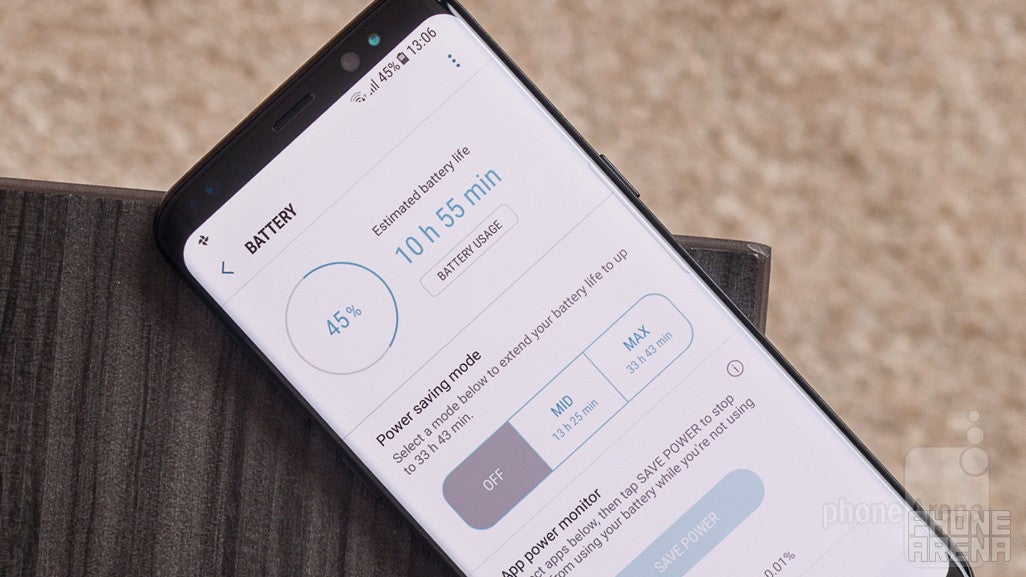
While the S7 would somehow struggle to get through a day when you have to use your phone a lot, the Galaxy S8 has no such issues. With moderate use, both phones last a full day easily, but in that case the S8 can keep on going a day and a half, and even two days if you barely use it. All of those numbers we get with the Always-on Display option turned off.
Another important aspect of battery usage is the time it takes to fully recharge a battery from 0 to 100%. Both phones come with Samsung's Fast Adaptive Charging, but for some reason the S8 charges a bit slower, taking an hour and 40 minutes, while the S7 recharges fully in 10 minutes less than that. Both phones also support wireless charging (that is not as fast), and that’s cool to have.
Conclusion

So let’s draw the line and look at the price difference between the two. The Galaxy S7 comes with one big advantage: a considerably lower price. You can currently get the S7 for $20 over 24 months on Verizon, while the S8 costs $28 over the same 24-month period. The full unlocked price of the S7 currently stands at $570, while the S8 unlocked model will go on sale within a few months at around $720. In Europe, the price difference between the S8 and the S7 is much wider: there, the S7 costs €500, while the S8 retails for €800 – significantly higher.
Price considerations and weird fingerprints aside, the Galaxy S8 is clearly the more impressive phone. It is indeed impressive in the purely visual sense with that new full-screen display, but on the inside not so much has changed. The camera is only better by a small margin, the performance has also improved, but it’s not gotten as smooth as the standard-setting Apple iPhone or Google Pixel. The battery life is another slight improvement. We also appreciate the little things in the S8: the higher quality earbuds that come in the box, the plentiful 64GB storage and the DeX dock (sold separately) that turns the S8 into a desktop computer.
The Galaxy S8 has our subjective sympathy for its luxurious styling and display, as well as all these little things, but if you have to listen to reason alone and be completely objective, the Galaxy S7 is still a great phone on its own.
Samsung Galaxy S8
Pros
- Superb bezel-less screen
- Liberating 64 GB of storage + microSD
- Slightly better camera
- Slightly better battery life
- Cool accessories, DeX dock
Samsung Galaxy S7
Pros
- Still a great camera
- Still a great smartphone all-around
- Much better price

Follow us on Google News





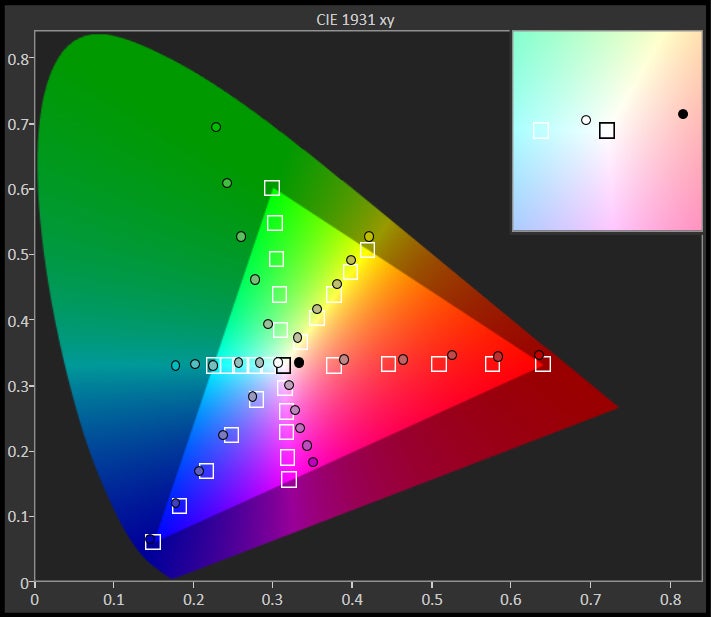
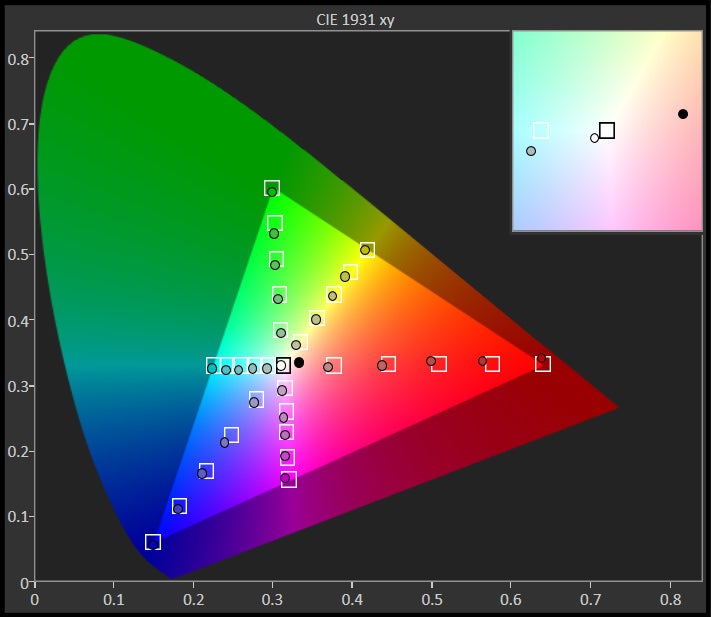
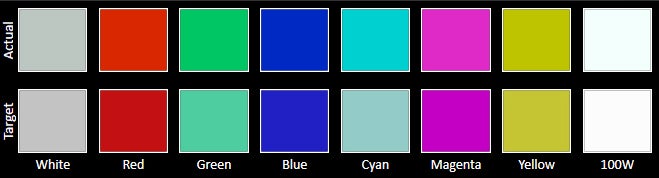

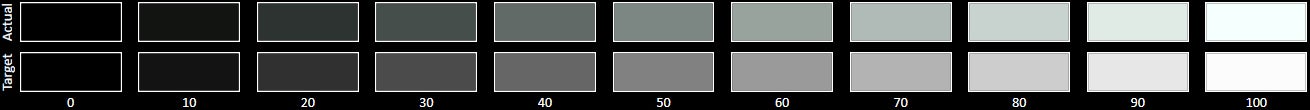
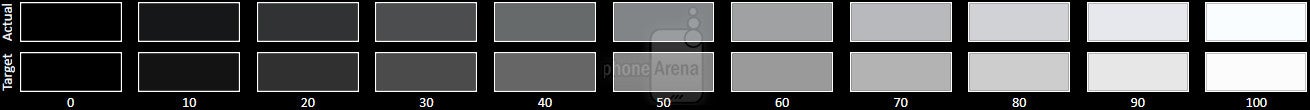













Things that are NOT allowed:
To help keep our community safe and free from spam, we apply temporary limits to newly created accounts: