Samsung Galaxy S7 vs Apple iPhone 6s

Introduction
If you haven't moved over to the dark phablet side yet, and are still into compact, easy to handle and carry handsets, there's barely a rivalry more important than that of Samsung's new Galaxy S7 flagship, and Apple's finest, the iPhone 6s. The phones are in roughly the same size category, they both sport great 12 MP cameras, finger scanners, premium design materials, and are offered at very similar pricing.
Design
Easier to handle? iPhone 6s. Bigger screen, waterproof body and expandable storage? That's the Samsung.
Looking at the rounded Samsung Galaxy S7 and iPhone 6s side by side, it is not easy to pick a favorite. Both please the eye with their appearance, but do it in their own distinct way. Samsung's new flagship, in particular, scores solid view points with its metal alloy frame, sandwiched between two layered reinforced glass pieces for a shiny finish that smudges really quickly with finger grease. Sure, it hasn't changed much compared to its predecessor, yet design changes are introduced where they count. The Galaxy S7 now has a tapered back instead of sharp edges, which makes it more comfortable to grip. There's also IP68 waterproofing certification that lets you dunk it in up to five feet of water for half an hour.
Both the Galaxy S7 and iPhone 6s have 360-degree fingerprint readers embedded in their physical home buttons, but Apple is using its signature round shape for the key, while Samsung went elliptical, allowing it to squish the bottom bezel thinner than that of the iPhone. The top and side bezels are also slimmer, so Samsung managed to fit a larger screen in a chassis that is not that much larger than the one of the iPhone.
Display
The bigger AMOLED display pleases the eyes with its Always On feature and robust calibration management modes.
The 5.1-inch Super AMOLED display gracing the Galaxy S7's front draws attention from afar with the oft vivid, saturated colors that it displays in its default Adaptive mode. The higher pixel count – 1440 x 2560 vs 750 x 1336 pixels for the 4.7” iPhone – lets it display images in greater detail, though for all practical purposes the difference is pretty negligible to the naked eye.
Even though it is smaller and with less pixel density, the display on the iPhone 6s is pleasing to the eye. And it has one clever trick up its sleeve, namely its 3D Touch functionality, which allows the screen to detect various levels of physical pressure. This is used to enable new ways of interaction with the user interface – to peek into messages, to preview live photos, or access menus and modes within apps straight from the home screen by simply applying a little push on the screen. If our own polls are any indication, it's not something iPhone users are reaching for every day, but it may come handy at times, just like Samsung's Always On display function.
Color representation is not something AMOLED screens used to boast with until not that long ago, as they displayed very cold, oversaturated colors. While this phenomenon often still stands in the S7's default Adaptive regime, when you choose the Basic mode, Samsung's calibration shifts to cover the standard sRGB color gamut almost perfectly, like on the iPhone 6s, as you can see in our color chart below. That's the mode you should use when you go shoe-shopping on your Galaxy, if you don't want to get the red instead of the pink ones you thought you are ordering.
Interface
Samsung's overlay may not run as smoothly, but it hits it out of the park with Cross App multitasking and Game Launcher options.
Samsung's TouchWiz has reached new heights with the latest Android 6.0 Marshmallow that is on the S7 - it is smoother, color-coordinated, and with a brand new fast browser to boot. Samsung is known for throwing tons of features into its smartphone UIs, and the Galaxy S7 follows the trend. Pretty much all of the features we knew from the Galaxy S6 have made their way into the new model – from the side-by-side multitasking and the Flipboard-powered news feed to the built-in support for themes and S Health, along with its health and fitness tracking abilities. But even with all of this in stock, the Galaxy S7 ran smoothly most of the time, thanks to the more powerful specs and whatever under-the-hood optimizing Samsung did to the new TouchWiz.
Apple tends to strive for sense and simplicity when designing its products, and that applies to the iPhone UI experience as well. The iOS 9.x edition that is currently running on the iPhone 6s is clean, streamlined, and easy to get the hang of. Sure, there are no fancy gaming tools at your disposal, and there's no side-by-side multitasking, but there's also nothing getting in the way of a smooth user experience. In other words, less could be more, and iOS proves it. Besides, it serves as a gateway to a vast, quality-driven library of games and applications. The 3D Touch functionality of the screen adds a new level of app interaction, too, as you can quickly start song recognition by deep-pressing the Shazam icon, for instance, instead of waiting for the clunky app to load, neat.
Processor and memory
The processors ticking inside the Galaxy S7 and iPhone 6s are two very different beasts, so comparing them solely by listing specs side by side would be pointless. What you do need to know, on the other hand, is that both chips – the Snapdragon 820 or Exynos 8890 in the S7, and the Apple A9 – are powerful and efficient. And we doubt that either of the two phones would have troubles running any of the latest apps and games.
With 4GB of RAM, the Galaxy S7 should excel when it comes to multitasking, and indeed we saw that you can line up tens of apps open in memory for whenever you might need them back quickly. RAM amount is one thing, RAM management another, though, so the iPhone 6s handles multitasking pretty well, too, despite having less RAM to work with.
Browser and connectivity
Samsung coded a brand new Internet 4.0 browser for its Marshmallow update, and the Galaxy S7 is taking advantage. It has a completely overhauled rendering engine, and extra features, like full compatibility with the latest web standards, and back-end access to the OS for background syncing and push notifications. Moreover, it adds a new Secret mode that doesn't record browsing history, cookies, passwords, auto-fill data and the like, and is accessible with a fingerprint only.
As for connectivity – well, the handsets are loaded with network compatibility and support for most Wi-Fi, Bluetooh, GPS or NFC wireless radio standards under the sun. When it comes to 4G LTE, though, the iPhone has the upper hand, as it flaunts a record 23 bands, letting you connect to local 4G networks almost everywhere you go with it.
For wired connectivity Apple uses its proprietary Lightning connector, while Samsung passed on the trendy Type-C one, and equipped the S7 with the good ol' microUSB port, which now has a moisture detector inside that shuts off power to the handset if you try to charge it after you have taken the phone for a swim.
Camera
For the first time Samsung developed a camera that is superior to the iPhone's in more ways than one.
The Galaxy S7 edge employs a brand new 12 MP camera sensor, which might sound like a regress compared to the 16 MP shooter of the S6, yet the story here is rather different. The new camera has larger, 1.4 micron pixels, and wider, f/1.7 aperture, which cumulatively results in almost double the light collected compared to its predecessor. Moreover, Samsung now employs Dual Pixel focusing tech, which, compared to the PDAF technology of the S6, provides much faster focusing.
But that's all theory. How did the two phones fare when we challenged them against each other? First off, we can attest that focusing is amazingly quick on the S7 indeed. It's faster than on the iPhones which used to hold the record in our CamSpeed tests database, and continuous autofocus is out of this world while filming, with almost no lapse when moving the focus back and forth.
Focusing aside, when looking at the two phones' shots, we'd say that in decent lighting they're both in the same ballpark when it comes to quality. The iPhone goes slightly to the warmer side in terms of color presentation, and its photos are a tad darker than what comes out of the S7 in the same scenario, but overall the phones deliver a great amount of detail, and excellent dynamic range, without over- or underexposing lights and shadows.
When shooting in not-so-good lighting conditions, however, the Galaxy S7 has the upper hand more often than not, delivering a brighter frame and sharper detail, though colors that are a bit too warm and yellowish. It does overexpose brighter light sources, to the point of significant halo around lamps, headlights, and so on, as often happens with OIS-equipped phones that keep longer exposures, but everything else in the picture looks much brighter, too, which is important when you shoot at night. The LED flash on the back of the S7 seems slightly weaker than the flash on the iPhone 6s, but it illuminated our test objects more evenly, from up to about 7 feet distance.
In terms of video, both phones can record 4K footage, as well as slow-motion ones with 240fps, so in theory they are at the top of the mobile video game. Galaxy S7, however, steadies the picture while panning around with its optical image stabilization mechanism, while Apple relies on a software solution that is not that stable. Moreover, the Dual Pixel technology and auto HDR ensure that video from Samsung's phone usually comes out smooth and brightly exposed, even in night scenes. There is rolling shutter “jelly” effect while panning around, though, especially in the 4K footage, and color presentation is a bit on the saturated and warm side, while the iPhone manages to produce a bit more realistic scenes.
Multimedia
The media-centric apps on both phones do an equally fine job for basic tasks: browsing through photos, watching a video or playing music, but there are still contrasting points to be made for each.
First off – the stock photo gallery. It is still something that practically everyone uses very often, and on the S7 it’s the typical Samsung affair: you can resize the thumbs by pinching - make them small to easily go back in time, or large to have a better preview. Some quick editing options like cropping and basic effects are also available, and that's about it. The built-in image editor in Apple's Photos, however, is more powerful, and does an excellent job at managing images. You also have Live Photos that are well integrated in the app. Samsung now offers a similar feature, called Motion photo, but it's more like creating a GIF, rather than a short Vine-style movie, sound and all, like with Live Photos.
For videos, Samsung's player has the upper hand when it comes to supported formats and extra features like adding subtitles, but Apple does more when it comes to editing, as usual. The iMovie app is an extremely capable video editor that handles multiple 4K videos without breaking a sweat, with effects, transitions, text and so on. The Galaxy can only trim 4K videos and really doesn’t have a full-blown 4K video editor.
Then comes Apple's tune player that now integrates seamlessly with the Apple Music streaming service. This deep integration with the platform, huge catalog and great, curated playlists are definitely impressive. On the Galaxy you can get third-party apps like Spotify, which are also doing a great job, but they lack that deep dive within the system. Android also still does not have a free and robust music making app like GarageBand for enthusiasts.
The Samsung music player app auto-categorizes your songs, and it also has a useful folder view. You can also go to the SoundAlive menu to make quick adjustments to the bass/treble as well as instrument/vocal balance, or tap on details for a full-on equalizer from within the app itself.
Call quality
The Galaxy S7 earpiece sounds improved over its predecessor, with an emphasis on clarity. Adopting yet another feature first presented to us by the Note 5, the S7 now offers an ‘extra volume’ mode for those times when it’s noisy around. Without it enabled, the volume is still plenty loud for our liking, more than capable of accentuating every word and syllable uttered by our caller. Appropriately so, the addition of the ‘extra volume’ mode is there if you’re somehow hard of hearing.
Voices thankfully pack a lot of substance through the earpiece, clean and without any distortion. It’s actually an improvement over last year’s quality with the S6, so we’re elated by this. The good fortune extends to the other end of the line as well, where the microphones in the phone help to produce voices to our callers that are audible and distinctive.
Moving onto the final piece of the puzzle, the speakerphone’s quality is that proverbial chink in the armor. Sure, the ‘extra’ volume’ is at our disposal even with the speakerphone, but it doesn’t seem to do a whole lot to amplify the speaker’s initially weak output. Voices are discernible nonetheless, however, it only becomes problematic when there’s a ton of ambient background noise – where it then starts to fade.
The iPhone, on the other hand, has never been known to be the best of the best when it comes to call quality, but for the most part, it does well in handling conversations. The iPhone 6s delivers an acceptable performance through its earpiece, which happens to deliver reasonably loud tones. Voices come in a relatively natural and dynamic way, so we don't have complaints in this regard. The microphone does a similarly good job at transferring our voice to our callers, with a mostly clean and defined sound quality.
Battery
Disappointing battery life figures for the S7 can't be offset by its fast wireless charging tech.

The charging times, for that matter, are very quick on the S7 – it goes from zero to hero in about an hour and a half, and offers wireless charging that does the same for about two hours, which is extremely fast for wireless, though you'd have to purchase a separate accessory to take advantage.
Conclusion
Released half a year after the iPhone 6s, the Samsung Galaxy S7 has many superior features, as can be expected. While looks are subjective, it does sport a larger screen in a chassis that is not much bigger than the iPhone, though the latter is still easier to handle. Moreover, this chassis is waterproof and supports expandable storage – two features you rarely get in high-end smartphones these days.
Strike three is the camera, as there is currently no phone with better focusing technology than what we have on the Galaxy S7, and it also often excels in low-light scenarios, which are the ultimate test for any phone cam, against the iPhone 6s. Samsung's interface is more abundant in features, too, like Cross App multitasking or the dedicated Game Launcher, though Apple offers an extra input method with its 3D Touch functionality, plus a faster, more reliable and intuitive user experience.
The Galaxy S7 is slightly more expensive than the basic iPhone 6s, but offers more internal storage, so pricing is more or less on equal footing. Samsung's Galaxy S7 comes with tons of features, it's easily one of the most versatile smartphones out there, and that counts for something. While it may not be on quite the same level as the iPhone 6s when it comes to quality of design and user experience, the troves of functionality it offers make it a worthy alternative for the tech-savvy nation.
Samsung Galaxy S7
Pros
- Rapid auto-focusing camera technology
- Premium waterproof chassis
- Tons of built-in functionality
Apple iPhone 6s
Pros
- Perfected design and user experience
- 3D Touch input
- Premier app ecosystem

Follow us on Google News





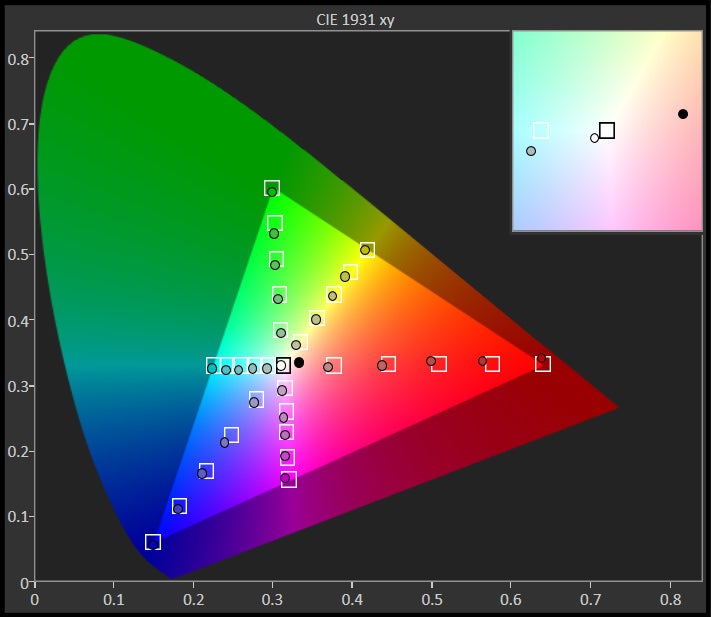
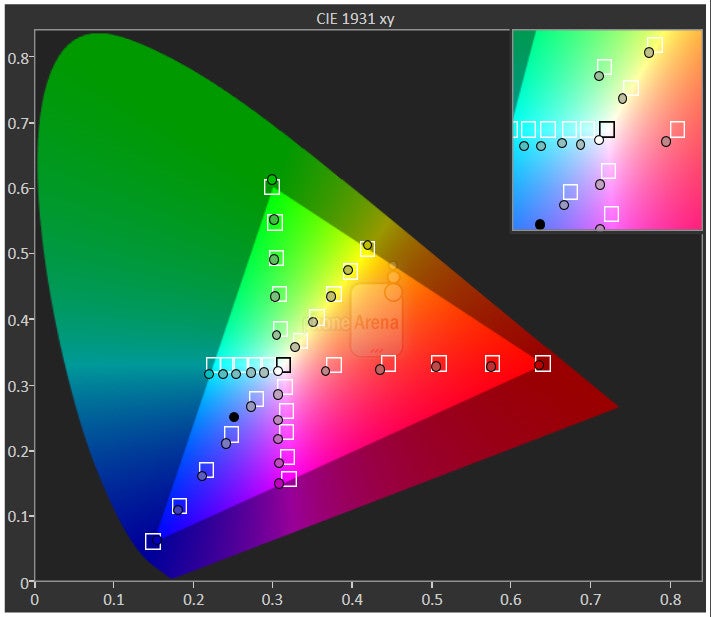


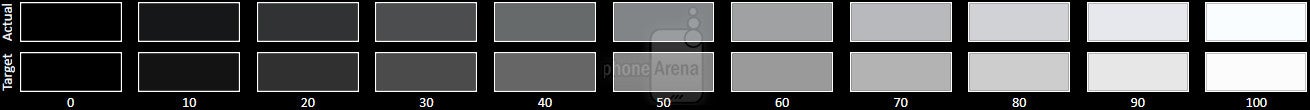
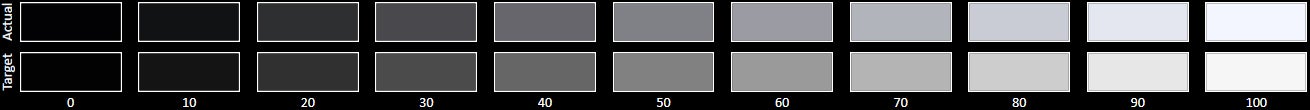


















Things that are NOT allowed:
To help keep our community safe and free from spam, we apply temporary limits to newly created accounts: