Samsung Galaxy S6 vs Apple iPhone 6

Introduction
The Samsung Galaxy S6 or the Apple iPhone 6: like it or not, this is the big question for smartphone buyers in 2015.
After Apple upped the ante by finally releasing a large-screen iPhone, and one that is shockingly slim and stylish at that, Samsung has come back strong with a comprehensive overhaul of its Galaxy S. Gone is the cheapo plastic in the S series: coming to replace it is a toughened glass on both the front and the back, and a sturdy metal frame - a construction that has to take on the solid all-metal iPhone 6.
It’s also about TouchWiz, a skin that has traditionally been perceived as lagging in speed and often featuring gimmicky, rather than genuinely useful features. Well, it has also changed with a radical overhaul by Samsung, just to make things all the more interesting.
Design
Plastic gives way to a stylish combination of glass pieces and a metal frame on the Galaxy S6, while the iPhone 6 boasts an all-aluminum body. Both are thin, extremely well built phones with a premium feel.
After many years of sticking with uninspiring plastic designs for its flagship phones, Samsung has finally listened to all the whispers of disappointment and its new Galaxy S6 is made of finer quality materials: the S6 features a sturdy metal frame sandwiched between pieces of glass, and not just any kind, but toughened Gorilla Glass 4. Samsung has also added more color to its flagship: the S6 comes in a choice of black, white, gold, and blue. The Apple iPhone 6, on the other hand, features an all-aluminum build with a choice of space grey, silver, and gold.
The two phones are fairly lightweight: 4.87oz for the S6 and 4.55oz for the iPhone 6. Given the larger screen in the Galaxy S6, it’s also no surprise that the Samsung phone is also larger: 5.65” tall and 2.78” wide, while the iPhone 6 is a more manageable 5.44” tall and 2.64” wide. However, saying that the S6 is larger would not give Samsung credit where credit is due, and that is the fairly slim side bezel that makes the S6 one of the most compact and single-hand-friendly phones for its 5.1” screen size.
Buttons have a reassuring click on both phones, and on both, keys are sufficiently large, with identical positioning of the keys: -the lock key – on the right, and the volume buttons - on the left.
We’re also happy to see a fingerprint sensor embedded in the home button on both phones: the Galaxy S6 is the first phone from Samsung to use a new tap-based fingerprint reader (a change from swipe-based finger scanners it used before), and it works quickly and accurately, almost as the one on the iPhone 6. While you are limited to using the fingerprint scanner on the iPhone for Apple Pay, unlocking the phone and authorizing App Store purchases, though, the fingerprint functionality on the Galaxy S6 is not restricted to that, as third party apps can use it as well.
Display
The 5.1” Super AMOLED display on the Galaxy S6 is not only among the sharpest we’ve seen, but it’s also remarkably well calibrated, with gorgeous colors. The iPhone 6’s LCD screen is also a very nice display with pleasing colors.
The Samsung Galaxy S6 features a 5.1-inch Super AMOLED display, larger than the 4.7” IPS LCD screen of the iPhone 6. With a resolution of 1440 x 2560 pixels (Quad HD), the screen on the Galaxy S6 is extremely crisp and paper-like with a pixel density of the record 577ppi. The iPhone 6, on the other hand, features a more modest resolution of 750 x 1334 pixels, which works out to a pixel density of 326ppi. The difference in the numbers is staggering, but the actually perceptible difference in sharpness is not that big at all: you’d notice a slight pixelization on the iPhone if you stare from very up close, while from regular distances, the difference is minimal.
Now, in the S6 you get to those nice, natural colors if you choose to use the ‘Basic’ screen mode (go into Settings > Display > Screen mode, and select Basic), as with the S6 you have the option of picking other modes with mostly overblown, punchy but unnatural colors. The decision is up to the user, but we would prefer going with the ‘Basic’ screen mode, as it aims to reproduce color in the way it was meant to be seen. What we mean by this is that colors adhere to the industry-standard sRGB color space, and with impressive accuracy: color temperature at 6600K means that you get natural-looking whites that do not appear somewhat bluish, and gamma at 2.11 is relatively close to the reference 2.2 value. Also, you have color saturations that are practically perfectly seated in their reference values, very near the ideal sRGB color calibration profile.
It’s also worth mentioning the great progress Samsung has achieved with maximizing brightness on AMOLED displays. The Galaxy S6, in particular, comes with Samsung’s brightest AMOLED panel, reaching 563 nits at maximum levels. Brightness on the S6 is still a step below what the iPhone 6’s LCD display can exhibit, though, as it can deliver about 606 nits of peak luminance.
Interface and Functionality
Samsung has finally stripped the fat off TouchWiz, and it now runs smoothly, with almost no stutter, and a few new tricks up its sleeve. iOS 8, on the other hand, is its familiar self: a smooth and user-friendly platform.
Expectations ran rampant that Samsung will go back to the drawing board for a complete revision of the TouchWiz UI, and while change has arrived, a lot has stayed the same. There is one fundamental change that has happened under the skin and that is the arrival of Android 5.0 Lollipop with all the performance improvements of the latest version of Google’s operating system. The iPhone 6, on the other hand, features iOS 8, a platform that is much less prone to change, sticking to to a proven formula of simplicity and lack of elaborate customizations.
Samsung has introduced themes in TouchWiz with its A series, and it takes the concept to the next level in the Galaxy S6 with a wider choice of themes. Selecting a new theme changes not only the wallpaper and icon style, but even some widgets, sounds and font style. So far, themes do look a lot like custom Android launchers, but with the important distinction of having deeper access, so much so that with themes, you can have custom first-party apps like a custom dialer. There’s also a theme store (part of Samsung’s Galaxy Apps store), where you can buy artistic themes created by others.
One new gesture in TouchWiz is worth singling out: the double click on the home button now takes you directly to the camera app from any place in the UI and even from the lockscreen (previously, double clicking used to bring up S Voice). This is a clever new addition and being a universal gesture will make it much easier to capture those impromptu moments.
iOS 8, on its part, is a well-known platform that needs little introduction. It differs vastly from Android, if just for the fact that it does not have a dedicated app drawer, nor the rich customization options that Google’s platform offers. On the flip side of things, the iOS ecosystem of apps is richer, and the platform is more fit for gamers, as the latest releases arrive sooner and often exclusively to iOS.
Basic functionality, things like telephony and texting, are well covered on both phones with rich contacts and phone apps, as well as straightforward messaging apps. iOS 8 has also recently added support for third-party keyboards, so you can have popular keyboards like SwiftKey and Swype, which is nice. The stock keyboards, however, do an excellent job with well spaced out keys and a quick, adequate tactile response to your taps.
Processor and Memory
Samsung uses its own 14nm Exynos 7420 system chip, and it’s a great performer, on par with the super-fast Apple A8 SoC.
With Samsung’s sudden decision to use its own Exynos SoC instead of Qualcomm, we have the Exynos 7420 on the Galaxy S6. And that’s a good thing: this is the first 14nm chip we see on a smartphone, and - with some optimizations that have taken place in the TouchWiz UI - we can finally say that Samsung’s new flagship runs fairly smoothly. The Apple iPhone series, on the other hand, is known for its smooth performance from the very first editions, and the iPhone 6 is no exception to that rule with its Apple A8 chip.
Looking at the tech specs, the Exynos 7420 on the S6 features four Cortex-A57 high-performance cores running at up to 2.1GHz and four power-savvy Cortex-A53 cores clocked at up to 1.5GHz, all connected in a big.LITTLE setup. The Galaxy S6 ships with a Mali-T760 GPU and sports 3GB of RAM. The iPhone 6, on its part, features the dual-core Apple A8, but core counting is a tricky affair, and one should keep in mind that the cores here are larger and much more powerful, so it’s no surprise to see that the crucial single-core performance is still higher in the iPhone 6 (but the S6 wins in multi-core performance). Apple has taken some criticism for including just 1GB of RAM on the iPhone 6, which forces apps to reboot more often, making multitasking theoretically a bit faster on the S6.
Looking at graphics/gaming benchmarks, it’s easy to notice that the Galaxy S6 does well, but can’t get to the blazing fast framerates on the iPhone 6. The reason is obvious: the Quad HD resolution means more pixels and a higher load on the Galaxy S6. This often results in a huge advantage of more than twice as high framerates on the iPhone, making it the more suitable device for gamers.
The Samsung Galaxy S6 has an advantage when it comes to the amount of internal storage in the most popular basic model: 32GB versus 16GB on the iPhone 6. The next tier moves to 64GB for both the Galaxy S6 and iPhone 6, where we have parity.
Internet and Connectivity
Surfing the web is fast and stutter-free, and both phones support a plethora of 4G LTE bands.
The Galaxy S6 ships with two pre-installed browsers: Samsung’s feature-rich solution that offers neat options like a full-screen view, and the mobile version of Google Chrome. The iPhone 6, on its part, comes with mobile Safari pre-loaded, which is a nimble browser that comes with support for the very convenient iOS touch gestures for navigation - something that Android phones do not have.
Surfing the web is a fast and smooth experience on both devices: it’s hard to notice any slowdowns when scrolling around a page, or zooming in and out.
Samsung has upped the ante with 4G LTE connectivity as the Galaxy S6 features more LTE bands than earlier Galaxy devices. The iPhone 6 is also a record-holder as it sports between 16 and 20 different LTE bands (models vary slightly).
Other standard connectivity options on both include: dual-channel Wi-Fi, aGPS with Glonass, Bluetooth 4.1, and NFC.
The Galaxy S6 supports MHL 3.0, a standard that makes it possible to stream 4K videos to a TV, while the S5, for instance, only supported MHL 2.0 and 1080p streaming.
Camera
The 16-megapixel OIS camera on the Galaxy S6 is a great performer in daylight and sports an impressive 4K video recording capability, but the iPhone 6 does a bit better in low light.
The Samsung Galaxy S6 is equipped with a 16-megapixel rear camera and a 5-megapixel front, selfie cam, while the Apple iPhone 6 comes with an 8-megapixel main camera and a 1.2-megapixel selfie shooter.
Both cameras protrude slightly (more so on the S6), and this is explained by the larger-than-average size of the camera module, as well as the very thin profile of the phones. The S6 main camera uses the Sony IMX240 sensor. It’s a large, 1/2.6” sensor, but the high megapixel count results in a small size of around 1.1micron for the pixels. The iPhone 6, in comparison, features a smaller, 1/3" sensor but opts for a more conservative 8-megapixel resolution, which results in fairly large, 1.5micron pixels that should theoretically be an advantage for low-light shooting.
Samsung has done a remarkable job with the camera app that now starts up in less than a second. A new double-click shortcut on the home screen also allows you to quickly start up the app from anywhere. The iPhone 6’s camera app is also quick to start but not as fast as the one on the S6. Samsung has also shred the fat off the camera interface leaving the essential options clearly visible and getting rid of the tedious long menus and submenus in favor for clearly labeled buttons. This makes it much easier to make your way around the countless modes and options on the S6. As rich as the camera app is, its new manual mode still does not support control over shutter speeds. On the other hand, the iPhone 6’s camera app is traditionally simplistic and user friendly. You can manually tweak exposure, but pretty much all other manual controls - including shutter speed - are available via third party apps like ProCamera 8.
With all this in mind, let’s get to the main question: image quality. Right out of the box it’s clear that the Galaxy S6 captures great-looking images with especially strong performance in bright sunlight. Problem is, the Galaxy S6 faces one of the best cameraphones on the market, the iPhone 6, which captures similarly great images. Colors in images on the iPhone look richer, a bit overblown to be realistic, but overall images have a livelier, more dynamic appearance than the S6 images. However, due to its higher resolution, the Galaxy S6 manages to capture a higher level of detail, compared to the iPhone 6's 8MP shooter.
Turning over to low light conditions, noise and color inaccuracies start to creep into the images from both devices. It's often a hit-or-miss affair, with the Galaxy S6 faring better in some scenes, and the iPhone 6 coming out on top in other. The Galaxy S6 still dominates in the details department, though blurriness in some photos causes it to sometimes lose to its adversary in that very department.
The single LED flash on the S6 is sufficiently powerful to light up the central part of an image without being too harsh, but it does introduce a slight cold color cast to images, while the iPhone 6’s dual LED flash can be a bit too harsh from up close, but it preserves colors in a much more natural way.
The front camera on the Galaxy S6 is a big step forward: selfies turn out very good, with a lot of detail, and it’s neat that you can tap on the heart rate sensor with a finger as a quick shortcut for selfies. The iPhone 6, on the other hand, features very low-res images that don’t look nearly as good.
In terms of video, we are genuinely impressed with the quality of the Galaxy S6 recordings: with super-detailed 4K video capture at 30 fps, with optical image stabilization and a seriously impressive super-quick auto-focusing, the S6 captures absolutely stunning footage. It can also record in 1080p at 60 fps for lovers of those high frame rates that make everything look kind of flowing very smoothly on the screen. The iPhone 6, on the other hand, is capable of recording only in 1080p (at either 60fps or 30fps), and while it also has super-fast auto-focusing, it lacks the optical stabilization and recordings are often noticeably shaky.
Multimedia
The new minimalist media apps in TouchWiz look and feel great. Speakers on both the S6 and iPhone 6 are loud, but lacking in depth.
The new TouchWiz on the Galaxy S6 brings a material design to stock apps, and the updated music and video player apps are no exceptions: minimalist, flat, airy and color-coded for easy differentiation. The interface is straightforward: you have your music categorized by genre, artist, album, and so on, and you can manually select music from folders, which is nice. The iPhone 6, on the other hand, handles all its music via iTunes and it is impossible to simply drag and drop your MP3 collection onto it. Apart from that, both apps do their job just fine.
The image gallery has also gotten a material design refresh on the S6: it’s much cleaner now, with a white backdrop, and a zoomable timeline with the capability to quickly scroll through images in time. Image editing options are built right in the gallery app, and you can edit the brightness, contrast, saturation, temperature, and hue of an image. There’s also support for private mode, and it’s now easier to hide images you don’t want exposed. The iPhone 6 gallery on its part is also a clean and straight-forward affair with some neat image editing options. It stands out with just how easy it is to control how light or dark an image is. One thing it lacks, though, is a private mode.
Turning over to music, both phones have a single speaker located on the bottom of the phone. The one on the S6 gets fairly loud to 73.7dB, and the iPhone 6 even surpasses that with its speaker that pumps out 74.5dB. Both are above average, but not stellar as they lack in depth and sound on the thin side.
Call Quality

The iPhone 6, on its part, is a bit on the quiet side in calls, but again, not to the point for this to be an issue. It is, however, cleaner on both ends of the line, with much less distortion.
The speakerphone on the Galaxy S6 is powerful enough to use in noisy environments without having us to ask our callers to repeat themselves, while the iPhone 6 does have a slightly more noticeable distortion when using it via speakerphone.
Battery
The Galaxy S6 offers a bigger battery than the iPhone 6, and it sports a seriously impressive quick charge option.
The Samsung Galaxy S6 features a 2550mAh battery, while the iPhone 6 features an 1810mAh battery pack, but the two devices come with differently sized screens and different software, so this measure alone does not give a good idea about the battery performance. We’ve heard some early official numbers by Samsung, where the company claims that the S6 outlasts the iPhone 6 in Wi-Fi browsing, LTE browsing, and video playback battery tests, and falls short just slightly in music playback. Overall, though, those early numbers, suggest that the two are roughly in the same ballpark, with a slight advantage for the Galaxy S6.

The other important aspect of the Galaxy S6's battery is its lightning fast recharge times. The Galaxy S6 is the fastest charging phone we’ve seen so far: it recharges from 0 to 100 for just an hour and 18 minutes, while the iPhone 6 - despite its much smaller battery - takes nearly double that time: 2 hours and 27 minutes.
While you won't find any dedicated battery-saving modes on the Apple iPhone 6, the Galaxy S6 features the useful Ultra Power Saving Mode, where you can still use essential apps like calls and messages, as well as Facebook and your browser, but everything turns black and white, processor speed is capped, and battery life is thus boosted to a whole day with less than 10% of juice left.
Conclusion
We wondered what Samsung could do in order to live up to the sky-high expectations for the Galaxy S6. With the iPhone 6 grabbing a larger piece of the sales pie, Samsung had to respond with a full-on overhaul. Good news is that it’s gotten a lot of things right in the Galaxy S6 – from its very accurate AMOLED display and blazing-fast chipset, to the wonderful camera and adequate battery life.
We still prefer the more consistently reliable performance of the iPhone 6, which moves at a breathtaking pace, and has similarly impressive camera capabilities. Additionally, the iPhone 6 also has the edge when it comes to apps and, most notably, games. The Galaxy S6, however, is the phone to have, should you seek a high-quality Android handset, with deep customization options and cutting-edge feature set.
For much else, there is parity between the iPhone 6 and Galaxy S6: both have great designs and both perform very well in daily use. At the end of the day, picking between the two is about subjective priorities. You can’t go wrong with either of these two!

Samsung Galaxy S6
Pros
- Great AMOLED screen with various color modes and record sharpness
- Super-fast-to-launch camera, 4K video recording
- Useful Ultra Power Saving Mode
- Quick charging capability, wireless charging support
Apple iPhone 6
Pros
- Slim and elegant metal design
- iOS 8 works stutter-free, features the latest and hottest apps and games
- Super intuitive user interface
- Apple Pay is the first mass-scale mobile payment system already working in the US
Follow us on Google News


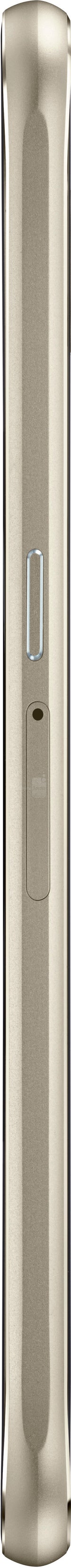
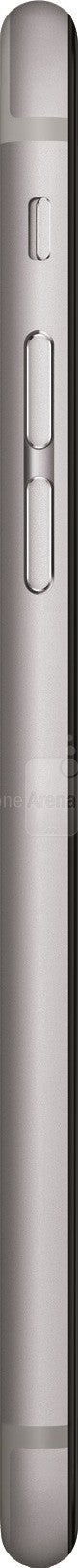
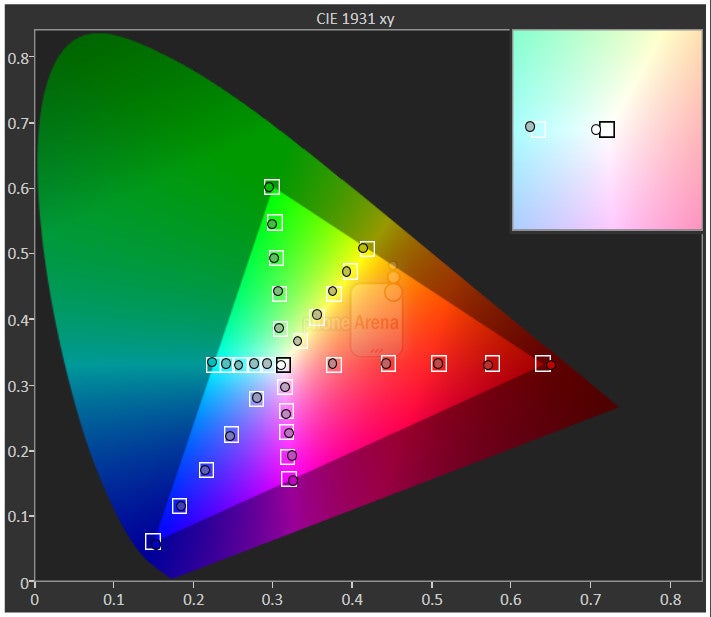
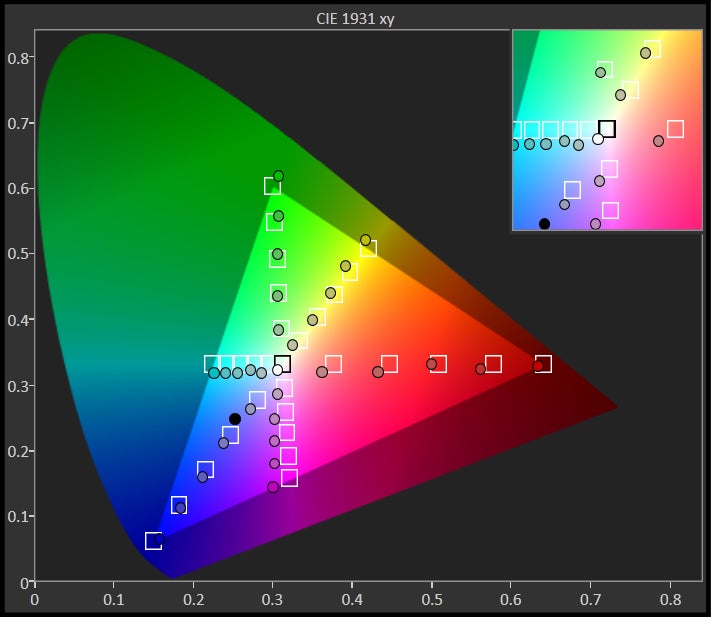

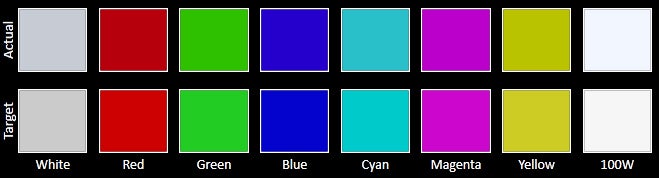
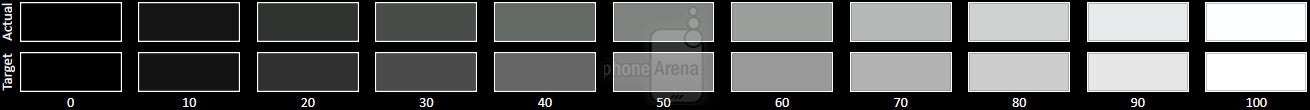
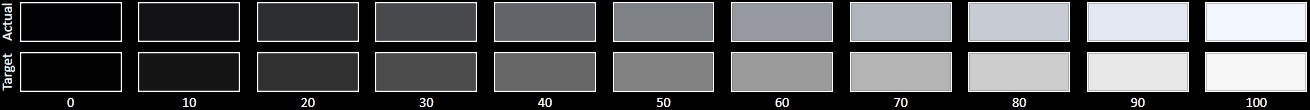


















Things that are NOT allowed:
To help keep our community safe and free from spam, we apply temporary limits to newly created accounts: