Samsung Galaxy S5 vs Samsung Galaxy S4
Introduction
The Samsung Galaxy S5 is probably the most anticipated refresh of a flagship Android device this year. How has it changed from the S4? First, the new Galaxy S5 comes with a redefined style: its new soft-touch dimpled plastic back with a variety of fresh colors replaces the more bland, thin hard glossy plastic of the S4. Not just that, the whole device is now water- and dust-resistant (IP67), a level of protection that is reassuring. A faster, Snapdragon 801 system chip ticks under the hood, and Samsung claims to have made a small breakthrough in mobile camera technology with its new ISOCELL sensor. Samsung has also redesigned the TouchWiz Android user interface making it more user-friendly, and added a fingerprint scanner and a heart-rate monitor, two features that were not present in the Galaxy S4.
Design
Samsung brings a brand new design with the Galaxy S5 with perforated back and fresh new colors. It's also gotten water and dust-resistant properties. However, the S5 is also noticeably larger and bulkier.
Last year's S4 was almost identical to its predecessor design-wise and sparked an outcry among many because of its too small of an evolution in style. This year, with the Galaxy S5, different has arrived. Samsung’s 2014 flagship is still made out of plastic, but its looks have undergone a big change, and the S5 features a dimpled soft-touch plastic back, whereas the preceding S4 had a slightly more bland, glossy plastic body. The S5 also arrives in a variety of fresh colors right out the gate - you can pick between ‘electric blue’, ‘copper gold’, ‘shimmer white’, and ‘charcoal black’.
In terms of buttons, the Galaxy S5 retains the signature for Samsung physical home key below the display with a back and menu buttons around it. Just as on the S4, there is also a lock key on the right, and a volume rocker on the left. The buttons are equally clicky and easy to press on both. On the bottom, the S5 features a lid-protected microUSB 3.0 port, a change over the unprotected microUSB 2.0 port on the S4. Both devices also feature infra-red transmitters located on the top, a feature that allows you to use the phone as a remote control for your TV.
The fingerprint scanner is a feature that has appeared every once in a while in notebooks and phones, but it seems that it was Apple that led the push for massive adoption of the feature by including a fingerprint scanner in the iPhone 5s. The fingerprint reader on the Galaxy S5, however, is different from the one on the iPhone 5s. In the S5, you have to swipe in an almost straight line from the bottom of the screen and through the home key, while in the iPhone 5s authenticating is simpler - you just need to touch the home key (no need to actually press it, or swipe through it). We found the fingerprint scanner on the S5 to be a bit finicky, requiring us to swipe again and again when we hit it from even a slight angle, and the swiping gesture is also hard to use with a single hand. On the flip side of things, though, you can use the fingerprint reader on the S5 for things that you cannot do on competing devices, like authenticating PayPal payments.
Display
The Galaxy S5 has just a slightly larger 5.1” AMOLED display with the same 1080p resolution as on the Galaxy S4. We, however, have bad news for those wishing for accurate colors on the S5 – colors on it are overblown to an even larger extent than on the S4.
The Galaxy S5 comes with a 5.1-inch display, just faintly larger than the 5-inch screen of the Galaxy S4. The resolution on both is 1080 x 1920-pixels, but due to the slightly different screen size, pixel density is a bit higher on last year’s S4: 441ppi on it versus 432ppi on the S5. This slight variance is practically impossible to notice, and both screens look very sharp, rendering even smaller text fonts very clearly, and you won’t notice any pixelization either.
Samsung Galaxy S5 360-Degrees View:
Samsung Galaxy S4 360-Degrees View:
Interface and Functionality
Samsung's new TouchWiz user interface takes a few important steps to become more user-friendly and likable. Plus, it feature a new S Health app that can aggregate health and fitness data.
Samsung ships the Galaxy S5 with the latest version of its TouchWiz (TouchWiz Nature UX 3.0), running atop the newest Android 4.4 KitKat. Good news is that the Galaxy S4 has now also been updated to Android 4.4 KitKat, and it is confirmed to also get the newest version of TouchWiz.
So what’s new in the latest TouchWiz on the Galaxy S5? The skin has undergone evolution towards improved user friendliness with larger icons, less clutter, and visual cues instead of endless text lists. Samsung has refashioned all the icons making them look flatter and modern-looking (less-cartoonish), without radically changing their looks, so you’d still feel at home in the new TouchWiz, if you’ve used a Samsung-made Android phone earlier. In the settings, long text lists are replaced with quick settings icons that give very clear visual cues that should help even newbie users easier adjust their settings.
Core apps like the phonebook and text messenger have also received a redesign with the phonebook now featuring a dark theme with less empty space, and with tiles for favorite contacts.
The keyboard experience is almost identical on both devices - buttons are well spaced, and typing is fast and easy, we found virtually no difference between the two in this aspect.
The new S Health app is worth a special mention since it has grown to become a more comprehensive health and fitness hub that stores your daily steps, calories burned, and heart-rate measurements (that you can take with the new heart-rate monitor). Another new feature is Download Booster that you can enable from the notification dropdown, a technology that uses your 4G and Wi-Fi connections in combination for quicker downloads of large files.
Processor and Memory
The Galaxy S5 features the latest, quad-core Snapdragon 801 system chip, and it's noticeably faster than the Snapdragon 600 silicon used in the Galaxy S4.
Coming nearly a year after the S4, the Galaxy S5 - naturally - features a faster system chip. There are actually two versions of both the Galaxy S4 and the Galaxys S5 - each of the two is available either in an Exynos-based model, or in a Snapdragon-based one. We will be comparing the Qualcomm versions of the S4 and the S5 below, since that is the version that will ship to most of the world, including Western markets. The performance of the Exynos-based Galaxy S5 will be a topic of a different discussion.)
The Galaxy S4 has the Snapdragon 600, while the S5 ships with the newer and faster Snapdragon 801. The immediate practical benefits of the 801 chip include 2K video capturing and decoding capabilities, as well as support for eMMC 5.0, a new standard for faster memory transfers from memory. Diving deeper in the technical details, you’d find that the S5 and S4 have a lot in common - they both come with quad-core Qualcomm chips built on the 28nm node, and both feature 2GB of RAM, but there are some important differences as well. The S5’s Snapdragon 801 chip is manufactured using the more efficient, 28nm HPm manufacturing (vs 28nm LP on the S4), and its processor (called Krait 400) runs at much faster clock speeds of up to 2.45GHz (1.7GHz on the S4). In addition to that, the Galaxy S5 also sports Adreno 330 graphics, a chip running at up to 578MHz, much higher than the 400MHz-capable Adreno 320 on the S4. These big differences in clock speeds result in some very obvious real-world advantages the S5 has in areas like gaming.
Internet and Connectivity
You can only expect the best from both the Galaxy S5 and S4 in terms of connectivity – both support 4G LTE, and surfing the web is a fast and enjoyable experience. The S5 has support for slightly faster LTE, though.
You access the web via either Samsung’s custom Android browser, or via Google’s Chrome, both of which come pre-loaded on the Galaxy S5 and S4. Samsung’s solution has received a visual overhaul moving towards flatter looks, and it also stands out with its full-screen mode that makes for a truly immersive browsing. Chrome, on the other hand, has a well-suited for touch interface, and comes with outstanding cross-devices syncing capabilities. In reality both browser are zippy and get the job done. Comparing the speeds between the S5 and S4, the Galaxy S5 has a very slight advantage in page loading and rendering speeds, but it’s a minute difference most users wouldn’t even notice. Scrolling and zooming around on both devices’ browsers is smooth and lag-free.
In terms of connectivity, both Galaxies come with 4G LTE support, but the S5 supports higher download speeds of up to 150Mbps with its Category 4 Qualcomm Gobi modem, while the S4 maxes out at 100Mbps downlink capacity.
Other connectivity options like dual-channel Wi-Fi, Bluetooth 4.0, GPS, an Infra-red beamer and NFC are on board on both.
Camera
The Galaxy S5 comes with a brand new 16MP ISOCELL technology, a step up over the 13MP camera on the S4 in almost every aspect, from the higher number of pixels, to the faster auto-focus.
The Galaxy S5 comes with a brand new, 16-megapixel ISOCELL camera, a step up over the 13MP shooter in last year's Galaxy S4 in practically every aspect.
detection makes possible the fast, 0.3-second auto-focus on the S5.
Lens aperture is fixed at f/2.2 on both cameras, but the Galaxy S5 uses a 6-element lens, while the S4 has a 5-element construction. In terms of flash, both main cameras come with a single LED flash.
So how does the new 16-megapixel ISOCELL camera perform in real-life? The Galaxy S5 captures pleasing images with vivid color, rich dynamics and more fine detail than the Galaxy S4. Colors are a bit overblown on the S5, just enough to add some artificial extra pop to an image, but not too much to make it look unreal. The new Galaxy also exposes images better – in identical conditions, the S4 often overexposes and blows the whites, while the S5 keeps a better balanced image.
The S5 also has some tricks up its sleeve with shooting modes like Selective Focus that allow you to readjust the focus of an image to either fore-ground, or back-ground after you've captured it. As cool as it sounds, it requires you to hold the phone steady and shoot non-moving objects to work well. Moreover, this mode does not work with every scene – you need to have some contrast between the foreground and background objects to apply this effect.
In terms of video, the Galaxy S5 can now record 4K Ultra HD (3840 x 2160-pixel) footage at 30 frames per second, while the S4 maxed out at 1920 x 1080-pixel recording at 30fps. That's a huge boost in resolution as 4K recordings amount to some 8 million pixels of information versus just around 2 million pixels in 1080p. In reality, if you have a display with 4K video support, you'd see much finer detail and texture in 4K videos. Another video recording feature added in the S5 is 60fps recording at 1080p.
Comparing apples to apples, or 1080p 30fps recordings in our case, we can say that footage from both appears smooth and pleasing. The difference is in the actual appearance of those recordings – just as in images, the S5 captures the more vibrant, dynamic picture, while the S4 is a bit more toned down. One neat feature the Galaxy S5 camera has is HDR video recording with live preview of what's captured. Sound recording in video is also audibly cleaner on the Galaxy S5, with a bit more depth, while the S4 captures flatter sound with more hiss.
The Galaxy S5 and S4 both sport a 2-megapixel front-facing camera that gets the job done when you need for the occasional selfie, or video chat.
Multimedia
Both the Galaxy S5 and S4 are great devices for media consumption, but the S5 adds the option for 4K video playback.
Smartphones have become as much about calling, as they are about media consumption nowadays, and the Galaxy S5 and S4 are in the fore-front of that trend. The S5 is a tad bit more advanced with features like 4K video playback that the S4 lacks, and with its slightly larger and brighter display, it’s got the upper hand for video. Both devices crunch all common video codecs without the need for a third-party movie player.
Both the S5 and the S4 feature Samsung’s own music app in addition to Google’s Play Music. Samsung’s multifaceted Music Player has just slightly adapted its looks to the flatter style of the new TouchWiz, while essentially remaining the same. It neatly organizes your music by Artists, Albums, Songs, Genres, Recent and Playlists, and it shows large and beautiful album art. More advanced options like an equalizer with presets are on board as well.
Neither the Galaxy S5, nor the S4 feature stereo speakers. You have to make do with a single speaker positioned on back side of both phones, which pumps out relatively loud and clear sound on both.
Call Quality
We were not perfectly happy with call quality on the Galaxy S4, as it sounds sufficiently loud in the earpiece, but the quality of transmitted sound leaves room for improvement.
In the Galaxy S5, Samsung makes some improvements, but a lot of the issues remain. The earpiece in the S5 is loud enough, but voices sound a bit muffled. On the other end of the line, callers reported hearing our voice loudly, but there was a slight hiss to the sound and high-frequencies appear too loud. Summing it up, call quality on the S5 hovers around average.
Battery
The Galaxy S5 comes with a 2800mAh battery, slightly larger than the 2600mAh juicer on the Galaxy S4. Despite that small change in battery capacity, you can expect some very noticeable gains in perceived battery life on the S5. While heavier users should still expect to go to the charger every night, scarcer usage of the S5 might keep the phone running up to two days on a single charge.
The Galaxy S5 also gets a new 'Ultra Power Saving Mode' that can be enabled via the notification dropdown when your battery is in the red. With draconian measures like changing colors to grascale, turning off mobile data, GPS and locations services, it can extend your battery life to 24 hours of standby usage from just 10% battery juice remaining.
Good news is that the batteries on both the S5 and the S4 are both user-removable, and easy to replace. All it takes to get to the battery is to just peel off the back cover.
Conclusion
The Samsung Galaxy S5 is not a radical upgrade over last year’s Galaxy S4, but it brings gradual evolution in almost every aspect – starting with the fresh new design with added protection from the elements, to the more user-friendly TouchWiz interface, faster under the hood engine, and improved camera.
The new Galaxy retains the unrealistic, eye-popping colors of its successor, though, and the flashy new features like fingerprint scanner and heart-rate monitor come with some caveats, and are a bit too fiddly. Another worrisome change in the S5 is its larger footprint – while the Galaxy S4 felt like a large, but yet compact for its size device, the same cannot be said about the new S5.
Summing it all up, we'd say that Samsung has innovated mostly in areas that make a difference, rather than focusing on adding many ad-friendly, but rarely used features like Air Gestures. At the same time, it's hard to argue that the evolution that has happened is gradual rather than radical, and convincing Galaxy S4 users to upgrade to the S5 won't be an easy task.

Follow us on Google News




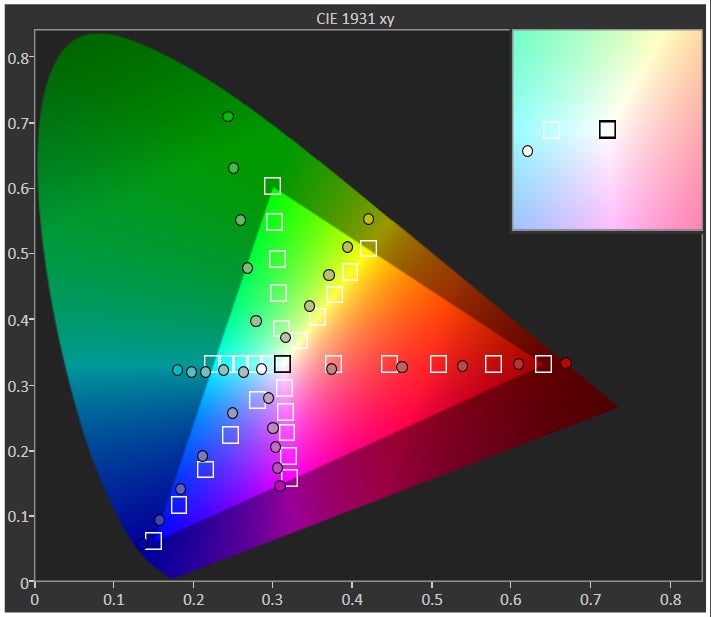
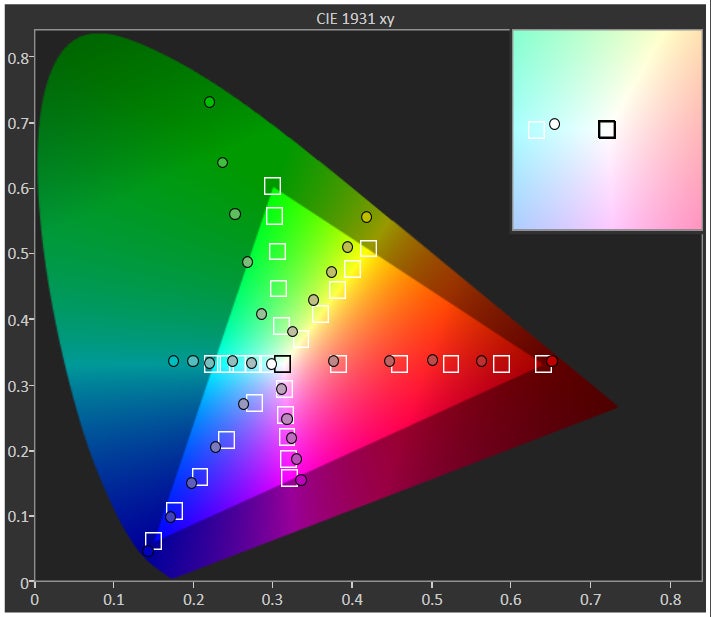
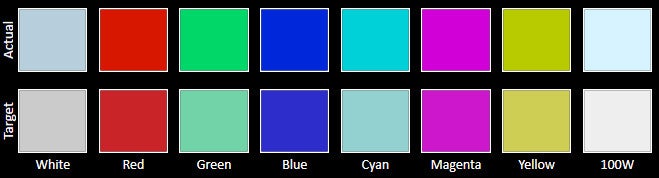
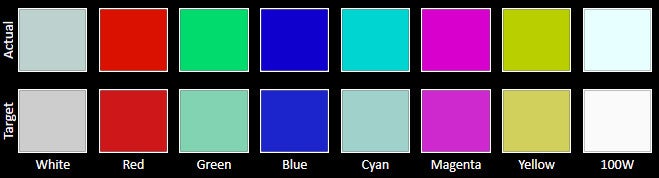
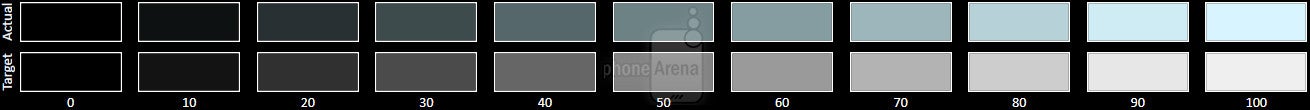
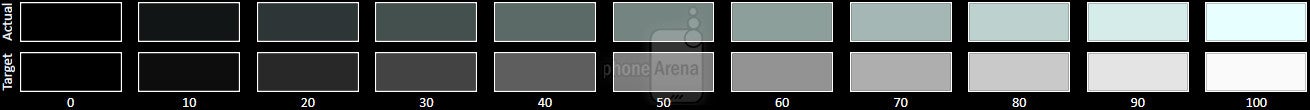



















Things that are NOT allowed:
To help keep our community safe and free from spam, we apply temporary limits to newly created accounts: