Samsung Galaxy S5 vs LG G2
Introduction
There is no need for us to spend much time introducing the Samsung Galaxy S5 – a smartphone that has been enjoying plenty of attention both before and after its announcement. Critics and media have been building up hype around it for months, and now, there are surely millions of people eager to learn whether or not Samsung's newest flagship is really worth picking. Well, for them we already have a clear answer – the smartphone is a winner anyway you look at it. How would it stack up against some of the other flagships, however? Is the LG G2, in particular, a serious alternative to the Samsung Galaxy S5? These are the questions we'll be seeking the answers to today.
Design
Like all other Galaxy S smartphones before it, the Samsung Galaxy S5 sports a plastic shell. The chrome-like plastic trim around the sides looks quite familiar as well. What's new, however, is the finish on the back cover – a shimmering paint job has been applied, complemented by a perforated pattern. The result is a phone that looks quite fashionable without going over the top with the bling. Furthermore, you get a choice of four fabulous colors, including black, white, blue, and gold. Similarly, the LG G2 is also a plastic-made phone, but it is a step behind the Galaxy S5 when it comes to appearance. It is not a bad-looking phone, of course, but it is still rather conservative and uninspiring. Its glossy finish and plasticky construction would hardly wow anyone, ourselves included. Color-wise, the LG G2 comes in white or black, although if you're lucky, you might be able to grab one of those limited edition gold or red variants.
Removing the back cover of the Samsung Galaxy S5 is a matter of lifting it up gently at the dedicated slit. Once the lid is off, the phone's user-swappable battery and microSD card slot become exposed. The international LG G2, which we are using for this comparison, lacks a microSD card slot and its back cover is non-detachable. The non-removable battery that LG has thrown in, however, is slightly larger in capacity compared to the S5's. It is of the “stepped” variety, meaning that its shape occupies any “dead space” that may form between the LG G2's body and back plate.
Speaking of size, phones of this caliber are tricky to use single-handedly, and this goes for both the S5 and the G2 as well. We must note, however, that the LG G2 has a clever trick up its sleeve – a special screen mode that squeezes the whole UI down to a fraction of its size and places it in the corner so that your thumb can reach even its furthest areas. You enter and exit this mode by swiping the on-screen home key to the side.
One peculiar thing about the LG G2 is that its power and volume buttons are placed on the back. We've said numerous times that this design feature isn't for everyone – you'll either like it once you get used to the keys' placement, or you won't. Samsung is playing it safe with the Galaxy S5 by leaving the power and volume buttons in the places where they're usually located, at least as far as Samsung smartphones are concerned. On the left side of the Galaxy S5 is its volume rocker, while the power key is on the right.
Display
Full HD, 1080 by 1920 pixel displays have long become the norm for a high-end Android smartphone, and sure enough, that's what we see on both the Samsung Galaxy S5 and the LG G2. As we already mentioned, the former's panel measures 5.1 inches in diagonal (432 ppi), while the latter sports a slightly larger, 5.2-inch screen for a pixel density of 423 ppi. With these figures in mind, it comes as no surprise that both screens produce excellent details, be it while displaying video, pictures, or plain text, and you won't be able to spot an individual pixel without looking through a magnifying glass. But there's more to a smartphone screen than its resolution.
Samsung Galaxy S5 360-Degrees View:
LG G2 360-Degrees View:
Interface and functionality
Android 4.4.2 KitKat – that's what runs on the Samsung Galaxy S5 out of the box. As for the LG G2, a KitKat update has already started rolling out for LG's flagship handset. It doesn't come as a surprise, however, that both phones rely on a custom interface instead of Android's stock one.
The Samsung Galaxy S5 runs TouchWiz UI in its latest form, which is now flatter and packed with more features than ever. It is colorful, there's no denying that, but it is also visually inconsistent – some menus have a flat, minimalist look, while others appear as if they have been copied from a cartoon. The heavily customized UI on the LG G2 is a bit better in that respect, but it is probably too colorful and sparkly than it should be. Thankfully, LG is giving us plenty of customization freedom by letting us pick unlock and transition animations, as well as to switch the UI theme.
In terms of extras and goodies, the Samsung Galaxy S5 comes with S Health 3.0, which is a fitness application for tracking your exercise regime and habits. In fact, the feature can generate a fitness routine tailored to the user's needs and preferences. How does that work? Well, through putting all of the S5's sensors to good use. These track the user's movements during exercise, and the data is used to calculate the amount of calories being burned. What's more, the Samsung Galaxy S5 has a heart rate monitor built in – that module below the main camera – and it is used to feed even more data to S Health for even better results. The sensor, however, isn't as accurate as we wish it was. We gave it a few tries and it didn't always manage to measure our pulse. All in all, its success rate appears to be around the 50:50 mark.
One of the Galaxy S5's homescreens is dedicated to the My Magazine feature. And yes, as you might guess, it acts like a personal magazine with curated articles on topics you might be interested in. The service is provided courtesy of Flipboard.
Multitasking on the Samsung Galaxy S5 has been taken to the next level with the Multi Window feature, which lets us have two apps running side by side simultaneously. And it is pretty cool – for example, we can have a YouTube video playing while carrying a chat with a buddy at the same time. Not to be outdone, the LG G2 can also have certain apps opened in a window for enhanced multitasking. What's more, LG's flagship comes with Slide Aside, which lets us save up to three app in their current state for later use. Heavy multitaskers might find this feature useful.
Processor and memory
The Samsung Galaxy S5 definitely has the upper hand in this category, although the LG G2 is not too far behind it. Samsung's newest high-end is powered by a Snapdragon 801 chip, model MSM8974-AC. This is pretty much the best silicon that Qualcomm currently has to offer, featuring a quad-core Krait 400 CPU that can be clocked at up to 2.5GHz and an Adreno 330 GPU running at 578MHz. Under the hood of the LG G2 we find last year's Snapdragon 800 SoC, MSM8974-AA, with a 2.26GHz, quad-core Krait 400 CPU and Adreno 330 GPU clocked at 450MHz. On paper, the G2's silicon is slightly weaker, but in reality, both phones are on the same page when it comes to real-world performance. Their UIs run fluidly, and so do even the newest 3D games. Still, the Samsung Galaxy S5 could prove more future-proof than the LG G2 in the long run. Both smartphones have 2GB of RAM, which is enough to meet the demands of the great majority of users. Sure enough, the two have no troubles switching back and forth between recent apps.
Although the Samsung Galaxy S5 is advertised as having 16GB of on-board storage, only a fraction of it is available to the user – a well-known phenomenon among smartphones. To be more specific, the 16GB model provides you with about 10.7 gigs. Thankfully, the Samsung Galaxy S5 has a microSD card slot for storage augmentation, capable of handling up to 128 gigs extra. Alternatively, you can always pick up the 32GB version. No microSD card slot is available on the LG G2 – keep that in mind when picking between a 16- or 32-gigabyte model. Note that about 6 gigs are occupied by non-removable system files.
Internet browser and connectivity
Like a modern-day high-end smartphone should, the Samsung Galaxy S5 zips through both light and heavy web pages with ease. Navigation is smooth and responsive, pages load quickly, and it can swiftly go back and forth between opened tabs. We do see an occasional lag on those really heavy web pages, but overall, the phone's stock web browser is a pretty good one indeed. The LG G2 and its stock web browser are also ideal for surfing the web. With heavy web pages, however, lags are slightly more frequent.
Any connectivity feature you might need on a smartphone is present on the Samsung Galaxy S5, and then some: Wi-Fi b/g/n/ac, Bluetooth 4.0LE, NFC, USB 3.0, and GPS with GLONASS compatibility for improved accuracy in areas with weaker signal. LTE is also supported, as long as your carrier is offering LTE services, that is. Of note is the Wi-Fi MIMO setup, which uses dual antennas to enhance the Wi-Fi radio's performance. While we're at it, we have to mention the Download Booster feature included with the Galaxy S5. In a nutshell, it aggregates bandwidth from the Wi-Fi you're connected to and your carrier's cellular network to enable super-fast downloads of up to 300Mbps. The boost, however, should be used only when it is really needed as you probably don't want to use up your plan's megabytes on non-urgent stuff.
Camera
The main cameras on Samsung's recent flagships have all performed fabulously, and the Galaxy S5's 16MP snapper is not an exception. The megapixel count alone is impressive, but so is the built-in phase detection auto-focus, which needs as little as 0.3 seconds to lock the focus onto an object. As for the module itself, it sports a 1/2.6” sensor with F2.2 aperture, decently large 1.12-micron pixels, and native aspect ratio of 16:9. On the back of the LG G2 we find a 13MP camera with an aperture of F/2.4 and a sensor that is 1/3.06 in size. A perk that the G2 has, but the S5 lacks, is the built-in optical image stabilization, active while shooting photos and video.
Launching the camera app on the Samsung Galaxy S5 brings forth an interface that's well-organized and rich in features. HDR mode is present, of course, and what's great about it is that it gives us a live preview of the shot. With the fancy Selective Focus feature enabled, you may adjust the focus in the shot after it has been taken. When this mode is enabled, however, photos take longer to take, which is why it is best to turn it on only when you know you may need it. The camera UI on the LG G2 is about as easy to use as the one on the S5, but its selection of modes and extras isn't quite as broad.
As far as image quality goes, the Samsung Galaxy S5 produced slightly better photos than the LG G2 in our test shoot-out. Accent here is on “slightly” because the latter's images looked almost as good. Both phones can take photos in great detail, as it becomes evident when we hit that 100% zoom button. The Galaxy S5 has a tendency of producing sharper details, but artificially boosts colors' saturation a notch. The LG G2, on the other hand, softens details quite a bit, presumably as part of its noise-reducing algorithms, but retains the color saturation levels at a neutral state.
When it comes to recording video, the Samsung Galaxy S5 can shoot 60 frame-per-second footage at 1080p resolution. 4K video at 30 fps is also an option, as long as you don't mind the extra-large files that it produces. The LG G2's camera does not support the latter resolution so the highest setting that you have to work with is 1080p at 60 fps. And you know what, we don't mind. The phone's 1080p video is with great image quality, packing plenty of details, and the optical image stabilization does a great job at keeping the frame steady. Sound quality is, sadly, mediocre at best. The Galaxy S5's 1080p videos are well above average in terms of quality, but we were expecting them to be slightly more detailed. All in all, the LG G2 is a tad better at shooting daytime 1080p vids.
Multimedia
There's nothing surprising about the audio player pre-loaded onto the Samsung Galaxy S5. It is a straightforward, simple-to-use app with tabs at the top for our tracks, albums, artists, and so on. Still, we're glad to see that the goodies found on Samsung's flagship from yesteryear, such as the Adapt Sound and Sound Alive audio-enhancements, are present. The LG G2's music player is very similar in terms of appearance and layout, but it has a weaker selection of equalizer presets. Still, it is perfectly usable.
We copied our usual set of video samples onto the Samsung Galaxy S5 and, to no surprise, they all ran fine at resolutions of up to 1080p. Same were the results with the LG G2. Naturally, both smartphones are ideal for watching videos on thanks to their large, high-quality screens.
The LG G2 sports a mono loudspeaker on its bottom side and its quality is mediocre at best. It gets the job done, but only as long as you're not in a noisy place. The Samsung Galaxy S5, by comparison, has a single speaker on its back and it produce clearer sound at higher volume levels. We'd rather use that any day even though its positioning is not optimal for enjoying those YouTube videos.
One perk that you won't get with any smartphone is a built-in IR blaster for controlling TVs, stereos, and set-top boxes. Both the Samsung Galaxy S5 and the LG G2 have one. Yay!
Call Quality
Yup, people do still use their phones to make actual calls. Call quality, however, may have not been of top priority for Samsung's engineers as the phone's in-call sound quality is average and nothing more. There's sufficient loudness, there's no denying that, and we can definitely follow the conversation without effort, but voices are a bit muffled in the earpiece, while some unwanted hissing sounds make it to the other side of the line. Also, the other party described our voice as slightly digitized and artificial. The LG G2 couldn't amaze us with quality phone calls either. The earpiece sounds good enough, but the microphone can't capture our voice as clearly as we wish it did. Overall, when it comes to call quality, we'd rank the LG G2 at the same level as the Galaxy S5.
Battery life
There is a beefy, 2800mAh removable battery inside the Samsung Galaxy S5, and the international LG G2 packs an even larger, 3000mAh cell. Battery capacity, however, is just one part of the equation, as the phone's power efficiency also has a direct impact on its battery life. The LG G2, in particular, packs Graphic RAM, which reduces the screen's power draw when a static image is displayed. The Galaxy S5 also has a trick up its sleeve – its Ultra Power Saving mode. According to Samsung, enabling the mode when you're down to just 10% of battery left should provide up to 24 hours of stand-by time. This is done by switching off all of the smartphone's non-essential features and turning the screen black-and-white.
If it is figures that you're eager to hear, the Samsung Galaxy S5 is rated for the respectable 21 hours of talk time on a single charge, or 16 days of stand-by. Web browsing time is quoted as 10 hours, and you'll be out of juice after 12 hours of watching video. As for the LG G2, we know it from experience that a single charge can last us through a couple of days of moderate usage. Talk time is listed as 17.9 hours, and stand-by time is said to be 29 days.
Conclusion
When you think about it, there is no such thing as a best smartphone. There has never been one, and one would probably never materialize. Yet right now, the Samsung Galaxy S5 is one of the few phones that get reaaly close to that elusive status. Simply put, it is a great phone and we have nothing too bad to say about it. When stacked against the LG G2, Samsung's new flagship proves that it is a step ahead in many ways with its fashionable design, better camera, water-resistant construction, and superior internal hardware.
The LG G2, however, isn't lagging behind by much. Its camera is almost as good, its screen is just as eye-pleasing, and its hardware still packs enough punch to handle any app thrown at it. And if that's not enough, the LG G2 is considerably cheaper to own than the Galaxy S5. In the U.S., to be more specific, the latter is on pre-order for about $200 on a 2-year contract, while the LG G2 can be had for free on an identical service agreement.
Ultimately, the Samsung Galaxy S5 is your phone if you demand having the best of the best. Just keep in mind that it comes at a price. And if value for money is what you're after, then the LG G2 would be an excellent investment, regardless of whether you pick it on contract or SIM-free.

Follow us on Google News



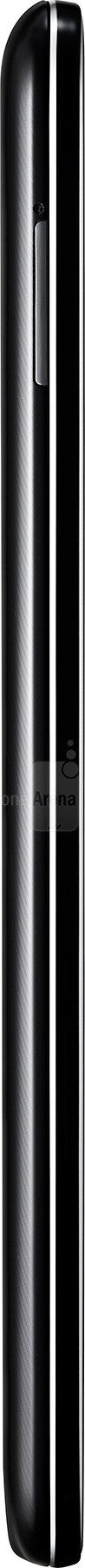
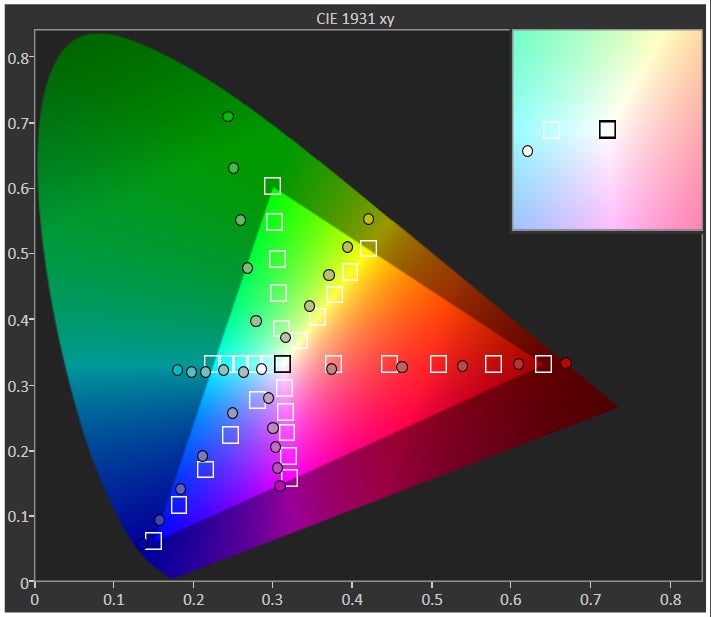
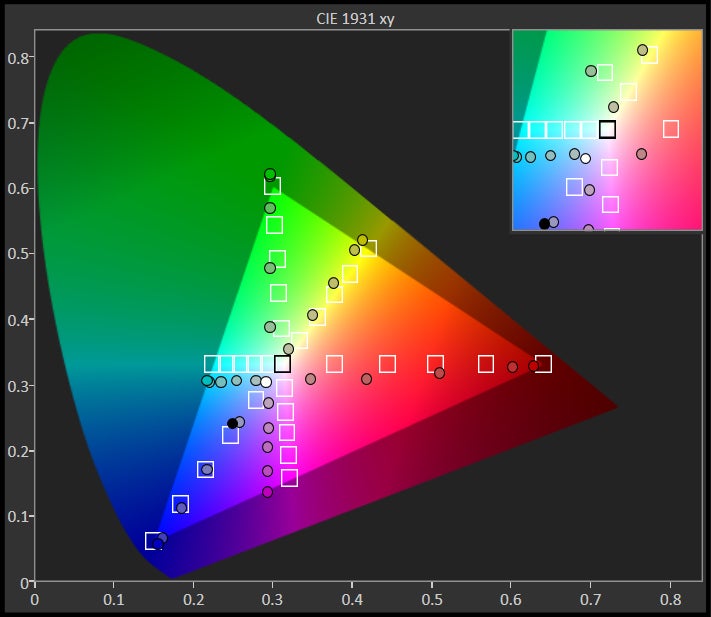
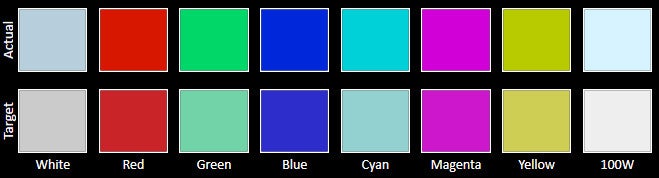
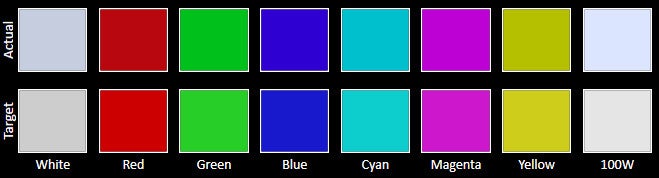
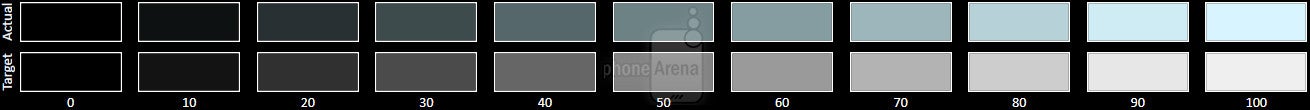
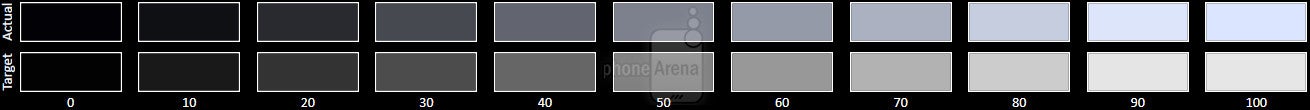

















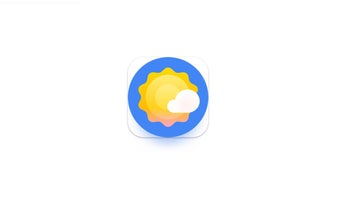


Things that are NOT allowed:
To help keep our community safe and free from spam, we apply temporary limits to newly created accounts: