Samsung Galaxy Note 10.1 (2014) vs Apple iPad 4
Introduction

Naturally, a tablet so capable has to be stacked up against the best of the best, and one of its most fierce competitors comes from Apple's camp. That's the iPad 4, of course, which still ranks among the top tablets on the market even though it has been almost a year since it launched. So yeah, it is Apple's finest against Samsung's greatest tablet to date. Has the Korean company finally managed to beat its rival on the tablet front? Let's find out!
Design
When it comes to build quality and construction, the Apple iPad has always stood in a league of its own. And the current model is no exception – it is still that extremely sturdy, well-built machine millions of people use and love. Everything about the iPad 4 screams “premium” right at your face, from the solid, aluminum back plate and the shiny Apple logo at the back to the meticulously crafted physical buttons and the perfectly fused seems around the device's edges.
As for the 2014 edition Samsung Galaxy Note 10.1, the tablet is definitely better-looking than its predecessor. However, it is still no match for the iPad 4, not when it comes to design. Its leather-like back looks kind of fancy, but it is clearly made of plastic, as our fingers can instantly tell. On the other hand, the new Note 10.1 tablet is thinner and much lighter than the iPad 4. It weighs 547 grams and has a thickness of just 7.9 millimeters, while Apple's 9.4-millimeter-thick tablet tips the scales at 662 grams. That makes Samsung's 2014 Note 10.1 highly portable and slightly more comfortable to hold.
Another advantage for the Samsung Galaxy Note 10.1 (2014) is that it comes bundled with the S Pen – a very precise digital stylus sensitive to pressure, used for taking down hand-written notes and much more. It sits in its dedicated slot, located on the tablet's side, so it is always with you whenever you need it. Sure, a significant number of users might never really need the accessory as it is far from the fastest thing to write with, but we're pretty sure some creative individuals will be quite pleased with the possibilities it enables.
Ultimately, the 2014 Samsung Galaxy Note 10.1 stands out with being lighter, thinner, and loaded with an S Pen. However, it lacks the visual appeal and quality of construction that places the iPad among the top tablets out there.
Display
Screen quality is of utmost importance for any tablet, and we're glad to say that neither the iPad 4, nor the Samsung Galaxy Note 10.1 2014 edition disappoints in that respect. Apple's slate uses a 9.7-inch IPS LCD “Retina Display” with resolution of 2048 by 1536 pixels, while Samsung's offering comes equipped with a 10.1-inch Super Clear LCD panel with resolution of 2560 by 1600 pixels. When it comes to pixel density, the new Note 10.1 tablet has the upper hand with its 299 ppi, but in reality, the iPad 4 screen, at 264 ppi, is just as detailed to the naked eye; we'd describe the difference between the two as negligible. Anything from text to images and videos appears clear and detailed on either of these tablets' screens.
Colors are represented very accurately on the iPad 4, while shades of green and blue displayed on the 2014 Samsung Galaxy Note 10.1 are a bit too saturated. That isn't too major of an issue, however, as an untrained eye will not spot that imperfection easily.. On the other hand, Samsung's tablet has better viewing angles, remaining clearly visible even when looked at from the side. Outdoors, both screens are usable, as long as the sun is not shining straight at their screens.
While we're at it, we must note that the iPad 4 screen has an aspect ratio of 4:3 – proportions that make it ideal for looking at photos. Movies that haven't been trimmed to match the tablet's screen, however, will not fill its entire area. The display on the Samsung Galaxy Note 10.1 2014 edition has an aspect ratio of 8:5, so it is more suitable than the iPad's for watching those wide-screen movies.
Interface
Currently, the iPad 4 runs on iOS 7.0.2 – the most recent version of Apple's mobile operating system. Since its introduction, it has received mixed feedback by critics, acclaimed by some for its refreshed feel and added functionality, yet despised by others because of its new look, often described as “cartoonish”. But whether we like it or not, that's where iOS is headed in terms of presentation, so better embrace it as it is for iOS 7 is still among the best of its kind. (Read more about it in our iOS 7 Review.)
However, iOS 7 isn't quite perfect. During our testing, we spotted a few bugs here and there, and although they weren't anything crucial, they spoiled the otherwise near-flawless user experience. Nevertheless, we're sure that Apple will take care of them in a timely manner.
The 2014 Samsung Galaxy Note 10.1 comes running Android 4.3 out of the box, so it is also up to date on the software front. Naturally, Samsung has modified heavily the system's interface with a layer of TouchWiz UI. There are tons of visual alterations, additional features and premium apps thrown in, and, of course, plenty of extras taking advantage of that S Pen stylus we mentioned earlier.
These two operating systems may share a lot of visual and functional similarities, but there's actually quite a lot that sets them apart. Samsung's approach to UI design is to make sure its devices are loaded to the brim right out of the box. On the Galaxy Note 10.1 2014 edition we find lots of potentially useful features, such as the multi-window mode, allowing one to have several apps running simultaneously side-by-side for true multitasking. Also, My Magazine is great for it serves as a beautiful news feed covering topics the user is interested in. Air View is pretty neat as well, giving a preview of a photo folder as you hover over it with the S Pen. Speaking of which, there's a bunch of applications built-in, made especially for the S Pen digital stylus (learn more about them in our Samsung Galaxy Note 3 Review). So yeah, there's plenty of major and minor goodies you get with the Note 10.1 without ever having to open the Play Store. But at the same time, all of this seems as a bit of an overkill. We're sure that some of the extras thrown in by Samsung would go unnoticed by many users, or would be dismissed as gimmicks only to be never used again after the first try. Still, it is great knowing that the Note 10.1 is one of the most feature-rich tablets out there.
With the iPad 4, Apple has kept things a bit simpler, a bit more down to earth. Its UI does not have as many extras, nor does it offer as many customization options as the 2014 Note 10.1. However, it is minimalist, intuitive, and with a very light learning curve. In other words, even a person who has never used an iOS device before should get the hang of it quickly. Furthermore, there's the handful of useful features introduced by the OS's latest version, such as Control Center, or the new Air Drop feature for file sharing. At the same time, iOS also comes with a handful of essentials pre-loaded, such as Notes, Reminders, and Calendar apps, as well as Newsstand, providing access to digital newspapers and magazines. And if there's something the user might need, chances are they'll find it for download from the Apple App Store.
Using an on-screen keyboard efficiently is often a matter of getting used to its layout. After a little practice, we could type comfortably on the keyboards on the iPad 4 and the 2014 Note 10.1 tablet, and we didn't find them much different from one another. They both offer a split key arrangement for easier typing when holding the device with two hands.
Processor and memory
Samsung has picked one of the fastest, most future-proof system-on-chip solutions around, namely the Qualcomm Snapdragon 800, for its Note 10.1 tablet. Its quad-core CPU can sprint at up to 2.3GHz and its Adreno 330 GPU handles graphically-intensive tasks with ease. On top of that, a whopping 3GB of RAM are on board for seamless multitasking. So, what happens when all that powerful hardware is put to work? Well, we're mostly happy with the tablet's performance. However, we did notice some lagging and occasional choppiness on several instances while browsing through the UI or waking up the tablet from stand-by – issues we weren't expecting to see on a top-of-the-line Android tablet.
The iPad 4 is powered by an Apple-designed A6X chip with a 1.4GHz dual-core processor, PowerVR SGX 554 graphics, all backed by “only” 1GB of RAM. So yeah, it seems less powerful than the new Galaxy Note 10.1, but don't let these figures get you confused. Apple's iPad is very responsive with most tasks, be it playing a game, browsing the internet, or simply checking what's on your agenda for the day.
When it comes to storage space, the 2014 Samsung Galaxy Note 10.1 has a trick tucked up its sleeve – the tablet offers a microSD card slot for storage expansion. That said, popping a card in there and sticking with the base 16GB model is likely to be cheaper than picking the 32GB model instead. Furthermore, Samsung is treating all Note 10.1 buyers to 50GB of free Dropbox storage for 2 years, and that space is ideal for backing up photos and other files.
There is no way of adding extra storage to an iPad, so if 16GB aren't sufficient, you'll have to pay a hefty $100, $200, or $300 on top of its base price in order to get a 32-, 64- or 128GB model instead.
Internet and connectivity
Samsung has loaded the Note 10.1 with its own Internet browser, which is pretty fast indeed, although Safari on the iPad 4 is even faster and more responsive. Nevertheless, it is a pleasure to browse the internet on either of these two tablets, especially since their large, high-resolution screens can display entire web pages without us having to zoom in on them. Both web browser apps allow for pages to be organized in tabs, which facilitates switching between them, and they both can play back embedded YouTube videos without any problems.
In terms of features, the iPad's Safari internet browser has a bit of an advantage over the Note 10.1's Internet app. It allows tabs and bookmarks to be synchronized across Apple devices, so you can continue your work where you left off. This kind of functionality can be had on the Note 10.1 as well, should you choose to use the Chrome internet browser instead of the default one.
Connectivity-wise, both the Samsung Galaxy Note 10.1 2014 edition and the iPad 4 come in multiple variants – an option for those who need only Wi-Fi to go online, and a 3G/4G model for people who need to be constantly connected to the internet. We must note that while all Note 10.1 models have a built-in GPS radio, the Wi-Fi-only iPad 4 doesn't have one, relying solely on Wi-Fi network data to provide positioning information.
Camera
Well, what do you know: both the 2014 Samsung Galaxy Note 10.1 and the iPad 4 can take decent photos and videos with their main cameras. Given the right lighting conditions, of course. The former comes with an 8MP auto-focus camera and a bright LED for illuminating low-light scenes, while the latter packs a 5MP auto-focus snapper, which lacks flash, unfortunately.
Upon launching the camera app on the Note 10.1, we're presented with a familiar, feature-rich user interface. It offers many of the options we've already tried on the Galaxy Note 3 and the Galaxy S4, such as the built-in filters and the multitude of shooting modes – HDR, Panorama, Night, and so on. The camera interface on the iPad 4 offers an HDR mode as well, but nothing more in terms of control over the produced image.
In terms of actual image quality, these two tablets perform quite well in broad daylight. Their cameras exhibit little to no shutter lag and the images they produce are sufficiently detailed. Overall, the Note 10.1 does a great job in most scenes and even its indoor photos are more than usable. The iPad's photos deliver colors that look a bit more eye-pleasing, but they aren't as detailed and contain more digital noise, especially in low-light scenes. These tablets' daytime videos turn out pretty good and are definitely worthy of sharing with friends and family. Shooting video in dim lighting with either of them, however, results in mediocre, grainy footage. All in all, we like the Note 10.1's camera a bit more, but the iPad 4's snapper is pretty good as well.
Multimedia
The Gallery application on the 2014 Samsung Galaxy Note 10.1 is decent and it allows one to organize their photos in folders. The iPad 4 gallery, however, is a bit smarter for it does that automatically – it knows when and where each photo has been taken and groups them in collections based on that data.
Samsung's music player is packed with goodies, as it always has been on any recent Samsung device. You get the mandatory lock screen controls, sound enhancements, and a neat feature called AdaptSound, which optimizes music depending on the listener's earphones and hearing. However, we have to admit that we're more satisfied with Apple's Music app. It not only looks better, but it comes with the new iTunes radio, which streams free music over the web – you just pick a station and enjoy!
When it comes to video playback, we'd rather use the 2014 Note 10.1. It handles any popular video file format at up to 1080p resolution and it plays it smoothly, with instant fast-forwarding. Moreover, its screen aspect ratio is more suitable for watching high-definition video in wide-screen format.
There's a pair of stereo speakers on the Samsung Galaxy Note 10.1. Their output is passable, but nothing special in terms of quality. The iPad 4 has just one built-in loudspeaker, but is sounds drastically better than the Note 10.1's speakers, especially on the lower end of the spectrum.
Getting your photos, music, and videos onto the Samsung Galaxy Note 10.1 is a straightforward process – you just copy-paste them onto its internal memory and you're done. With the iPad 4, however, this process can be a bit of a ritual. Those who use a Mac and/or iTunes to organize and purchase their media should be perfectly fine, but those who don't will have to get used to moving content around with the help of Apple's software. Moreover, some videos have to be converted to an iOS-friendly format first so that the iPad 4 would play them.
The Samsung Galaxy Note 10.1 2014 edition comes equipped with a built-in IR blaster, which is a neat stand-out feature. Basically, it allows you to control some of the appliances throughout your house, such as your TV, multimedia system, air conditioner, and more.
Battery life
We have no complaints about the battery life of these tablets as both should last you through at least a day of moderate usage. The Samsung Galaxy Note 10.1 2014 edition has a 8220mAh battery, and while its maker hasn't yet posted any figures about its battery life, we got about a day and a half out of it on a single charge. The iPad 4 has a 42.5Wh battery delivering up to 10 hours of web surfing on Wi-Fi, watching video, or listening to music.
Conclusion
To say that the Samsung Galaxy Note 10.1 2014 edition is a good tablet would be an understatement. It is clearly among the best Android slates out there and it sets the bar pretty high for all contenders. At the same time, we're amazed to see that the iPad 4 is still holding strong despite being almost one year old.
Yet ultimately, which one of the two is the better pick? Well, that's hard to say and the final decision would mostly depend on each and every buyer's preferences. The Samsung Galaxy Note 10.1 2014 edition is a great tablet overall, despite being a bit plasticky. Starting at $550 for a Wi-Fi-only 16GB model, it is definitely expensive, but it offers quite a lot of value for its money. Samsung's offering excels when it comes to multitasking, not only because it packs a powerful processor backed by tons of RAM, but also thanks to its Multi Window functionality. Then there's the S Pen – a feature rarely seen on tablets out of the box, and a potentially very useful tool for productive and creative individuals.
The iPad 4, on the other hand, is noticeably heavier and thicker, but has a much more premium feel. It is a well-built, good-looking machine, and it runs great with iOS 7 on board. Having access to Apple's rock-solid ecosystem of music, movies, and, of course, beautifully made apps and games, is also among its advantages. Oh, and did we mention that the iPad is cheaper? Yup, a base model iPad 4, with 16GB storage and only Wi-Fi can be had for $500. Just keep in mind that a new iPad model is expected to launch before 2014 is out, so if you feel like that's the right tablet for you, better hold on to your cash and wait for its successor to launch.
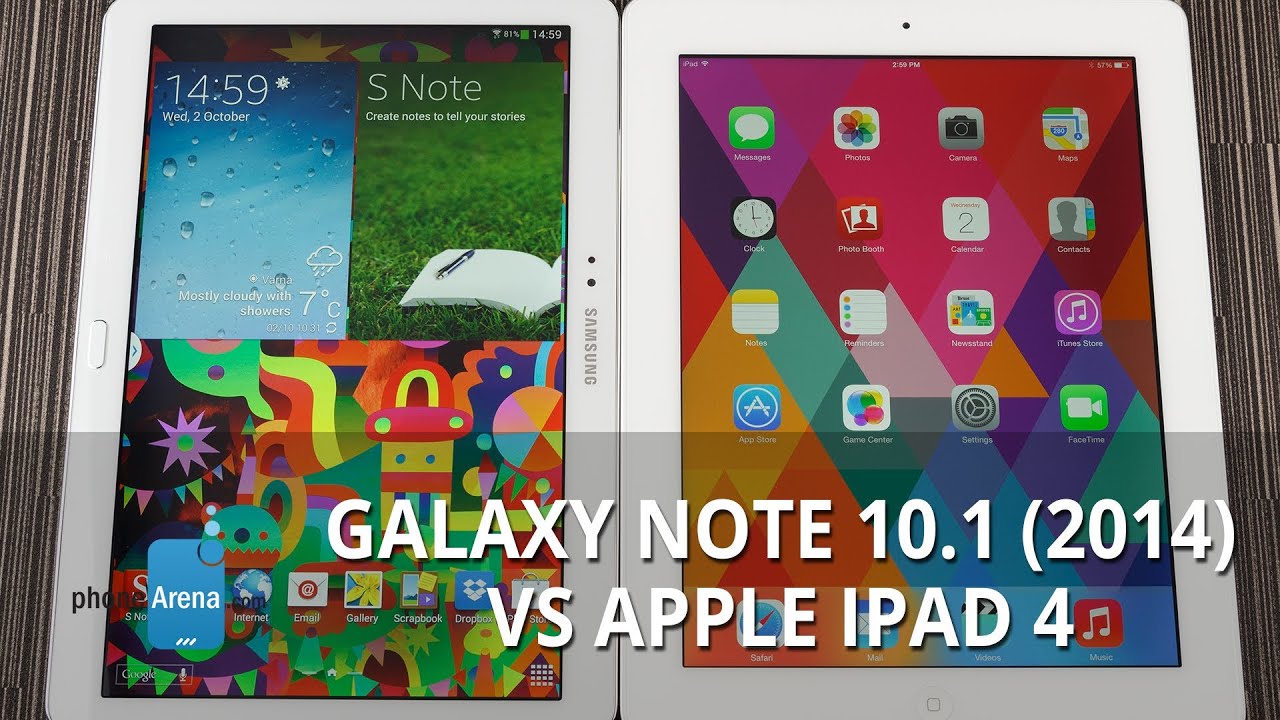
Follow us on Google News
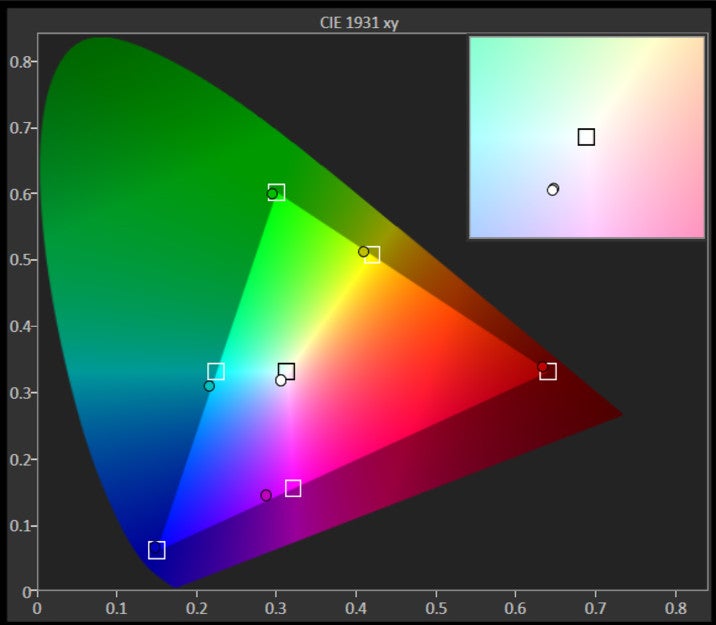
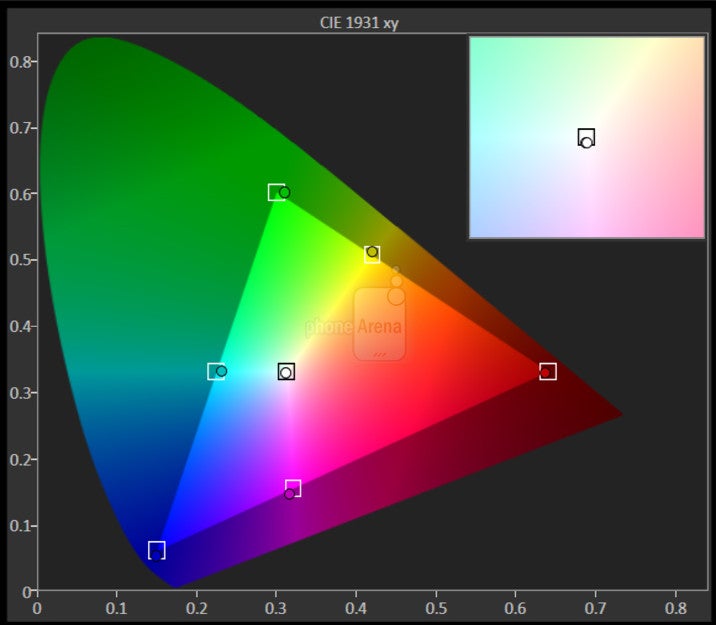
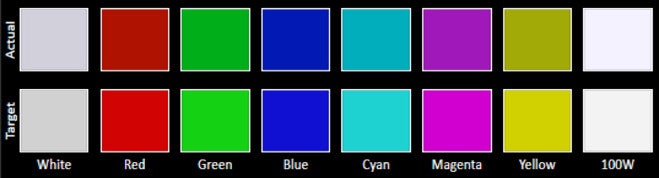

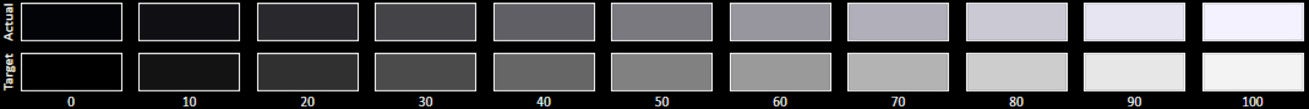
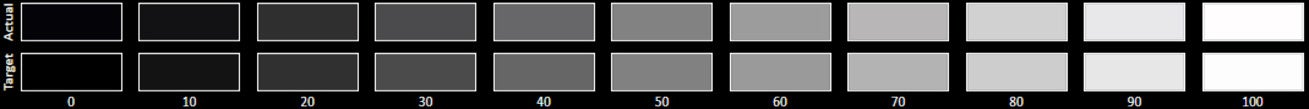











Things that are NOT allowed:
To help keep our community safe and free from spam, we apply temporary limits to newly created accounts: