Nokia Lumia 2520 Review

Introduction
Most of us don’t know it, but Nokia actually tinkered around in the mobile computing space before – several years ago to be exact. Remember the Nokia Booklet 3G, an underpowered netbook-like thing that ran Windows 7? We won’t be shocked if you can’t, just because it was a short lived thing that proved to be nothing more than a test in futility. Besides its premium construction, everything else about it was a total wash – seemingly ending the Finnish company’s presence in the space.
Well, that was four years ago, and since that time, Nokia has gone through a transformation of its own. Having its efforts invested in all things Microsoft, the company is finally making its appearance in the competitive tablet market. Unlike the Booklet 3G, the Nokia Lumia 2520 is one serious tablet from the get-go that’s aiming to hit it big with the masses – just like its line of high-end Lumia smartphones. Already having to contend with several big named tablets on the scene right now, does the Lumia 2520 stand a chance in coming out on top?
The package contains:
- Wall charger
- SIM removal tool
- Get started guide
- Warranty information
Design
Yet again, Nokia shows us that it’s capable of crafting such attractive products that shine above the typically designed slates out there. And that’s what simply gets our attention right from the onset - its design. Clearly the Lumia presence is well established here, as the tablet employs the distinctive design cues of Nokia’s smartphone line. Thanks to its tapered design, the tablet appears thinner than it is, since it starts off having a skinny profile from its sides (0.35-inches), and gradually thickens towards the center of the casing. The effect is subtle, but enough to give it a consistent streamlined construction. Throw in the curved nature of its trim, and it feels very comfortable to hold. Its weight of 615 grams complements it, as it is lighter than most Windows RT tablets (Surface 2, we're watching you) yet it is heavier than rival Android tablets and the iPad Air.
Utilizing the same polycarbonate materials used by its Lumia smartphones, the tablet exudes a pretty decent amount of sturdiness with its construction. With our particular unit, the plastic has a glossy finish, much like the white version of the tablet, which is notorious for attracting smudges and fingerprints very easily. Conversely, the cyan and black versions have a matte finish – allowing them to maintain a cleaner appearance. Needless to say, both finishes have their own attributes, but it’s just wonderful to see that color variety is something that’s available with this. Indeed, we’ve seen several attractive tablets this fall already, but the Nokia Lumia 2520 has a flashy look of its own that undoubtedly comes off as being fresh on the scene.
In being a Windows RT 8.1 tablet, it sports a capacitive start button just below its display – transporting us back to the start screen when it’s pressed. Above the display, we have its 2-megapixel front-facing camera, light sensor, and an LED light that kicks on to indicate the camera(s) is in use.
For having such a skinny trim, it’s comforting that the Lumia 2520 is outfitted with all the usual ports and buttons – and then some! Along the right edge, we have a microHDMI port for easy video-out functionality, and a microUSB 3.0 port. Meanwhile on the left side of the tablet, it first looks as though it’s packing two 3.5mm headset ports, but in fact, one of them is the unit’s proprietary charging port. And yes folks, it wields dual speakers too for stereo support – and they’re located on the bottom left and right edges of the display.
Both the power button and volume control are too flat to distinguish with our fingers, and at the same time, their responses are a bit subdued. Well, it’s wonderful that it packs a microSD card slot to supplement its internal capacity, but the slot itself is a part of the SIM tray. Meaning, if we need to access it, we temporarily cut its wireless connectivity at the same time.
And finally, the bottom edge features several pin connection ports that are used to connect the optional keyboard accessory to the tablet.
In the rear sits a healthy sized 6.7-megapixel auto-focus camera, which features a Zeiss lens with an aperture of f.1.9, and 1080p video recording. Obviously, it’s nothing close to the camera gear in some recent Lumia smartphones, but nevertheless, it’s a fitting one for a tablet.
Display
When you’re new to the scene, you need to have a display that’s on par to the competition. Thankfully, the Nokia Lumia 2520 is armed with an attractive one. Specifically, it flaunts a 10.1-inch 1920 x 1080 IPS LCD display, which equates to having a pixel density count of 218 ppi. Certainly, it’s a sharp looking thing that delivers crisp details from all angles – so there are no concerns about fighting over miniscule text with our eyes. Additionally, there are several elements that complement its beauty – like its potent brightness output, average viewing angles, and a vibrant color reproduction. With the latter, it tends to exude a warmer tone. Although it might not produce the most realistic colors tones, its iridescence helps to keep our eyes affixed to its glow.
However, there are two distractive things about the display. First, it’s just notorious for attracting smudges and fingerprint – much like its plastic body. Unfortunately, it doesn’t seem like the display is treated with any sort of anti-fingerprint properties, so we’re constantly rubbing it down with a cloth. And secondly, we notice just a little bit of subtle bleeding around the edges of the display, which is most noticeable when the screen is displaying the color black. Despite those issues, everything about the display is predictable in giving it a high end reputation.
Interface and Functionality
On the software side, it’s running the Windows RT 8.1 experience, just like the Microsoft Surface 2 – so there’s nothing terribly new here with the overall presentation. We’ve covered the platform extensively in our review of the aforementioned tablet, but we’ll point out the key difference that we see here.
In addition to boasting the entire Microsoft Office 2013 package, which adds a serious productivity element to the experience, the Lumia 2520 benefits by having several preloaded Nokia-branded apps. Similar to the set found with its Lumia smartphones, these Nokia-branded apps help to deepen the experience in a meaningful way – more so with some apps, obviously. The notable ones include the following:
Nokia Here Maps: Bing Maps isn’t necessarily the most comprehensive maps experience, so it’s comforting to find Nokia Here Maps as an alternative choice with the tablet. Besides the usual maps functions we’re accustomed to seeing, Here Maps offers the neat “Collections” feature that helps us to create memories on where we’ve been.
Nokia Storyteller: Using photos and videos captured by the Lumia 2520’s camera, Nokia Storyteller arranges the content into various “stories” that offer a richer viewing experience. It’s merely an enhanced organizational tool, as it’s able to categorize things based on time and location.
Nokia Video Director: If you’re all about video editing on the go, you’ll surely appreciate Nokia Video Director, since it’s a simple app that seemingly puts us into the director’s seat. In just a short time, we’re able to compile a polished video on the Lumia 2520.
My Nokia: Not everyone is versed in Windows RT 8.1, or the intricacies with a new tablet, so that’s where the My Nokia comes into mind. Essentially, it’s a hub that provides useful information related to the tablet’s operation.
Nokia Music: Just like its Windows Phone counterpart, the Nokia Music app for Windows RT 8.1 offers the same features. Therefore, on top of being an alternative music player option, it has a streaming function similar to Pandora – with the ability to purchase content too.
Nokia Camera: Initially, we thought that Nokia was bringing the same Pro Cam app on its Lumia phones to this, but sadly that’s not the case. Instead, the Nokia Camera is just as basic as the standard Window RT 8.1 camera app – with the exception that it offers us touch focus.
Windows RT 8.1 continues to get this reputation of being a limiting platform, especially in the face of full-blown Windows 8.1. Nevertheless, the addition of these Nokia-branded apps, in combination with its preloaded Office package, help to diversify its arsenal right from the start.
Messaging
Seeing that it’s sporting a spacious sized screen, it’s no surprise that we gravitate towards using the landscape on-screen keyboard the most – mainly because it’s comfy size. Yes, its speedy response and great auto-correct feature are both in tow with the other keyboard options, but we’re still constantly falling back to using the landscape one the most.
Yet again, the Windows RT 8.1 email app proves to be just a usable, especially when its layout is ideal for a tablet. Furthermore, it's nice that we can quickly view emails from other accounts from within the app, since the left pane gives us an overview of all our accounts.
Organizer
In addition to the People and Calendar Hubs that we're already familiar with the platform, Windows RT 8.1 finally brings along some of the other basic organizer apps we'd expect to find on any device. Specifically, they include native Health & Fitness, Food & Drink, Calculator, Alarm, and Sound Recorder apps. Yes, they're small things, but considering that most of them were unavailable out of the box with the original Surface Pro, we appreciate that they're in tow from the start with this.
Even with all of the enhancements found throughout the updated experience, we still don’t have a digital personal voice assistant service to rival its competitions’ offerings.
Processor and Memory
Unlike the Surface 2, which relies on NVIDIA’s latest piece of silicone, the Lumia 2520 favors the gear from Qualcomm’s camp instead – a quad-core 2.2GHz Snapdragon 800 SoC featuring the Adreno 330 GPU, coupled with 2GB of RAM. In general, it rarely exhibits any strain with its operation, as it delivers a snappy response with most things, even processor intensive things like 3D gaming titles. However, it’s not without its faults, as we sometimes experience some delayed operations when we have several tabs opened in the web browser – while multi-tasking with another app.
Stuffed with 32GB of internal storage, it’s a healthy tally we can accept for its price point. Better yet, its capacity can be supplemented thanks to the availability of its microSD card slot.
Internet and Connectivity
Using the Verizon’s version of the Lumia 2520, it’s able to load complex pages rich with multimedia content thanks to its speedy 4G LTE connectivity. Of course, other aspects of the experience is lovable too thanks to its buttery navigational controls and lightning fast page rendering. Like we said, the only strain put out by the tablet is when it’s trying to juggle several web pages while multi-tasking with another app. Aside from that, it’s pretty much smooth sailing!
In addition to 4G LTE connectivity, the Nokia Lumia 2520 is armed with all the connectivity features we’d expect to find on other high-end tablets in the same class. They consist of aGPS, Bluetooth 4.0, dual-band 802.11 a/b/g/n Wi-Fi, NFC, and video out functionality thanks to its microHDMI port.
Camera
Whether it’s the stock Windows RT 8.1 camera app or the Nokia Camera one, there’s no hiding around the fact that they’re the most basic of interfaces. We expected just to see more features with Nokia’s offering, but alas, that’s not the case. Interestingly enough, touch focus is the only feature that’s unique to the Nokia Camera app – whereas the stock Windows RT 8.1 provides us with a timer setting, exposure adjustment, and a 360-degree mode.
For a tablet, it’s sporting a higher-than-normal 6.7-megapixel auto-focus camera. Overall, the Lumia 2520 snaps up some pretty good looking shots – as long as lighting is sufficient with the shot. In fact, it produces average looking details and colors that sometimes appear a bit more saturated in tone – though, it gives the shot a distinct vibrant look.
As for its low lighting performance, we’re required to keep very still because of its long exposure. One benefit is that its shots appear brighter, but at the expense of sometimes appearing blurry in tone if we’re not careful about keeping still. However, the overall quality is still diminished due to its flatter details and heavy presence of noise.
Moreover, the Lumia 2520’s 1080p video recording quality can deliver pleasant results too, as long as you’re shooting with enough lighting present in the scenery. Details might be more faint in tone in comparison to its still image quality, but it still delivers some other pleasant qualities – like its gradual exposure, smooth 30 FPS capture rate, mostly clear audio recording, and quick focus adjustment. And finally, noise becomes more apparent when the presence of lighting lessens.

Multimedia
Knowing that Windows RT 8.1 sees many enhancements, it’s nice to find some of it in the music player, which is now referred to as XBOX Music. On top of accessing local content, we can also use the XBOX Music Hub to purchase additional songs. As we’ve mentioned earlier, the Nokia Music app is also a pleasant alternative. Cranking its volume to its loudest, its dual speakers produce tones that have a commanding presence – with minimal distortion and crackling.
Out of the box, the tablet offers support for a wide variety of video codecs, so it’s nice that we can quickly load videos and play them. Well, it’s no surprise that it handles 1080p videos with no fluff, especially when its sharp display complements the experience.
Battery
Exclusively relying on 4G LTE connectivity, the 8000 mAh battery inside of the Lumia 2520 delivers a battery life that we’re comfortable of getting nowadays. With heavy usage, it’s able to pull out a solid day with a fully charged battery – a tally that we consider average.
Conclusion
Aggressive is a word that best describes Nokia’s strategy of late. And now that they’ve entered the tablet scene with a pretty good contender in the Lumia 2520, it’ll be interesting to see where they go from here. The sky is the limit, right? As for the tablet itself, it’s no doubt a serious offering that captures the essence of what it means and takes to be a high-end thing. From its distinctive and attractive deign, to its excellent overall performance, the Nokia Lumia 2520 is everything that a company wants in an initial product that’s entering new territory.
At $500 for the outright cost, it’s right there at the thick of things with other prized tablets in the space. Sure, you can pick it up for $400 with a 2-year contract when it goes on sale with AT&T and Verizon, but we don’t feel it’s at a deep enough discount to pick up over the outright cost. Heck, that $500 includes 4G LTE connectivity, which is a rarity with Windows RT tablets in general.
For all of its worth, we’re wondering in the back of our mind why people would pick this up over other cheaper Windows 8.1 (not RT) tablets, which offer more versatility – thanks in part to their support for legacy software. Generally speaking, Windows RT has received flack for being a limiting platform, but it serves its purpose in many different ways. Well, if you want something with an all-day battery life, combined with a meaningful productivity software set, the Lumia 2520 is an option to think about, amongst other things obviously.
Software version of the review unit: Windows RT 8.1
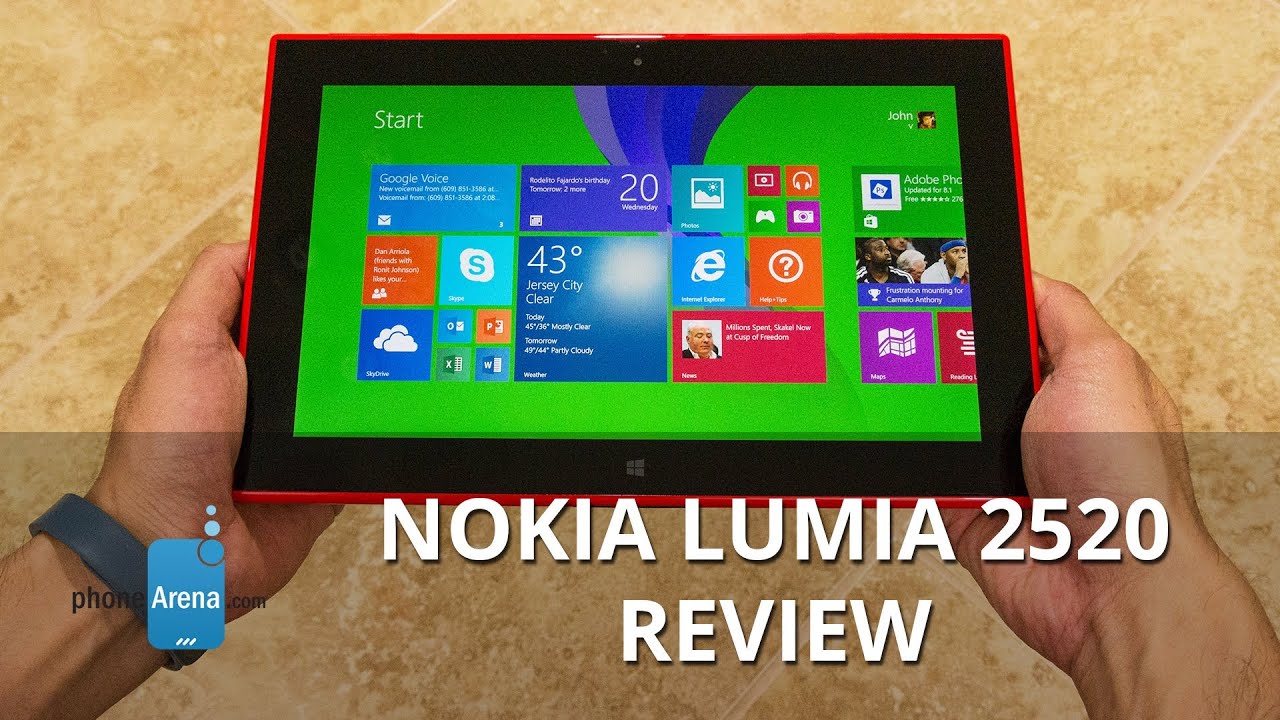
Follow us on Google News











Things that are NOT allowed:
To help keep our community safe and free from spam, we apply temporary limits to newly created accounts: