LG G Pad 8.3 Review

Introduction
Struggling to secure its positions on the smartphone market, LG hasn't had much time to deal with the tablet one. That isn't to say LG has never released a tablet. In 2011, the company made its debut in that space by launching the Optimus Pad and its T-Mobile US variant, the G-Slate. In 2012, the company outed a revamped model, named Optimus Pad LTE, with the hallmark feature of all of these tablets being their 3D camera capabilities.
Design
LG has evidently put a lot of love in the design of the G Pad 8.3. It's simply one premium tablet with a very slim and good-looking body. It's not so small (8.54 x 4.98 x 0.33 inches), due to the sizable top and bottom bezels, but it's narrow and light enough (11.92 oz or 338 g) to allow for comfortable holding. Almost the entire back plate is made of aluminum, which gives the tablet a sense of style and class, just like the iPad mini, and unlike the Galaxy Note 8.0. It's a bit surprising to an extent, having in mind that the G2 smartphone sports an entirely different design language. We're definitely glad to see LG employ a more ambitious approach with its tablet.
We'd once again like to congratulate LG for coming up with this premium design - we definitely hope that it'll make its way to the company's smartphone line-up next year. We wouldn't say that it's better than the iPad mini, since Apple's tablet is also quite spectacular, but it easily beats Samsung's offering in this segment, as well as low-cost tablet offerings like the Kindle Fire and the Nexus 7.
Display
LG has equipped the G Pad 8.3 with a wonderful display. It measures the healthy 8.3 inches, making it slightly bigger than the iPad mini's 7.9 inches and the Note 8.0's... 8.0 inches. Its biggest advantage, however, is its 1200 x 1920 resolution and wonderful pixel density of 273 ppi. In comparison, the iPad mini's pixel density is just 162 ppi (terrible), and the Note 8.0's one is 189 ppi (mediocre). Essentially, what this means is that the screen of LG's tablet manages to output some very clean and pixelization-free visuals that make everything look that much more enjoyable, including reading and multimedia content, such as images, video and games.
With this LCD IPS display, LG has just nailed the balance between blue and red, resulting in a perfect color temperature of about 6588 K (kelvin), with the reference point being 6500 K. That's pretty much unprecedented for such a display so far. What's even better is that the third primary color, green, is also very well balanced according to the other two. The result is a display that appears neither bluish (as most LCDs out there), nor greenish (as most AMOLEDs out there), nor reddish (the Z1 Ultra is a rare example for such a display). Cementing the status of perfect balance between the three primary colors is the average Delta E grayscale (measures the amount of color error) value of just 2.58, which is a wonderful figure.
This isn't to say that the image quality of the display is perfect. Sadly, it isn't. For starters, the gamma is somewhat messed up, with highlights being a bit too bright and shadows being a bit too dark. Additionally, the brightness maxes out at around 345 nits, meaning that its outdoor visibility is less than ideal. The colors themselves may be well-balanced, but aren't perfectly accurate, as signified by the Color Gamut chart that you can find below, and the Delta E (rgbcmy) value of 5.61 (fair).
Viewing angles with this display seem to be good enough, similarly to most IPS panels out there.
Interface and Functionality
Built on top of Android 4.2.2, LG's custom user experience in the G Pad 8.3 continues to provide that jolly, colorful UI that's quite popular in the Asian markets. It's not bad if you happen to like this kind of style.
The LG G Pad 8.3 doesn't have phone functionality, which is normal for a tablet, but since there are some rare instances that do have such functionality, we wanted to get this out of the way. Naturally, you can't make phone calls or send texts, but you can still utilize all the internet-based means of communication such as Skype, WhatsApp and so on. You can log in with your Google account and still have all your contact information on hand if you happen to need it. This means that you also have access to your Google Calendar and all the other Google services that you may use.
Processor and Memory
It might come as a bit of a disappointment for some, but the LG G Pad 8.3 is powered by the Qualcomm Snapdragon 600 chipset (quad-core CPU clocked at 1.7 GHz), and not the 800. Sure, it would have been cooler if it was the 800, but still, having the slightly less powerful Snapdragon 600 should allow LG to make the G Pad 8.3 a bit more affordable, plus this should give a boost to battery life.
RAM amount is more than sufficient at 2 GB, so no worries there. Internal storage comes in at only 16 GB, but the presence of a microSD card slot means this isn't a dealbreaker.
Internet and Connectivity
There are two browsers found on the G Pad 8.3 – Chrome and LG's own browser. Both browsers are quite similar, but have their own advantages. For example, Chrome can be synced with your account in order to replicate your browsing experience across devices, while LG's browser features smart vertical scroll snapping, allowing for more intuitive vertical scrolling. Double-tap zooming works flawlessly with both browsers. At the end of the day, both are good and it'll be up to you to select which one you enjoy using more.
Software
The LG G Pad 8.3 isn't all about fancy external design. LG has produced a new software feature called QPair, which makes it easy to pair the G Pad to a compatible smartphone like the G2, in order to sync call, message and SNS notifications, transfer QMemos, as well as use cellular connection of the phone for internet browsing on the tablet. This feature is quite handy, because it removes the need to constantly have your smartphone by your side. For example, with QPair enabled, you can just take your tablet and go to another room, leaving your phone behind, and you won't have to worry about any missed calls, messages or stuff like that, because the G Pad 8.3 will notify you about those. Still, bear in mind that the connection is established via Bluetooth, so it won't work at a great distance. The QPair app is available on the Play Store, and interestingly, you can even install it on a non-LG phone (Android 4.1 and up only). However, some QPair features may not work, depending on the model. We tested the app with an LG G2 and an HTC One, and it performed equally well on both devices.
Camera
There's nothing spectacular about the 5 MP camera of the LG G Pad 8.3, which isn't surprising since this is a tablet, and tablets usually aren't used as primary camera devices. Anyway, there's this lackluster 5 MP shooter with an aperture of f/2.6, as well as a front-facing shooter of just 1.3 MP.
Thankfully, the 5 MP camera is good for what it is, though you shouldn't expect wonders from it. Images have realistic and slightly too warm color tones, while there's just enough sharpness to guarantee an appealing overall look for the shots. There isn't that much fine detail when viewing the photos in their actual size, but they are perfect for viewing in smaller, web-friendly resolutions, such as those used by social networks. You can even do nice close-up shots with this camera.
The LG G Pad 8.3 can record 1920 x 1080 video at 30 fps. The footage is mostly fine, with decent image sharpness and fluid motion. It's not 60 fps-fluid, but it's still fine. Thankfully, the frame-rate doesn't drop when the light gets lower. The audio is a bit irritating, due to its excessive sharpness, but it's not too bad.
Multimedia
With such a large and good-looking display, watching video and playing games on the LG G Pad 8.3 is a joy. Naturally, its wide screen aspect ratio makes it more suitable for video playback compared to the screen of the iPad mini, which has an aspect ratio of 4:3.
Battery

Conclusion

LG has really taken the Android tablet market by surprise with the G Pad 8.3 and hopefully it'll be able to penetrate through that bubble of low-cost offerings and make itself visible for consumers. Good job, LG!

Software version of the reviewed unit: Android 4.2.2; Build JDQ39B
Follow us on Google News
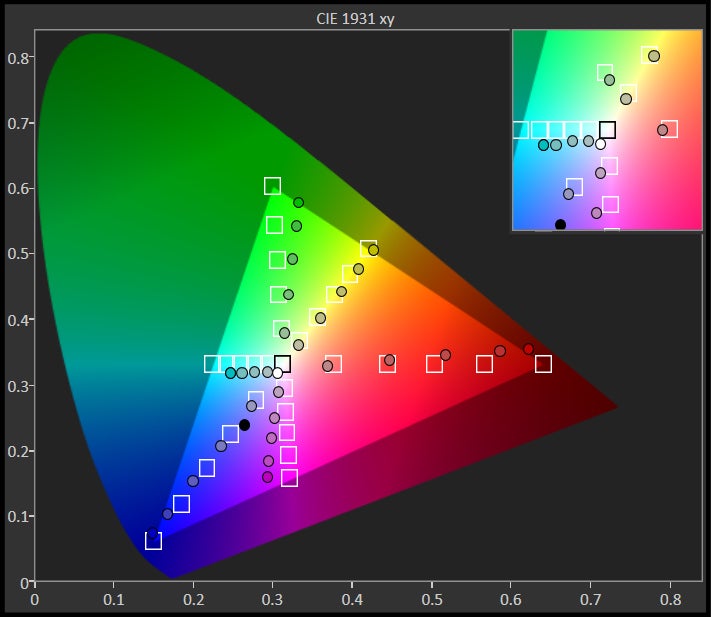

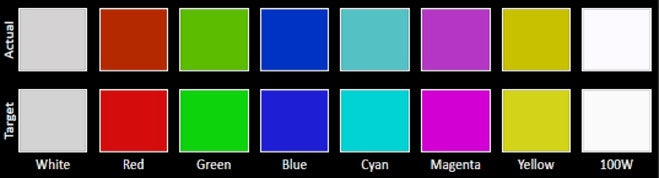

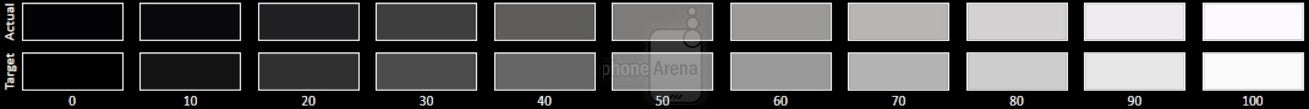














Things that are NOT allowed:
To help keep our community safe and free from spam, we apply temporary limits to newly created accounts: