Google Nexus 5 vs Samsung Galaxy Note 3

Introduction
Android and fragmentation have become almost synonymous as manufacturers and carriers struggle to keep pace with the quickly-updated OS, but the real fragmentation issue is the experience users get with pure Android versus manufacturer customizations. HTC were the pioneers in this field, creating their wonderful but memory-intensive Sense UI back when Android was sorely lacking in many areas, but as Android has evolved into the capable and beautiful OS that it is today many manufacturers have scaled back their skins considerably or have gone virtually skin free, following the lead of Google’s Nexus program.
Samsung sticks with the opposite approach. While their hero devices feature cutting edge hardware, one could be forgiven for not realizing that a device like the Galaxy S4 or Note 3 actually ran Android, as Samsung has replaced, reskinned or hidden just about every aspect of the stock OS. Where Google continues to refine and simplify the Android user experience with each upgrade, Samsung seemingly crams more features and menu options into each iteration of their TouchWiz UI.
So here we stand today, with the recent launch of Samsung’s flagship Galaxy Note 3 - fresh with new bells and whistles - and Google’s unveiling of the latest Nexus with a new version of Android and a simplified UI. These two devices couldn’t be more different. Read on to find out which approach works better for you.
Design
Where last year’s Nexus 4 was constructed of glass, Google and LG have turned to plastic for the Nexus 5, a material Samsung is often criticized for using in their high end devices. This move was most likely done to keep the price point low, the Nexus 5 pulls it off beautifully by using premium materials and manufacturing techniques such as laser cutting the plastic housing after coming out of the mold to ensure precise fit and finish. The soft touch coating is very reassuring in the hand and the build quality on the Nexus 5 is second to none. You never get the feeling that you’re holding a plastic device while using it despite its $350 price tag off contract.
Samsung has been unapologetic in its use of plastic throughout the Galaxy lineup, and the Note 3 is no different. This time they have opted for a leather look to the back plate, compete with fake stitching, and a ribbed chrome trim around the Note 3. Samsung’s done well to trim down the bezels, allowing for a bigger display on a smaller device, but that they still hold onto a physical home key, a capacitive menu key and misplaced back key is maddening.
You either love the giant screen on the Note 3 or you hate it. For anyone with medium sized hands or below the ergonomics of the Note 3 are going to be a nightmare when you’re not using both hands. The extra 0.7” of screen the Galaxy Note 3 offers over the Nexus 5 is nice to have when watching videos or playing a game, but the trade off in ergonomics won’t be worth it for many users, as even 5” is starting to push the limits.
Display
The Nexus 5 display measures 4.95” and the Note 3 comes in at 5.7”. Both devices share the same 1080x1920 pixel screen resolution, meaning the Nexus 5 has a more dense 445ppi vs. the Note 3’s 386. Both numbers are very high, and the odds that you’ll notice an individual pixel on either are slim to none. LG has used one of their tIPS panels for the latest Nexus, where Samsung is using their Super AMOLED tech to power the Note 3’s screen. Both technologies have their merits, with the AMOLED panel delivering deep blacks and vibrant, oversaturated colors. The Nexus 5’s display still offers good color reproduction that is closer to natural while still being vibrant, but its blacks can’t match that of AMOLED displays.
It is hard to pick a winner between these two excellent displays, as it really comes down to preference. If you prefer the super-saturated colors jumping out at you then Samsung is the clear winner, but if you’re looking for a panel that delivers images closer to reality than LG has you covered with the Nexus 5.
Google Nexus 5 360-Degrees View
Samsung Galaxy Note 3 360-Degrees View
Interface
As we mentioned in the opening, Samsung has again thrown the kitchen sink at the Note 3 when it comes to software features. Check out our Galaxy Note 3 review for the full round-up of what the device has to offer, but suffice it to say there are plenty of features that start with an S. Some of them, like Smart Scroll, Smart Stay and Multi Window genuinely improve the user experience and take advantage of the phone’s hardware strengths. Most of them, however, are little more than party tricks which ultimately clutter up the device. To an expert user, navigating Samsung’s labyrinth of features can be a bit intimidating, so novices be warned. Despite the plethora of included apps on the Note 3 (Sprint’s version has a total of 149 apps loaded out of the box,) Samsung has given it enough umph to run smoothly in spite of the bloated UI.
In the other corner the Nexus program serves to combat what Samsung and others are doing by offering a pure build of Android, free of any manufacturer or carrier influence. Android 4.4 KitKat debuts on the Nexus 5, which brings many more upgrades than the single point iteration would indicate. Meant to slim down the OS to optimize performance on low-end devices, KitKat absolutely flies on the powerful Nexus 5. In sharp contrast to Samsung’s cartoonish icons and disjointed design styles, Google continues to polish the user experience in KitKat with tight, modern visuals and a clear design direction throughout not only the interface, but also the company’s apps.
It is hard to argue against the Nexus 5’s pure implementation of Android here. There are still many features we’d like to see added to Android, and some of Samsung’s additions are indeed useful, but when it comes down to it the Nexus 5 user experience is just much more satisfying and accessible than TouchWiz.
Processor and Memory
Both the Galaxy Note 3 and LG Nexus 5 use Qualcomm’s quad-core Snapdragon 800 processor clocked at 2.3GHz, meaning they also run on the Adreno 330 GPU. Samsung gets a slight edge for including 3GB of RAM on the Note 3, whereas LG uses 2GB in the Nexus 5..
The Note 3 outperforms the Nexus 5 in all benchmark tests, but that should be taken with a grain of salt because in real world testing the Nexus 5 feels at least as fast, if not faster. There’s also a question of trust with Samsung when it comes to benchmarks. The two devices were very similar in our GFX Bench testing, the one benchmark test that Samsung wasn’t found to be ramping up performance for. Cheating or not, the Note 3 is still an incredibly fast device and unless you’re looking for performance hangups you won’t find any in day-to-day use.
The Nexus 5 offers either 16GB or 32GB of internal storage with no expandable memory. The Galaxy Note 3 ships with 32GB of storage, which is expandable via microSD. While most users can get by on 16GB and almost all on 32GB, those who rely heavily on internal storage for media rather than using the various cloud services will appreciate the increased memory capability of the Note 3.
Camera
Google has made a big deal about the HDR+ mode, which actually uses a burst mode to capture 3 images at different exposures and then stitch them together for better image quality. We have to say we came away impressed as the HDR+ images did a good job of evening out exposure in images with both dark and light areas and it may be wise to have it always on on the Nexus 5, although it makes shot-to-shot speeds slower. Note that we took almost all of our pictures using the two respective HDR modes. Flash is disabled in HDR mode, so with low light pictures we went back to Auto.
Samsung has rightly gotten a lot of praise for their camera efforts of late. The Note 3 uses a 13MP BSI sensor we are familiar with from the Galaxy S4, and in general produces good results. In fact, under the right conditions the camera is able to produce downright excellent shots that rival some point and shoot cameras as we found in our full review. The Note 3’s 13 megapixel sensor captured better detail in good light, but unless you’re viewing them at 100% crop you will likely never notice them.
Though the Nexus 5 is based off the G2, it unfortunately does not feature the same 13 megapixel camera, opting for an 8MP sensor instead. Thankfully it does retain optical image stabilization, which was immediately apparent in our testing. In two of our low-light sample shots (the wine rack and painting) you can see that the Galaxy Note 3 had some real blurring issues, whereas it was crystal clear on the Nexus 5.
In our tests, the Nexus 5 achieved better images with truer to life colors than the Note 3, whose colors appeared slightly washed out when viewed off the device. In certain situations the Note 3 can outperform the Nexus 5, but for all around performance the Nexus gets a slight edge in our testing. The Nexus 5 is not the best out there, but they have made significant improvements since the Nexus 4, and Google has admitted there are still software enhancements to come.
Both devices offer 1080p recording, and while both were good there were some drawbacks with each. Both produced very good colors, but the Nexus 5 was much smoother thanks to the optical image stabilization. Details remained good even when panning quickly, and the focus easily shifted between near and far objects. However, the mic was very sensitive and as you can hear there was a ton of wind noise picked up. The Note 3, on the other hand, did a good job of muting the wind noise, but had issues with motion blur and focusing. Overall we preferred the Nexus 5’s smoother performance despite the mic issues.
Multimedia
The galleries on both devices are pretty standard, with gird-like thumbnail previews of your photos, folder categorization, and editing options. Samsung lets you split the screen in two, with the folder structure on the left, and their contents on the right, which speeds up gallery navigation.
Video playback is superior on the Galaxy Note 3, not only thanks to the deep blacks and saturated colors of the big AMOLED display that make the footage really pop, but also because its player supports most major codecs out of the box, including MKV, DivX and Xvid. Google's phone, on the other hand, doesn't have DivX licenses, so if you want to play videos in that format, you'd have to hit the Play Store.
Call Quality
Callers immediately preferred the Nexus 5 over the Galaxy Note 3, complaining that the Note 3 was very hollow and that they had to concentrate on the conversation to understand us. They said that one or two word answers, as well as the beginning or end of sentences would frequently be garbled or get cut off. The Nexus 5 was not perfect, with some slight muffling being the biggest complaint, but callers said we were very clear and that they had no problem understanding everything we said. On our end it was a dead heat between the two phones, as callers sounded clear, natural and had plenty of volume.
Battery
One of the biggest complaints about the Nexus 4 was the less than stellar battery life, and people were disappointed to learn that the Nexus 5 would only have a slightly larger battery at 2300mAh. We are happy to report that for most users that will be enough to get you through a typical day, but heavy users may be looking for a charger late in the afternoon. While the battery on the Nexus 5 is good enough, it is by no means a standout.
Samsung has taken advantage of the Galaxy Note 3’s extra large form factor and stuffed a 3200mAh battery in there, which is user replaceable. If you can run through that battery in a normal day then our hats off to you, because we could easily go through a day of heavy use with plenty of juice left.
Conclusion
It is always hard to pick a winner in these comparisons because each user has different opinions and requirements for a phone. Both Samsung and LG have brought excellent devices to the table, and in reality the Note 3 and Nexus 5 compete in slightly different segments. Still, they represent the top end of what Android has to offer and many users will find themselves choosing between the two. If you’re looking for a super-sized screen and lots of software features (some of them gimmicks) the Galaxy Note 3 is your device, but if you’re looking for the latest and greatest pure Android OS has to offer in a more svelte package then the Nexus 5 is the choice.
Both devices are wicked fast due to the Snapdragon 800 processor, both displays are beautiful and both camera can handle most of what you throw at them. In the end it may come down to price for many users, and what Google has done with the Nexus pricing is simply untouchable.
Samsung Note 3:
Build number: JSS15J.N900PVPUBMJ4
Android 4.3
Google Nexus 5:
Build number: KRT16M
Android 4.4

Follow us on Google News




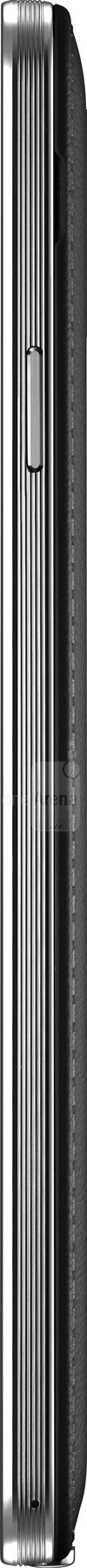
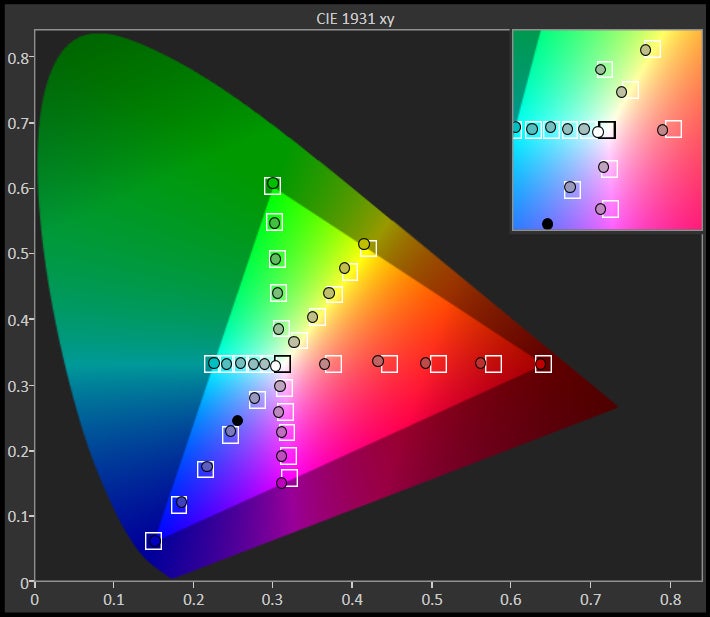
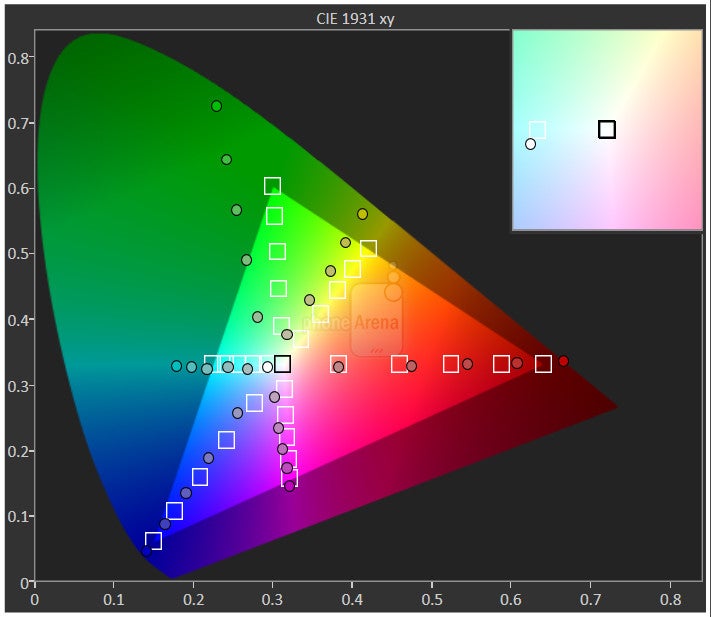
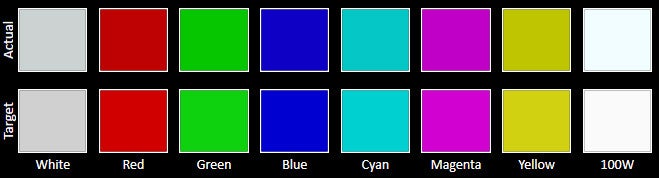

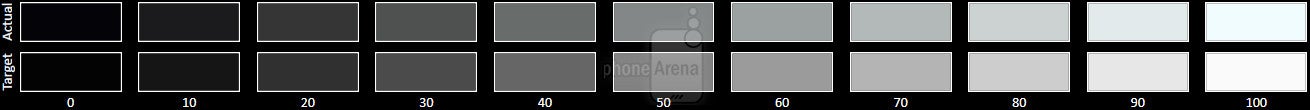
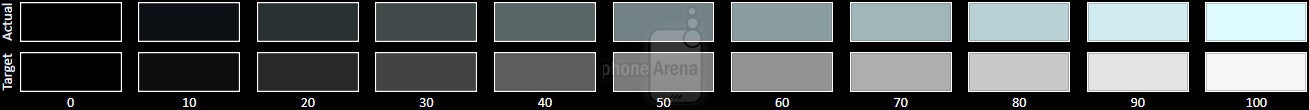












Things that are NOT allowed:
To help keep our community safe and free from spam, we apply temporary limits to newly created accounts: