Chromecast Ultra Review

Introduction
Sometimes you don't realize how thirsty you were until you've had that first sip, and for plenty of HDTV owners, that world-changing moment came three-and-a-half years ago when Google released its first Chromecast. The tiny dongle wasn't much to look at, but it didn't need to be flashy when it delivered so fiercely in terms of functionality and value.
In the years since, we've seen Google update its hardware with new electronics and a more installation-friendly form factor, as well as introducing a special music-only Chromecast for audiophiles. But maybe the biggest upgrade landed last fall, as Google prepared its streaming solution for the next generation of hi-res screens with the launch of the Chromecast Ultra.
- Chromecast Ultra
- Power / Ethernet adapter
- Quick start card
- Warranty card
Design
A familiar-looking Chromecast doesn't do much to change an already successful design
When Google first created the Chromecast, it built a device that was untouched in its simplicity: a compact dongle that simply plugs right into an available HDMI port on the back of a television. Connect the power supply – or better yet, tap into an already-existing USB port on the TV – and your wiring job is complete.
The Chromecast Ultra sticks with this same puck-like design introduced in 2015 with the second-gen Chromecast. It's also of comparable size (differing by just a few millimeters here and there), and while exterior markings are a bit toned-down from that last edition, the new Ultra is still unmistakable as a Chromecast.
Little things help reveal the refinement of Google's design. While most of us will plug in the Chromecast Ultra behind our TVs and leave it there for all eternity, should you feel like removing the device and stowing it somewhere, its HDMI “tail” artfully snaps in place to the unit's main body with the help of a strong magnet. It's just a small touch, but an appreciated one all the same.
Functionally, the Ultra picks up support for high-resolution 4K content, as well as high-dynamic-range footage for sets able to display such media. But there's also a small exterior change to the new Chromecast, one that give users a new option for how they get this media system online: while past Chromecasts were primarily Wi-Fi-based devices, and offered hard-wired Ethernet support only with the addition of an optional accessory, the Chromecast Ultra ships with a power supply featuring a built-in Ethernet port.
Of course, that's a functional change as much as it is one to the design of the Chromecast hardware – so let's discuss it alongside all the other aspects of the media player's connectivity.
Invalid image meta
Connectivity
In an increasingly wireless world, wired network support adds a new layer to the Chromecast experience
As we just mentioned, with the Chromecast Ultra, Google's streamer updates from a Wi-Fi driven accessory (with Ethernet as an optional upgrade few users are likely to take advantage of) to one with Ethernet support right out of the box.

We put the Chromecast Ultra through its paces on both wired and wireless networks, and while performance was similar on both, setup was a little bumpier over Wi-Fi. The Google Home app has a bad habit of hanging during the wireless setup procedure – maybe that's the wrong word, as the app is still responsive, but more than once it simply stopped making forward progress. It would say “wait while X happens,” and X never did. Once we realized we were getting nowhere, putting the app back on track took little more than hitting back and trying again, but that's still a little frustrating; if something's not working as expected, we'd far prefer the app say something to that effect, rather than just waiting quietly in perpetuity.
Interface and Functionality
Chromecast Ultra looks and feels like the old Chromecast you know, but bumps speed up to the next level
Once your Chromecast Ultra is set up, the Google Home app gives you a brief overview of Chromecast functionality. Basically, if you've ever used another Chromecast model, you know exactly what to expect: look for the Chromecast icon in connected apps, hit it and choose your Chromecast (which you'll want to uniquely name in case you want multiple units set up on the same network), and streaming commences in just a few moments.
While it's all very simple and streamlined when it works, some of the same little usability quirks we've noticed with older Chromecast hardware and software still pop up. For instance, while you can use the volume buttons on your phone to control the audio level at your TV, apps have an annoying tendency to get confused about which volume you're trying to adjust: the Chromecast or your phone. So even when you're actively streaming, sometimes an app won't pass your change-of-volume request along to the Chromecast, misinterpreting your input as on-phone volume adjustment.
Other times, an app will successfully display the Chromecast volume slider, but then undo your adjustments the moment you stop pressing the volume rocker. If an app disallows volume control, there has to be a more graceful way to communicate that than simply discarding user input.
There's also the occasional tendency for apps to lose track of what's going on with the Chromecast Ultra. We'd fire up a Google Play Music playlist, listen for a few tracks and then … silence. Tapping “play” again on the app got things going once more, but why did things stop in the first place? A lack of clear error messages leaves users unable to tell if the problem lies in the app, their network, or the Chromecast itself. We'd hoped that wired Ethernet connections would improve reliability a bit, but we experiences similar issues on both network types.
The big deal there is support for 4K Ultra HD resolutions, and playback of high-dynamic-range content, already available from various Chromecast-supporting streaming apps.
Sadly, our Chromecast Ultra review unit didn't arrive with a shiny new 4K HDR-ready television bundled in the box, so we were unable to try out that new support for ourselves. If you are lucky enough to own such a set, though, you already know what to expect from that extra-sharp video, with as much detail visible in murky shadows as you'll find in the brightest snowscapes. Other streaming devices like the Roku Ultra offer similar functionality, but the Chromecast Ultra costs roughly half as much.
Load times are better – we can't deny that – but the improvement is also something less than a night-and-day difference.
Conclusion
It's easy to dismiss the Chromecast Ultra as a one-note accessory: the necessary upgrade you need if you want to use a Chromecast on a 4K TV. And while that's an apt observation – you don't want to waste all those extra pixels on mere full-HD content, do you – there's also a bit more to this package.

The included Ethernet adapter is absolutely going to appeal to a certain type of user. Taking advantage of it streamlined setup, arms the Chromecast Ultra with bandwidth to spare, and protects your streaming session against bouts of unexpected RF interference. If you don't need it, its presence here doesn't hurt things any, but if your home's already wired for Ethernet, it's a fantastic option to have.
So is the Chromecast Ultra for you? Well, like we said: if you've got a 4K, HDR-compatible TV, don't even think about the regular Chromecast – you'd be doing yourself (and your TV) a disservice. But if you're still viewing on a 1080p (or god forbid, 720p) set? Even then, there's still something to be said for this new model.
The Ethernet adapter is normally a $15 add-on, so if you intend to take advantage of it, it's nice to have included here. And those faster load times are also going to be worth a few bucks.

Follow us on Google News

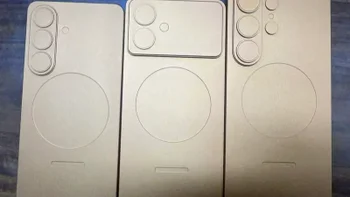










Things that are NOT allowed:
To help keep our community safe and free from spam, we apply temporary limits to newly created accounts: