Apple iPhone 7 vs Samsung Galaxy S7

Introduction
There are only two phone companies that can sell $600+ flagships in the millions of units, and that is why the comparisons between the new Apple iPhone 7 and Samsung's top-shelf Galaxy S7 is bound to be intriguing.
Design
The iPhone 7 is a hero of palm and pocket, while the glass chassis of the S7 feels nice in the sea of metal contemporaries.
Both the iPhone 7 and Galaxy S7 aren't thorough redesigns, and yet can hardly be confused with their predecessors. Apple, for instance, moved the iPhone 7 antenna bands to the edges, ditched the physical home key for a pressure-sensitive one, dispensed with the audio jack, waterproofed the chassis, slapped stereo speakers, put a bigger lens on the back, and issued its bread-and-butter device in two new dark hues – matte Black and Jet Black. That's almost enough of a redesign for it to feel like a completely different phone compared to its predecessor.
Apple ditched the physical home key for a pressure-sensitive one that has an adjustable haptic feedback when pressed, while Samsung kept its elliptical button clickable. The home key of the S7 is protruding, and the finish easy to scuff and scratch with everyday wear, while the iPhone 7's key is much harder to damage. The haptic key on the iPhone 7 takes some getting used to, both if you are coming from Android, and if you are upgrading from an older iPhone, but overall the uptake period is pretty short.
Display
The first phone with wide color display and active color management has also one of the best screens for outdoor activities.

A 4.7” 750 x 1334 pixels LCD display on the iPhone 7, against a 5.1” 1440x2650 AMOLED screen on the S7 – this seems like unfair fight when it comes to pixel density, but the “HD” resolution on the iPhone is perfectly adequate for the diagonal, while the Quad HD panel is a bit of an overkill on a 5-incher, and has a much higher power draw.
Speaking of power draw, the S7 can reach just under 500 nits max in brightness, while the iPhone 7 can exceed 600 nits in bright scenarios, making it a bit easier to see under the sun..
The color representation round is in the iPhone's camp. It is the first phone with active color management that covers the cinematic DCI-P3, or, as Apple calls it, “wide color” gamut, making it futureproof for whatever is thrown at it in the next few years. With the Galaxy S7, you have to deliberately choose a “Basic” color mode so that the display covers the widespread sRGB gamut, whereas in the default Adaptive display regime, it shows pretty cold and oversaturated colors. Apple, on the other hand, has had active color management since iOS 9, so when an image is tagged sRGB internally, it gets displayed credibly as such on the iPhone 7 display, while if it is taken with a richer color gamut like P3, it is automatically shown in full bloom on the new “wide color” display. It doesn't get any easier for the user than that, and there is no need to fumble with screen modes.
Interface and functionality

Oh, iOS vs Android rivalry, where would we be without you! The iPhone 7 comes with the newest iOS 10 edition of Apple's venerable mobile OS, while the Galaxy S7 is rocking Android 6.0 Marshmallow, the version before the last 7.0 Nougat update, plastered with the ubiquitous TouchWiz overlay on top.
The iOS 10 update is not the under-the-hood rehash that iOS 9 was. Apple comes out swinging with the introduction of a new widget system, lock screen overhaul, brand new iMessage, and opened up its chat app as well as the Siri virtual butler to the world of third-party developers. This resulted in a massive influx of widgets not only for the default apps, but also for popular ones in the App Store. While not as interactive or adjustable like on Android, the iOS widgets are neatly laid out in a dedicated screen, and display the most pertinent and actionable info that saves you having to constantly go in and out of apps for small checks – the whole point of a widget system. Moreover, you can have them displayed by pressing a bit harder on the app icon, so that you don't even have to go to the widget screen for the ones you use the most.
We also like that the connectivity toggles and player controls are called by swiping from the bottom in iOS, whereas you have to stretch all the way up to bring down the notification shade in TouchWiz. A lot of Android phones allow you to swipe down on an empty screen area to unfold it, but Samsung, for all the extra features it has plugged into its interface system, has somehow omitted that.
The iPhone 7 allows you to tilt the phone towards your eyes, or turn it around, and the screen will light up automatically, no need to press the lock key on the side, or stretch to tap the home button. Samsung equipped the Galaxy S7 with an equally useful option – press twice on the home key in quick succession, and you will go straight to the camera app from a locked handset for a quick snap of a moment you might have otherwise missed. The iPhone also offers a shortcut to the camera from the lock screen by swiping left.
Processor and memory

Apple uses its newest A10 Fusion chipset for the iPhone 7, and Samsung does the same by equipping the S7 with an Exynos 8890 of its own making. Both are done with the current top-dog 14nm/16nm production nodes, and are fast, as well as power-efficient. With that being said, Apple's custom-made solution crushes everything in benchmarks, especially the graphics section, while Samsung uses an off-the-shelf ARM-Mali GPU with more modest results. Of course, some of it has to do with the lower screen resolution of the iPhone. Still, both phones are very fast, and only the heavy TouchWiz overlay prevents Samsung to show the true potential of its chipset, as apps open somewhat slower compared to the iPhone, for instance.
When it comes to storage, Apple was more generous than usual this year, so the iPhone 7 will start you off with 32 GB of the fast stuff, as much as the Galaxy S7. The next step is 128 GB, and there is a 256 GB version, too, all within a Benjamin distance from each other. Samsung, on the other hand, opted for the slower, but cheaper solution of providing a microSD slot for storage expansion.
Browser and connectivity
Apple uses the tried-and-true mobile Safari browser on the iPhone 7, while Samsung offers both its own Internet solution, and Android's default Chrome browser. Apple and Samsung both offer fast rendering machines, and reading modes that strip articles from distractions like pics or ads, leaving barebones text only for easier skimming.
The iPhone 7 supports up to 25 LTE bands (against the S7's 20), which is a record for a phone, and means you can truly take it most anywhere while traveling to take advantage of the local 4G speeds. The iPhone also supports the faster LTE Cat. 12 highway, which can pipe down 600 Mbit/s, while the S7 makes do with Cat. 9 and 450 Mbit/s. Good luck securing those from your carrier, though. Needless to say, all other wireless connectivity standards are on board with both phones, too.
Camera
The iPhone 7 takes the camera cake in color presentation, while the S7's Dual Pixel tech is still a focusing king

We know what you are most interested at – you are sure that those two flagships have covered all the hardware and software basics, but how about camera quality from their 12 MP snappers? Not bad, we tell you, as you will be having perhaps the best mobile cameras in your pocket no matter which one you choose.
On paper, the cameras offer very similar specs – 1/2.6" sensor and f/1.8 aperture on the iPhone 7, against a tad larger 1/2.5" sensor and a bit wider f/1.7 aperture for the lens on the S7. Those are bigger than average sensors and apertures for today's mobile phone standards, so we can rightfully expect some pretty good results from both. In addition, the camera apps give access to all the basics an aspiring fashion blogger would need, like HDR shots, panoramas, color effects, and even manual settings or photos that come to live as short animations after the shot. As far as shooting speeds, the S7 used to be top dog in focusing and taking a shot, but the iPhone 7's image processing engine has been greatly enhanced, and now it's the iPhone that takes the crown. They are both very, very fast to take a pic after pic, though.
Pictures taken with the iPhone 7 have very balanced and natural color presentation, unlike the overly warm tones snapped by its predecessor, but the colors can appear somewhat dull at times. It's the Galaxy S7 that produces a yellowish cast with many shots now, tilting the white balance way to the warm side. At first brush, it seems that the Galaxy S7 makes more detail visible, but it's mostly due to oversharpening that often looks rather processed and artificial. When it comes to dynamic range, both phones perform very well, though the iPhone is too cautious not to blow up highlights like clouds or brighter objects, resulting in a darker overall frame. The Galaxy doesn't have such scruples, and might overexpose the sky, for instance, merging all clouds together, but the objects you are actually trying to shoot on the ground, are brighter in the shadows hence more visible.
The phones are capable of 4K video recording with 30fps, 1080p with 60fps, and slow-motion videos. Samsung's hardwired Dual Pixel system in the sensor of the S7 remains unchallenged when it comes to focusing – swapping between near and far objects during capture is seamless and instant. The iPhone 7 also has a fast continuous autofocus, but it still hesitates for a second before it adjusts and refocuses.
Multimedia
Apple has reworked its Photo gallery with iOS 10, enriching it with facial recognition and handy search capabilities. Samsung offers a Gallery app of its own for your photo and video collection, and it is fast and minimalistic as well, while still loaded with editing functions.
When it comes to music playback, Apple is a step ahead, as it has its own streaming service, and has integrated it heavily and handily in the tune player interface. Samsung relies on a standalone music player that is not that visually appealing, but offers plenty of sound modes and equalizer presets accessible from within the app itself.
The iPhone 7 has a leg up in music playback, as it offers stereo speakers, with one sound blaster at the bottom, and another at the top doubling as an earpiece. While the waterproof chambers won't wow you with sound richness, they are strong and steady enough to overcome the single unit on the S7.
Call quality

As mentioned, the iPhone 7 top speaker doubles as an earpiece, and calls sounded clean and loud, leaving us with little trouble hearing whoever was calling. The three noise-canceling mics also did a stellar job at weeding off background noise, and transporting our voices credibly to the other end.
Battery life
Move on, people, nothing exemplary in battery endurance for both, but they'll get you through the day.

The Galaxy S7 has a 3000 mAh battery, but it only managed the average endurance of 6 hours and 37 minutes in our benchmark, which should be enough for the day's work, but a weekend away from the charger can hardly be in the cards. To compensate somewhat, it offers some of the fastest charging times in the category – both wired and wireless – and can be charged fully from a dead state for less than one and a half hours, which is pretty remarkable.
Conclusion

If the Galaxy S7 was expecting an easy fight against the “same old” iPhone 7, it is in for a surprise. Apple managed to pull ahead in staples like battery life, color presentation, outdoor visibility, and audio prowess – in fact, most departments that are near and dear to the average user. The wide color display and camera alone are worth the jump, as these are futureproofing the iPhone 7 for the next two years at least. Boosted by a greatly enhanced iOS 10, the iPhone's software ecosystem has never been richer or more refined, too.
Of course, the relatively small screen diagonal of the iPhone 7 might be a deterrent in comparison with the 5.1” Galaxy S7 for some, but with it comes greater pocketability and manageability in the hand, so picking your expensive poison is not easy. Here we arrive at a crossroad – the Galaxy S7, being a spring chicken, now costs at least a Benjamin lower than the iPhone 7, and that gap is bound to get larger with time. Oh, well, having the latest can never be easy on the budget.
Appel iPhone 7
Pros
- Futureproof wide color display with active color management
- Excellent outdoor visibility
- Faster performance
- Stereo speakers
Samsung Galaxy S7
Pros
- Fastest wired and wireless charging in the category
- Dual Pixel tech is a focusing king
- More affordable, with cheaper storage expansion option

Follow us on Google News





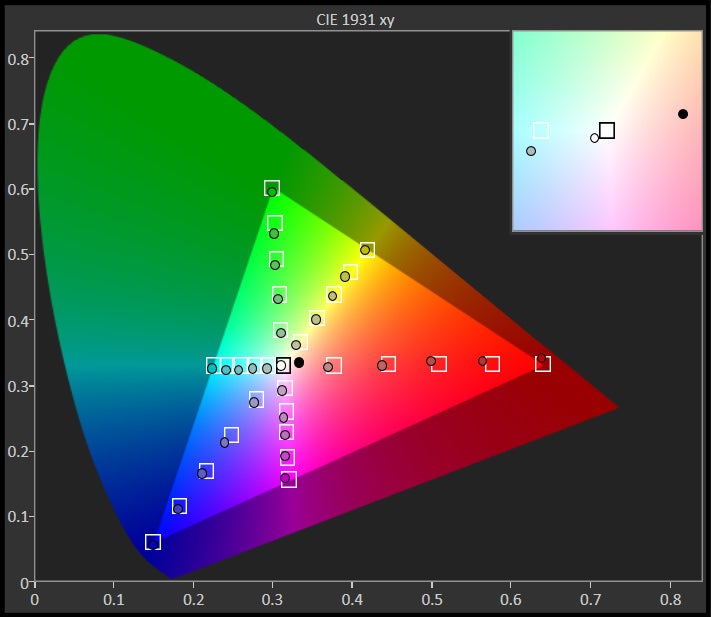



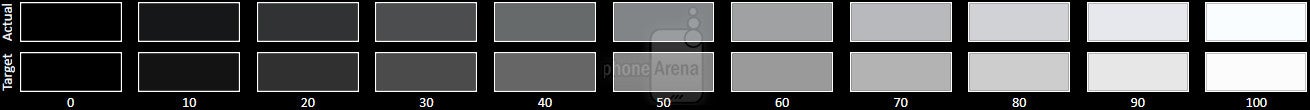



















Things that are NOT allowed:
To help keep our community safe and free from spam, we apply temporary limits to newly created accounts: