Image credit — Google
YouTube is
making changes to the audio on videos on your Android TV and Google TV, so you don't have to keep grabbing the remote to fix the volume. This new feature, called "stable volume", automatically makes quiet parts louder and loud parts quieter.
If you're watching YouTube on your TV, you might have noticed that some videos are louder than others. Maybe you're watching a video and someone is whispering, so you turn up the volume. Then the next video starts, and it's super loud, then you have to scramble to quickly turn the volume back down. It can be a pain, and it's not great for your ears.
However, YouTube is looking to fix this problem by adding "stable volume" to the YouTube app. With stable volume turned on, you shouldn't have to adjust the volume as much as YouTube will do it for you. The feature tries to keep all the audio at a similar level, so you won't be surprised by sudden loud noises or struggle to hear quiet parts.
The "stable volume" feature can be accessed by playing a video on YouTube, and then tapping on the gear icon. You should then see a toggle for stable volume, which is turned on by default. However, if you prefer to have your volume settings as you had them before, you can always turn the feature off.
Google and Android TV audio settings with "stable volume" turned on | Image credit — 9to5Google
Stable volume isn't exactly a new feature, as it has been available on the mobile version of YouTube for some time now. However, it is new on the smart TV version of YouTube, and as such, it might not be perfect. For example, it might not work well with music videos or videos that have a lot of different sounds. If you're a music lover, you might not like how stable volume changes the way music sounds.
That said, for most people, stable volume should be helpful. If you're tired of constantly adjusting the volume on your TV, you might want to give it a try in the latest YouTube v4.40.303 version on your Google or Android TV.
Read the latest from Johanna Romero

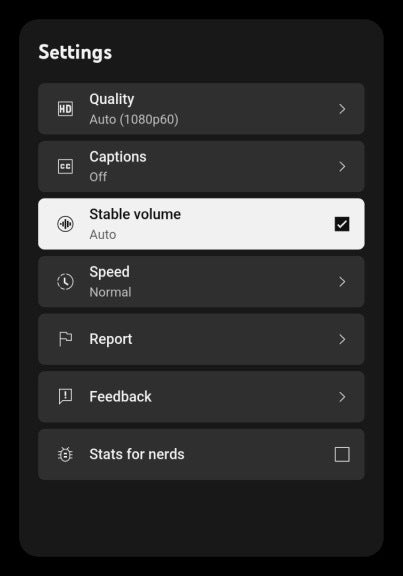








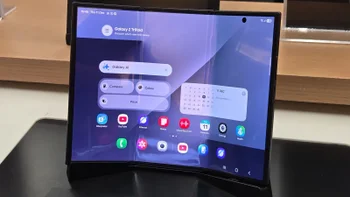




Things that are NOT allowed:
To help keep our community safe and free from spam, we apply temporary limits to newly created accounts: