WhatsApp announces passkeys support for Android users

Last week, Google announced that passkeys would become the default authentication method for its users on personal accounts. Within that announcement Google also stated that passkeys support is growing, listing a few of the companies that had already enabled them on their apps and websites, with a mention of WhatsApp as one of the ones that would be adding compatibility soon.
This confirmed earlier reports that WhatsApp had already been testing this functionality with its beta users and that it would be tied to Google's Password Manager. Today, WhatsApp finally announced that passkeys support is now official for its Android users who can now use their device's screen lock method to unlock their accounts, such as their face, fingerprint, or device pin.
Android users can easily and securely log back in with passkeys only your face, finger print, or pin unlocks your WhatsApp account pic.twitter.com/In3OaWKqhy
— WhatsApp (@WhatsApp) October 16, 2023
Previously, WhatsApp had implemented an optional two-step verification pin and a fingerprint lock feature that users could set to trigger automatically after a set length of time. This type of authentication is not being removed from the app, but rather joined now by passkeys, offering an additional layer of security.
Although passkeys support has now been made public by the company, it appears that the feature is not yet live on the latest stable version of the app (v2.23.20.76). However, it is definitely working in the latest beta (v2.23.21.12) for those enrolled in the WhatsApp beta program.
The signup process is quick and straightforward as it is using the screen lock method that you already use on your phone. Additionally, through this signup process you learn that your newly created passkey is indeed being stored in Google's Password Manager, which makes it possible to use on other devices where you are signed in to your Google account. It is unclear at this time if an app update is forthcoming for the stable version of the app, or if the feature will be rolled out in stages via a server push.
Follow us on Google News
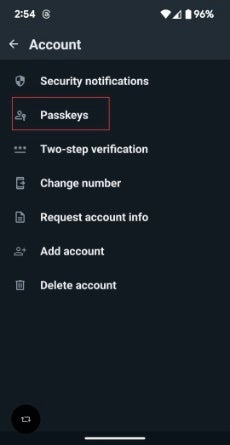


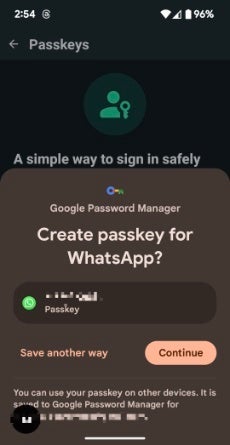

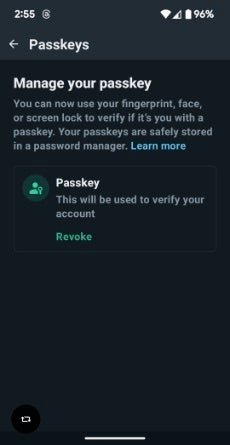













Things that are NOT allowed:
To help keep our community safe and free from spam, we apply temporary limits to newly created accounts: