Twitch’s mobile app gets a complete overhaul

Back in March, Twitch committed to improving the mobile application sometime this year. True to its promise, Twitch announced today that its mobile app will receive a complete revamp via an update.
The latest version of the Twitch mobile app will begin rolling out to all users over the course of the week, so keep your eyes peeled for any notifications regarding an update for this specific app.
Although most of the hours watched on Twitch come from its desktop app, over 50 percent of users take advantage of Twitch on their phone, with 40 percent exclusive using their phone. That’s why Twitch has decided to improve the mobile app and make it easier for viewers to find content they like.
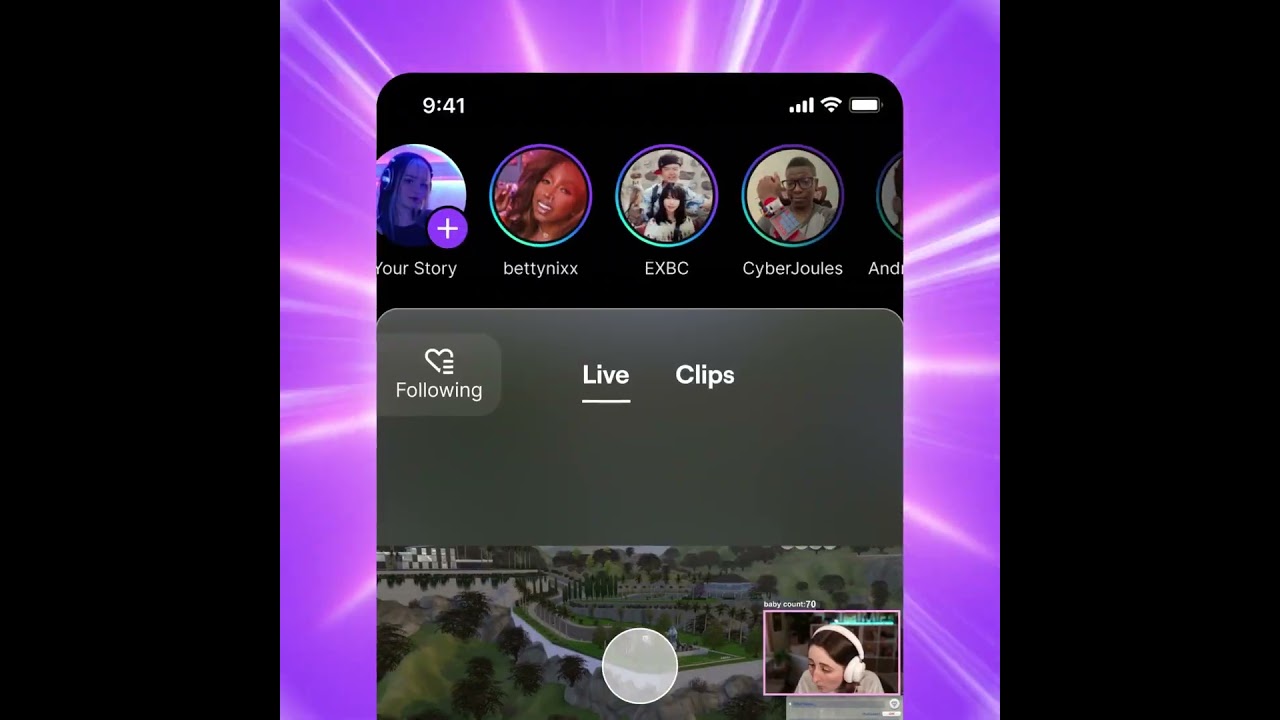
When opening the redesigned app, users will see their Discovery Feed, which is basically a feed of live streams based on personalized recommendations from streamers they already follow, and channels Twitch thinks they’ll also like.
Besides that, Twitch introduced a few other new features accessible directly from the home tab:
Other tabs within the Twitch mobile app have been updated too, so here is what’s new:
Twitch says that it will continue to pour in resources into its mobile experience for both streamers and viewers, so we expect more new features and improvements in the future.
The latest version of the Twitch mobile app will begin rolling out to all users over the course of the week, so keep your eyes peeled for any notifications regarding an update for this specific app.
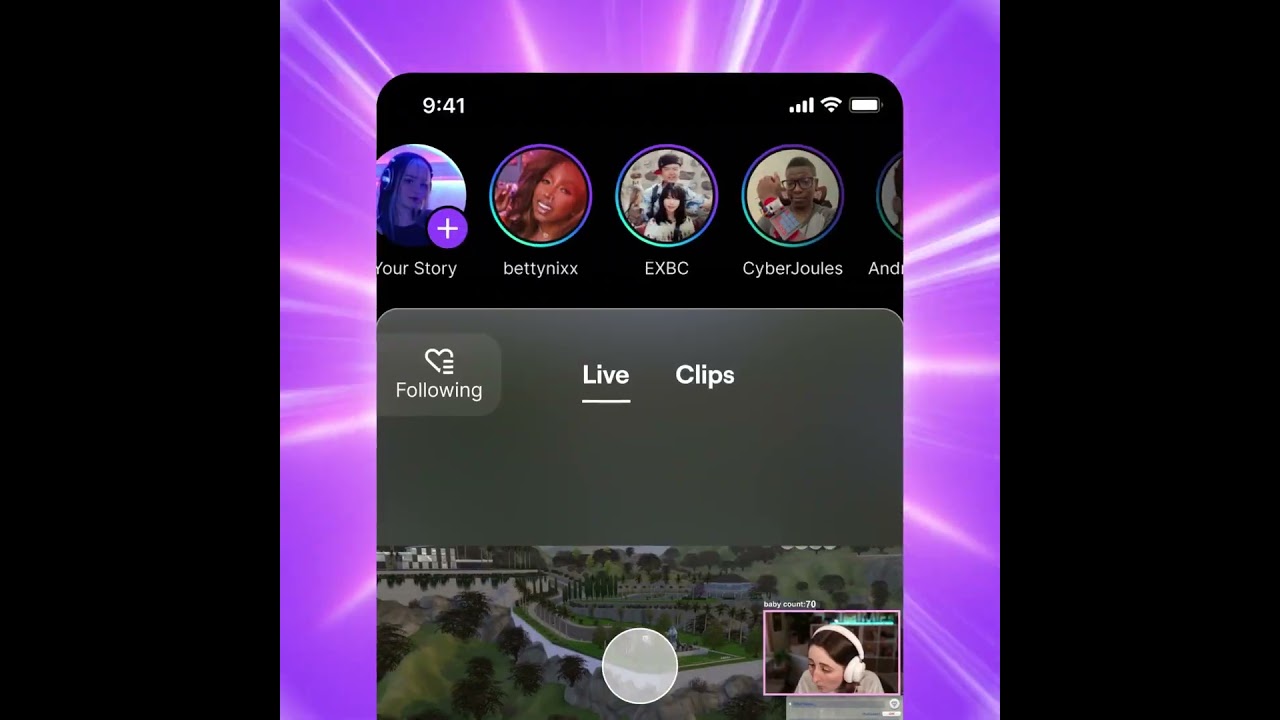
When opening the redesigned app, users will see their Discovery Feed, which is basically a feed of live streams based on personalized recommendations from streamers they already follow, and channels Twitch thinks they’ll also like.
Besides that, Twitch introduced a few other new features accessible directly from the home tab:
- Tap the follow drawer on the upper left to see who is live from channels they follow
- Swipe over to the Clips feed to see what clips
- View Stories to see what followed streamers are up to
Other tabs within the Twitch mobile app have been updated too, so here is what’s new:
- Click on the Browse tab to search or to browse by category
- Use the Activity tab to catch up on all notifications and Whispers
- The Profile tab lets streamers manage subscriptions, and access account information
- Go live by using the Creator+ button to go live, create a story, and access the dashboard
Twitch says that it will continue to pour in resources into its mobile experience for both streamers and viewers, so we expect more new features and improvements in the future.
Follow us on Google News














Things that are NOT allowed:
To help keep our community safe and free from spam, we apply temporary limits to newly created accounts: