The Beta version of the Samsung Internet Browser has some new features
We may earn a commission if you make a purchase from the links on this page.

One of the best browsers available for Android users is the Samsung Internet Browser. Like many major browsers, Android users can also install a Beta version of the browser on their phones. The public version of the app can be installed from the Play Store by tapping on this link. The Beta version of the browser can be installed by pressing on this link. Those with Galaxy phones can click on this link to install the Internet Browser Beta app from the Galaxy Store. The app weighs in at 110.52MB.
According to SamMobile, an update to the Beta version of the app to version 21.0.0.25 has added some new features. To make sure that you have the latest version, tap the hamburger menu icon found on the bottom right of the display, tap on Settings, and scroll down to About Samsung Internet. Tap on it and you'll see a page that will give you the Version number of the Beta app under the Samsung Internet heading.
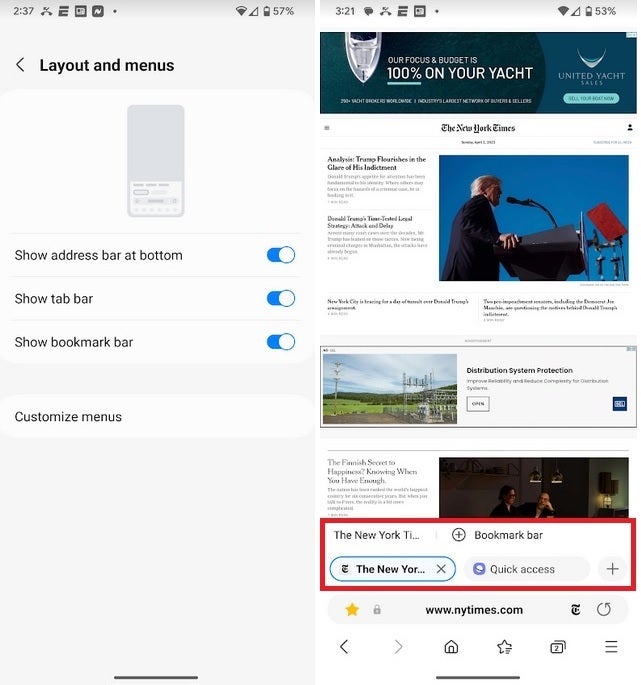
The new features can be toggled on and the bookmark and tab bars appear on the browser
One of the new features allows users to move the bookmark bar and tab bar to a position near the bottom of the screen. And while smartphone users already had the ability to move the URL address bar to the bottom of the screen, this feature is now available for tablet owners using the Samsung Internet Browser Beta. To enable the new features, tap the hamburger menu icon on the bottom right of the screen and go to Settings > Layout and menus and toggle on the appropriate settings.
Your options will include:
- Show address bar at bottom
- Show tab bar
- Show bookmark bar
When you long-press on a listing in the bookmark bar, it will automatically open that website in a new tab, and a new window. You can also edit the bookmark, copy the link, or delete the bookmark. By long-pressing the tab on the tab bar, you can close the tab, close other tabs, close all tabs, move the tab, open the app in a new tab, and open it in a new window.
Buy the Samsung Galaxy S23 Ultra now!
If you're an Android user, check out the Samsung Internet Browser and if you'd like the aforementioned features on your browser now, make sure you install the Beta version of the browser app. The Samsung Internet Browser is a popular app with over 1 billion installs. The Beta variant of the app has been installed over 5 million times.
Follow us on Google News













Things that are NOT allowed:
To help keep our community safe and free from spam, we apply temporary limits to newly created accounts: