Update to Google Play Store brings special events and deals on popular games

According to Android Police, the July 2023 System Update for Android included a change to the Google Play Store that Google wrote about in the changelist. "[Phone] You can now see whether new events, updates, offers, and content are available within an app or game while you are browsing the Play Store," the listing said. This feature has already been available on the web version of the Play Store and came to Android phones as part of the Google Play Store version 36.5 update, which started rolling out to Android devices on July 3.
The "Special Event" cards show up at the top of the display and are notated as such in a bar found on the upper left side of the card. Scrolling to the end of the carousel will take you to a page listing all "offers & events." Some of the games that have a "Special Event" card include Pokemon GO, Clash of Clans, Raid: Shadow Legends, Genshin Impact, and Roblox. It is important to note that these cards only appear in the Games tab found at the bottom of the Play Store screen.
The cards appear one at a time on the top of the screen if you're in portrait mode. In landscape, you can see two "Special Event" cards at a time. They are showing up on my Pixel 6 Pro running Android 14 Beta 3.1. Besides special offers on games, one card that appeared on my phone offered a special deal related to the Play Points reward program. Tapping on the card showed that Google will give me 260 points for two purchases of $12.99 or more before tax.
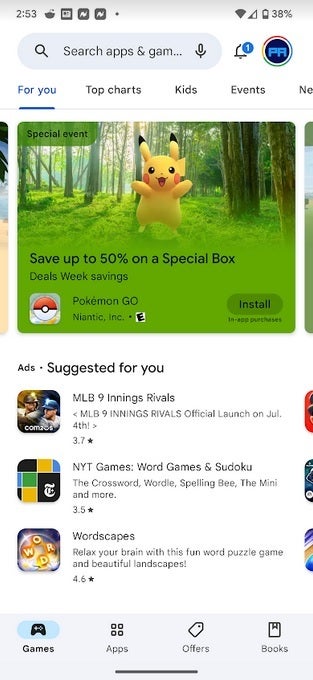
One of the Special Event cards that now appear in the Games tab on the Google Play Store
If you don't see these cards on your Android device with the Play Store open and you're on the Games tab, you might need to manually update the Play Store. To do that, open the app and tap the avatar/profile pix in the upper right corner. From the menu, tap on Settings > About. After tapping on the latter, you'll see some information appear at the bottom of the screen. Under Play Store version there should be a blue link that says Update Play Store. Tap on it. You will either follow the directions to load the latest update or see a pop-up that says the Google Play Store is up to date.
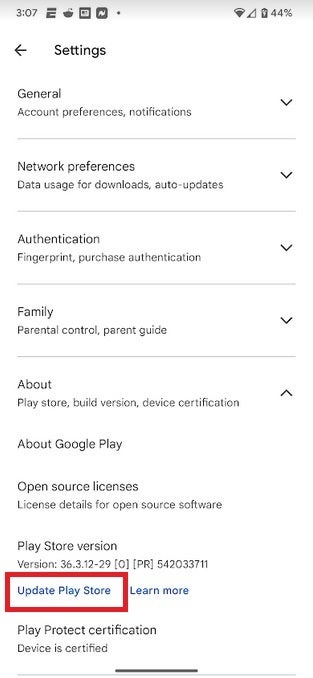
If you can't see the Special Event carousel, make sure that your Play Store has been updated as per the above directions
If you receive the latter message and still can't see the "Special Event" card, you might want to get in touch with Google and tell them that you haven't received Play Store update 36.5. To send a complaint, open the Google app and tap the avatar in the upper right. Tap on Help & feedback in the menu and then tap Send feedback. Write your complaint, follow the directions, and wait for the response.
Follow us on Google News













Things that are NOT allowed:
To help keep our community safe and free from spam, we apply temporary limits to newly created accounts: