Getting the "payment request" error when sending messages on the Oppo Find N2? Try this

Although currently not sold in the U.S., the Oppo Find N2 and N2 Flip have found success in the U.S. market among users that are not shy to import phones from overseas. However, those users that are currently enjoying this excellent foldable in the states, using the SIM card from carriers such as T-Mobile, are finding that there is one particular annoyance when trying to send non-RCS texts through the Google Messages app.
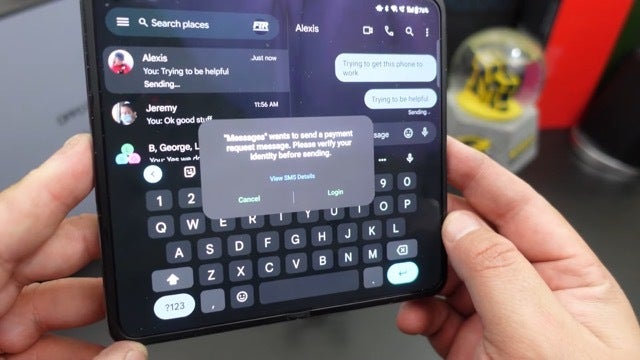
The issue seems to be more prevalent when trying to send SMS messages to iPhone users, or basically anyone who is not using RCS, and ends up in a pop up stating that "Messages wants to send a payment request message. Please verify your identity before sending" with a prompt to log in or cancel. To date, a workaround has been employed by frustrated users which involves closing out of the Google Messages app and switching to the stock messaging app for the text to go through.
Thankfully, a more permanent workaround has surfaced via the XDA Developers forum and documented on video by Forbes Tech Reviews. This fix involves enabling developer mode and disabling permission monitoring.
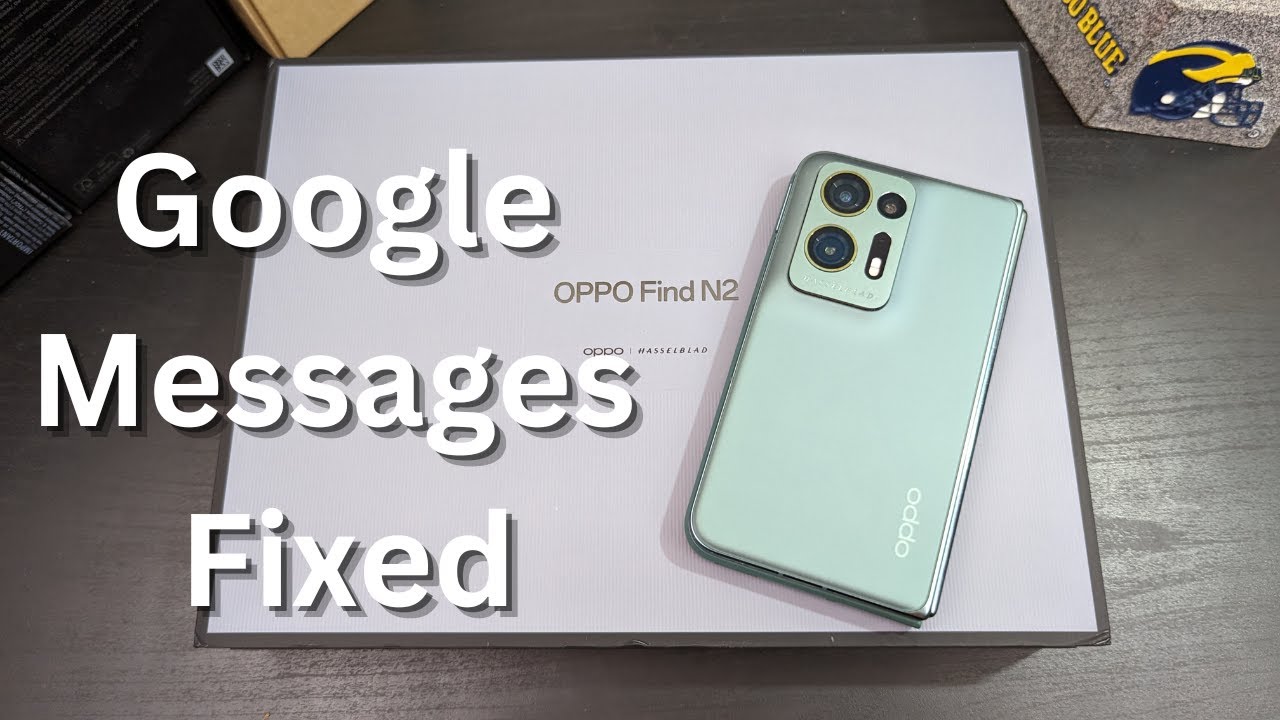
This is, of course, not a permanent fix or a recommendation from the manufacturer, it is simply a solution found by the community, which has been found to work like a charm if you are comfortable enough to dig into the developer settings. Hopefully, this will prompt a more permanent fix to be released via a software update.
Follow us on Google News




![Some T-Mobile users might be paying more starting in March [UPDATED]](https://m-cdn.phonearena.com/images/article/176781-wide-two_350/Some-T-Mobile-users-might-be-paying-more-starting-in-March-UPDATED.webp)









Things that are NOT allowed:
To help keep our community safe and free from spam, we apply temporary limits to newly created accounts: