Samsung's Auto Lens Switching feature is now available on more Galaxy phones
We may earn a commission if you make a purchase from the links on this page.

Earlier this year Samsung took the Camera Assistant app found on it most recent flagship phones (the Galaxy S22 and Galaxy S23 lines) and pushed it out to other Galaxy handsets. The models that received the app included the Galaxy Note 20 series, the Galaxy S20 line, the Galaxy S21 line, the Galaxy Z Fold 3, and the Galaxy Z Fold 4. Per SamMobile, until now, a feature called Auto Lens Switching was limited to the Galaxy S22 and Galaxy S23 lines.
With Auto Lens Switching, the phone decides which lens is the best to use for a particular photo based on the ambient lighting. Turned on by default, the feature switches between a phone's primary and telephoto cameras. Since a telephoto camera allows less light in than a primary camera, if there isn't enough light to use the telephoto camera the phone will use the primary camera and crop the image to create a photo that is zoomed-in.
With the Camera Assistant app, users who prefer that the phone stick with the lens that they selected can disable the Auto Lens Switching feature. An updated version of the app (version 1.1.01.0) brings the Auto Lens Switching feature to the following phones (besides the Galaxy S22 and Galaxy S23 models):
- Galaxy Note 20
- Galaxy Note 20 Ultra
- Galaxy S20
- Galaxy S20+
- Galaxy S20 Ultra
- Galaxy S21
- Galaxy S21+
- Galaxy S21 Ultra
- Galaxy Z Fold 3
- Galaxy Z Fold 4
For the Auto Lens Switching feature to work, besides having the updated version of the Samsung Camera Assistant app, your phone must be running One UI 5.1, the latest version of Sammy's mobile interface. You can find the updated version of the Camera Assistant in the Galaxy Store by tapping on this link.
Sin
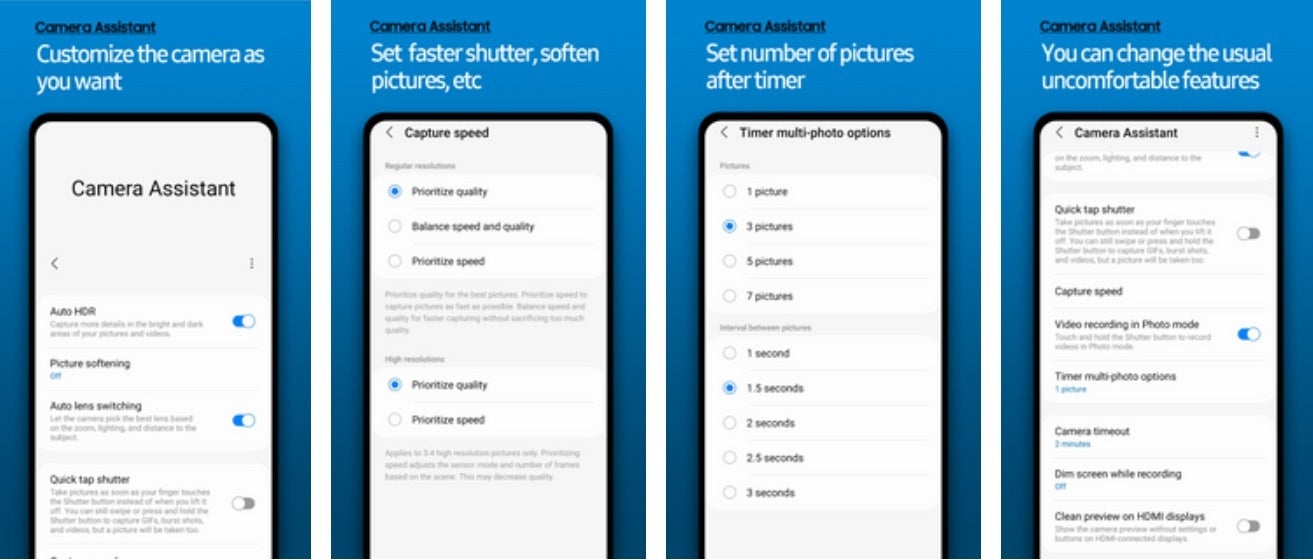
The Samsung Camera Assistant app is available from the Galaxy Store for certain models
Besides Auto Lens Switching, the app allows users to "soften" their photos with three different settings: Off, Medium (50%), and High (100%). The app can also change the shutter tap speed to take a photo as soon as the button is tapped instead of waiting for the button to be released. Another feature will allow the user to snap a series of burst images, a GIF, or a video by sliding or holding the on-screen shutter button.
Buy the Samsung Galaxy S23 Ultra now!
Shutter lag is addressed thanks to three settings on the Camera Assistant app. The Speed Priority setting snaps a photo as fast as possible while the quality of the image is prioritized over the quality of the image. The Balanced setting tries to reach a happy medium between the shutter speed and the quality of the photo. The third and final setting, Quality Priority, gives up a speedy shutter speed in exchange for a higher-quality image.
Again, if you own a phone that is part of the Galaxy S22 or Galaxy S23 family, you already have the Auto Lens Switching feature on the Camera Assistant app. If you own one of the other aforementioned models, mosey on down to the Galaxy Store (on your phone, of course) and install the updated Camera Assistant app.
Follow us on Google News













Things that are NOT allowed:
To help keep our community safe and free from spam, we apply temporary limits to newly created accounts: