Google's new Weather interface will feature improved short-term forecasts

Google has started to offer its updated Weather interface on both of its large-screened Pixel devices, the Pixel Tablet and the Pixel Fold. So far though, the new Weather interface has yet to be pushed out to Pixel phones. According to Android Police reports that the new interface includes a larger, bolder current temperature reading and a transparent system navigation bar.
Perhaps more important than the redesign is the improved accuracy of the short-term weather forecasts delivered by the interface. Android Police notes that the interface will now update weather data multiple times each hour. This data comes from the Multi-Radar Multi-Sensor (MRMS) system that uses multiple radars and algorithms to help improve the accuracy of hazardous weather forecasts and warnings.

The new and improved Google Weather interface has yet to hit Pixel handsets
Also being used to improve the accuracy of the forecasts for the Google Weather interface is High-Resolution Rapid Refresh (HRRR) which is an atmospheric model that updates every 15 minutes. Both MRMS and HRRR are systems belonging to the National Oceanic and Atmospheric Administration (NOAA).
More accurate weather forecasts will help Pixel Tablet and Pixel Fold users plan their day around a precise and accurate weather forecast. And when the weather changes abruptly, the Google Weather interface will show users the latest forecast in time to prepare for the new weather activity on the way.
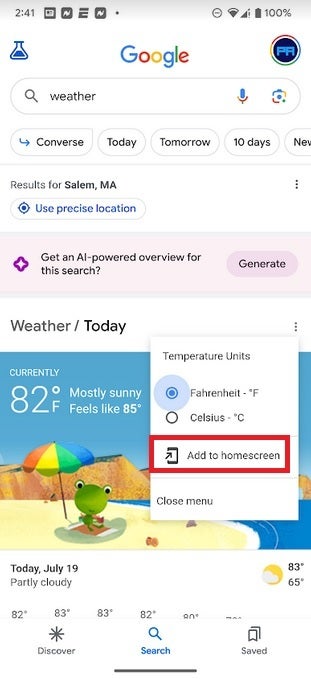
How to add the current Weather interface to your Pixel's homescreen
It isn't clear when the Pixel handsets will get the new weather interface. Right now, to get the Google Weather interface on your Pixel phone, open the Google app and swipe the carousel underneath the search bar until you see the local weather and temperature. Tap on it and about half the page will be dedicated to the current weather. Tap the three-button overflow menu icon on the right of the screen where you'll see the "Weather/Today" heading and a menu that includes an option to "Add to homescreen."
Once you add the weather icon to the homescreen of your Pixel phone, you're just a tap away from seeing Froggy, the latest temperature, and the forecast. Since it is available on Android 13 for the Pixel Fold and Pixel Tablet, we are not simply awaiting the update to Android 14 to see it on Pixel handsets. But when it does become available on Pixel phones, it will allow users to get the information they want without having to scroll to the bottom of the screen.
Follow us on Google News













Things that are NOT allowed:
To help keep our community safe and free from spam, we apply temporary limits to newly created accounts: