Google Tasks will soon add a quick rescheduling option to Android notifications
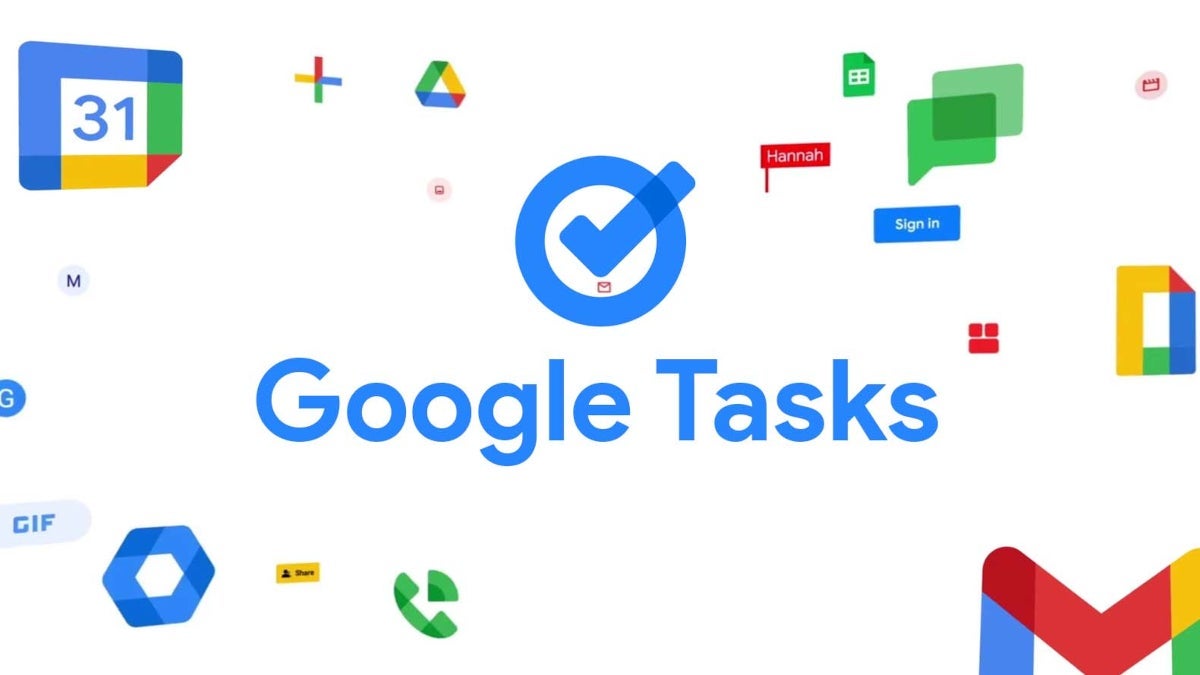
Google Tasks has always been a go-to for organizing our to-do lists and staying on top of our schedules. Its handy connection with other Google apps like Gmail and Calendar makes it even easier to see what needs to be done. But sometimes, life throws a curveball, and we can't always finish everything on time. That's where Google's upcoming quick rescheduling feature comes in, offering a much-needed solution for those moments when things take a little longer than expected.
Google Tasks relies heavily on notifications and alarms to keep us on track. However, if you receive a notification about a task due and realize you won't be able to finish it on time, rescheduling it currently takes a few extra steps. You need to tap through from the notification to the app itself, then on the due date of your task, and possibly again if you need to change the time as well. It's not a huge deal, but a more streamlined approach is always welcome.
Examining the latest 2024.08.26.667397740.0-release build of Google Tasks reveals that the developers have been working on a quick rescheduling link, conveniently located right within Tasks notifications. With just a tap on "Reschedule," you'll be able to swiftly move the task to the next day, the coming weekend, or the following week. If you need more specific timing, you can still manually adjust the due date with a few more taps.
This feature will be particularly helpful for those who frequently find themselves pushing tasks back. While some self-reflection on time management might be in order, this update provides a much-needed improvement. It's certainly a more efficient approach than prematurely marking a task as complete and relying on your memory to remember that it still needs to be done.
It's unclear when Google will officially release this feature, or if they ever well. However, considering that it appears to be pretty much complete, it is expected to be included in one of the upcoming Tasks updates.
Task rescheduling option as it will appear in a notification, linking right to the Calendar app | Images credit — Android Authority
It's unclear when Google will officially release this feature, or if they ever well. However, considering that it appears to be pretty much complete, it is expected to be included in one of the upcoming Tasks updates.
Follow us on Google News

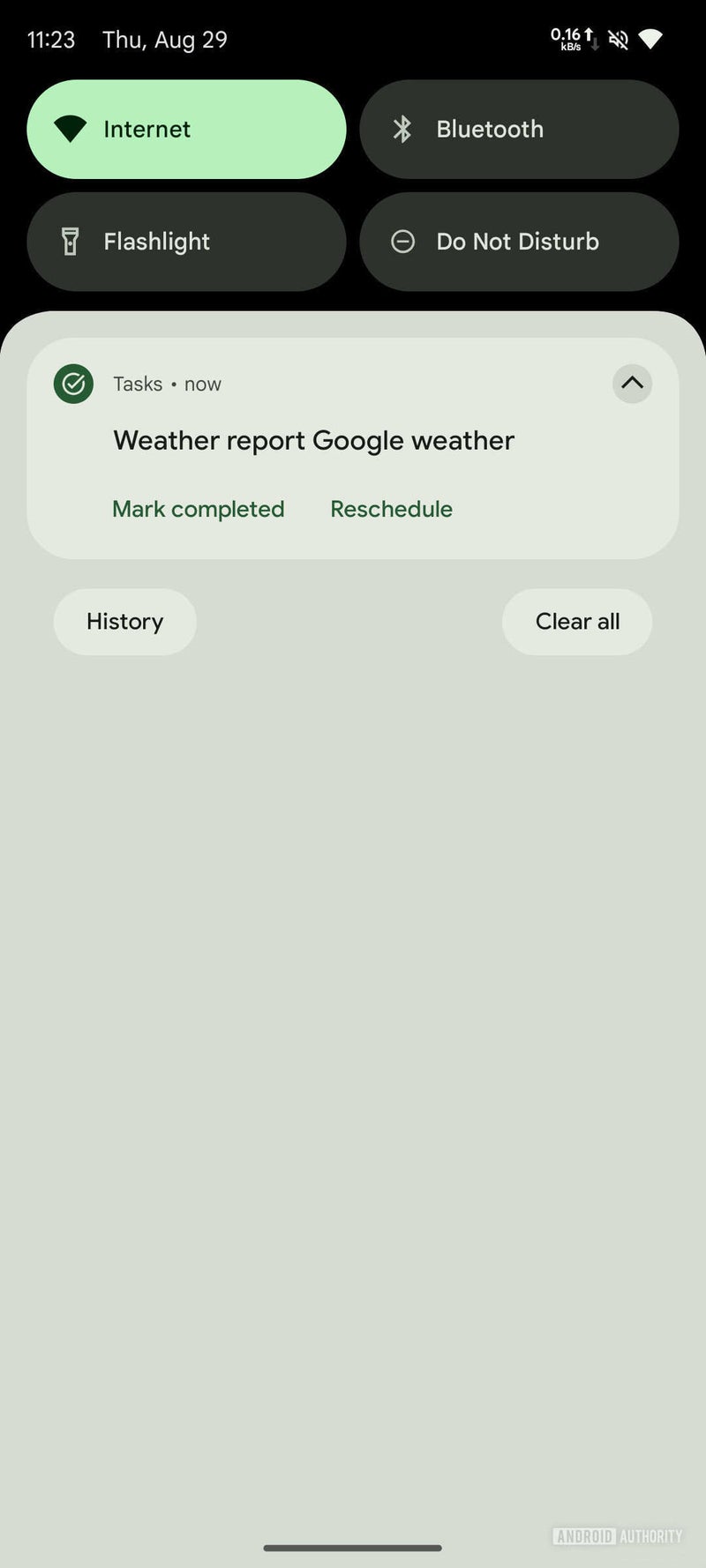
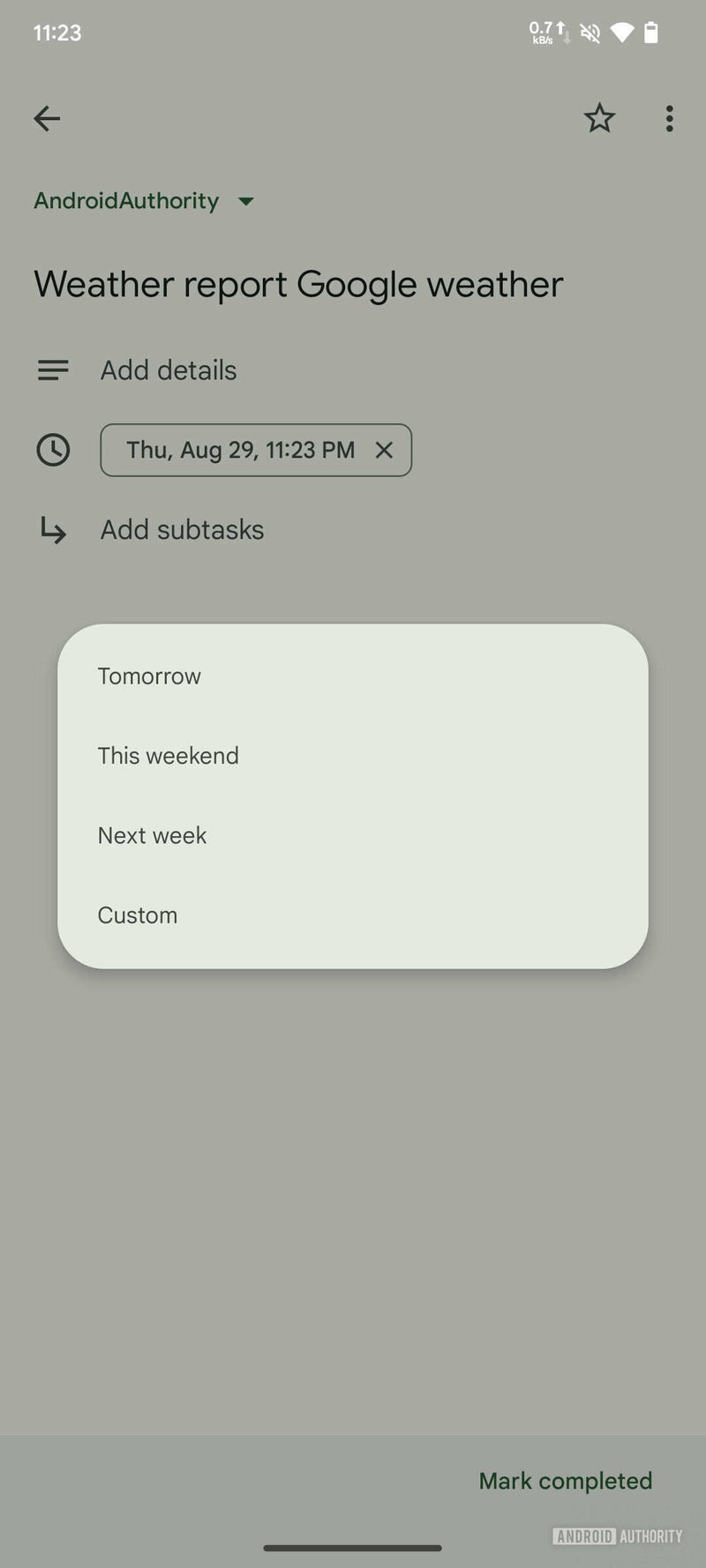











Things that are NOT allowed:
To help keep our community safe and free from spam, we apply temporary limits to newly created accounts: